Disc Style
Context
- The original Disc style is the default Node Style in BayesiaLab.
- This section demonstrates how to apply the Disc style to nodes and customize them.
Usage
-
Select the node(s) for which you want to modify the Node Style.
-
Apply the Disc style using one of the following methods:
-
Select
Main Menu > View > Node Appearance > Disc. -
Select the Disc icon from the dropdown menu in the Toolbar.
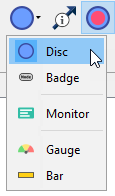
-
Select
Node Context Menu > Properties > Node Style > Disc.
-
-
Despite its simplicity, the Disc style offers numerous customization options.
-
To access the full set of options:
-
Select
Node Context Menu > Properties > Rendering Properties > Edit All.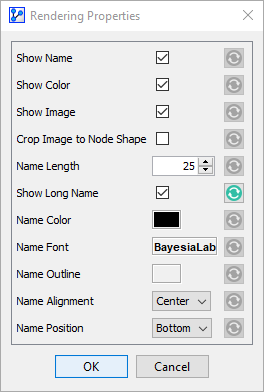
-
