Select Nodes
Context
- Using Select Nodes, you can select nodes based on their characteristics, which is helpful especially when editing large and complex Bayesian networks.
Usage
- Go to
Main Menu > Edit > Select Nodes > ...and see Functions in Detail.
Function Overview
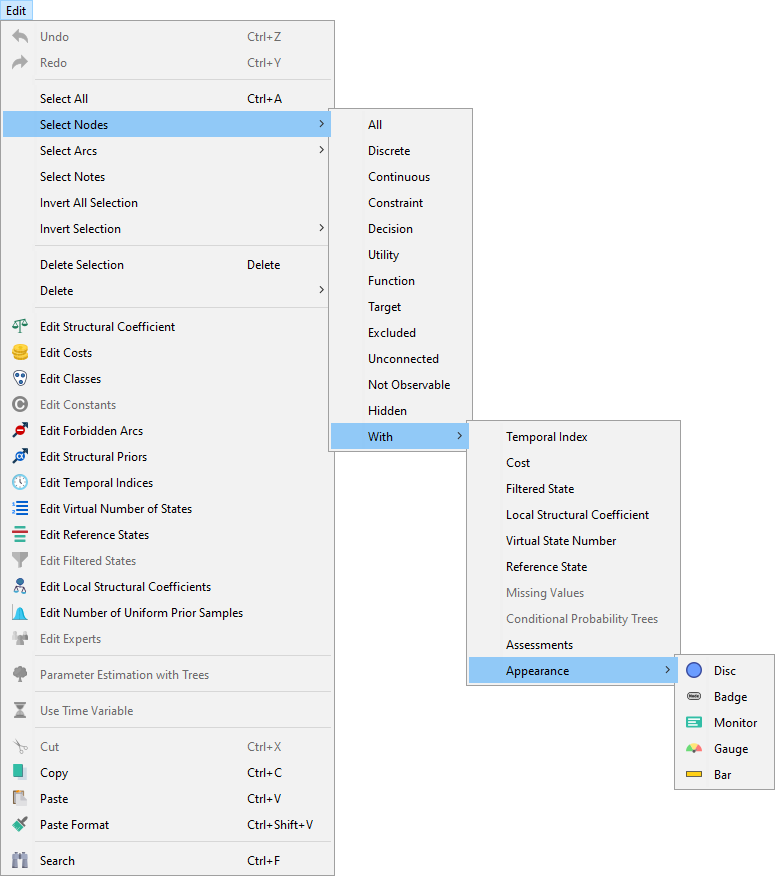
Functions in Detail
- All selects all nodes.
- Discrete selects all Discrete Nodes.
- Continuous selects all Continuous Nodes.
- Constraint selects all Constraint Nodes.
- Decision selects all Decision Nodes.
- Utility selects all Utility Nodes.
- Function selects all Function Nodes.
- Target selects the Target Node.
- Excluded selects all Excluded nodes.
- Unconnected selects all Unconnected nodes.
- Not Observable selects Not Observable Nodes.
- Hidden selects all Hidden Nodes.
- With opens a new submenu featuring:
-
Temporal Index selects nodes that have a Temporal Index assigned.
-
Cost selects nodes that have a Cost assigned.
-
Filtered State selects nodes that contain a Filtered State.
-
Local Structural Coefficient selects nodes that have a Local Structural Coefficient.
-
Virtual Number of States selects nodes that have a Virtual Number of States assigned.
-
Reference State selects nodes that contain a Reference State.
-
Missing Values selects all nodes that have the percentage of Missing Values greater than the threshold you specify in a pop-up window:
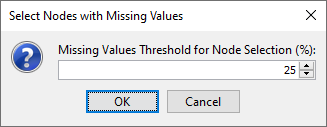
-
Conditional Probability Trees selects nodes that have their Conditional Probability Table defined by Trees.
-
Assessments selects all nodes that have at least one Assessment in their Conditional Probability Tables.
-
Appearance opens another submenu featuring the different options for displaying a node:
- Disc selects nodes that appear in the form of a Disc.
- Badge selects nodes that appear as a Badge.
- Monitor selects nodes that appear as a Monitor.
- Gauge selects nodes that appear as a Gauge.
- Bar selects nodes that appear as a Bar.
-
