Bar Style
Context
- The Bar style is a recent addition to the Node Styles available in BayesiaLab.
- Similar to the Badge style, the Bar style creates a horizontal frame around the Node Name and adds an extra line for a Node Comment, if available.
- The central element of the Bar style is a horizontal frame filled from left to right in proportion to the node value relative to its minimum and maximum values.
Loading SVG...
- This section explains how to apply and customize the Bar style for nodes.
Usage
-
Select the node(s) you want to modify.
-
Apply the Bar style using one of the following methods:
-
Select
Main Menu > View > Node Appearance > Bar. -
Select the Bar icon from the dropdown menu in the Toolbar.
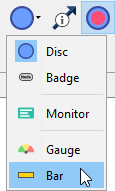
-
Select
Node Context Menu > Properties > Node Style > Bar.
-
-
For the Bar style, there are numerous customization options.
-
To access the full set of options:
-
Select
Node Context Menu > Properties > Rendering Properties > Edit All.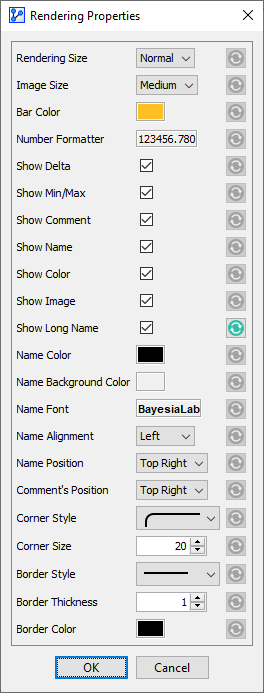
-
