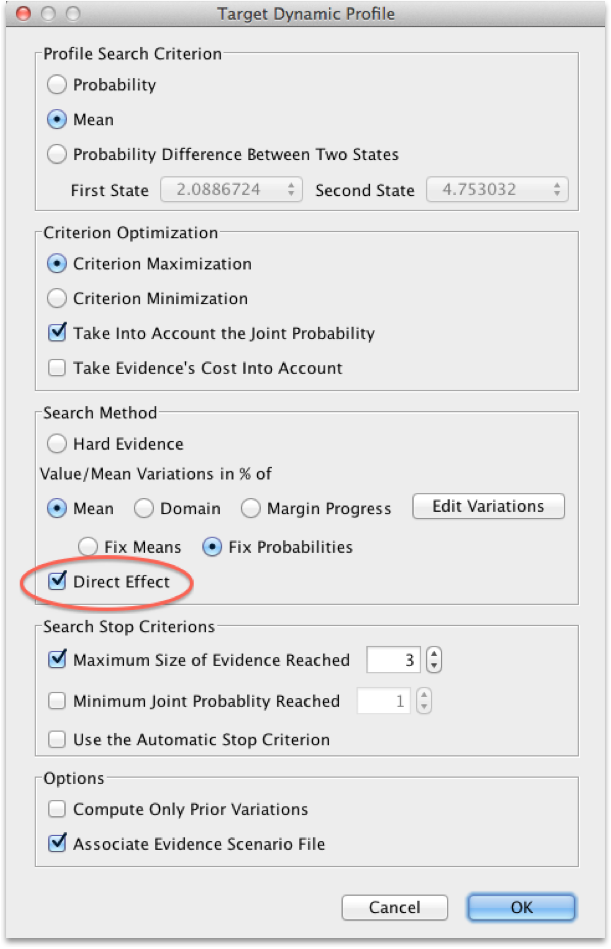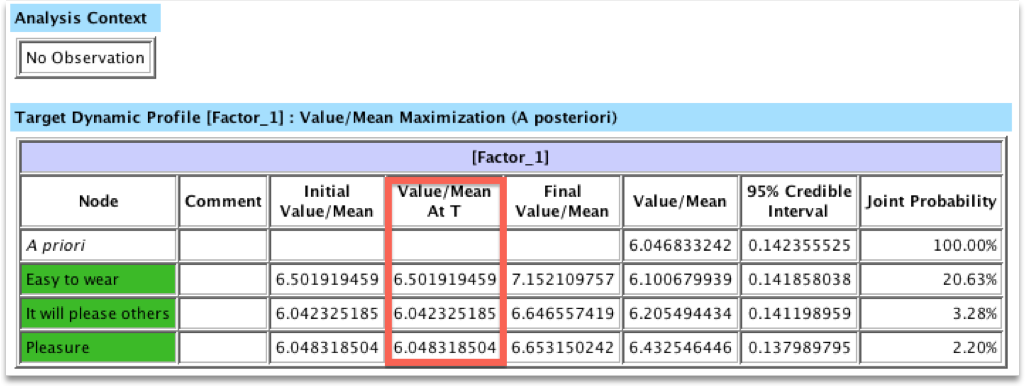Direct Effects (5.0.4)
We have added a new analytic function that consists of analyzing the effect of a variable on the Target variable, while all other variables are held fixed.
- Example
- Direct Effect on Target
- Target Direct Effect Analysis
- Target Mean Analysis
- Target Dynamic Profile
Example Marginal Probability Distributions
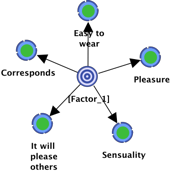
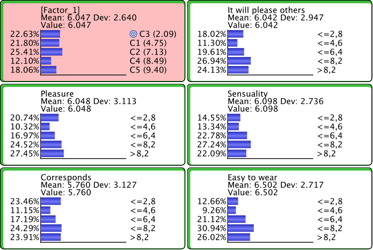
Example Total Effect
- 1 on Pleasure has a (total) effect of +0.821 on [Factor_1].
The posterior probability distributions of the other associated variables also change at the same time as a result of the input.
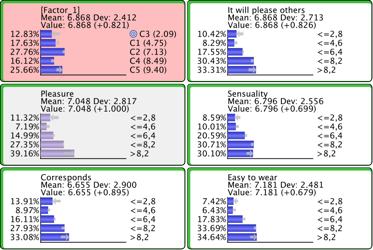
Example - Direct Effect
- 1 on Pleasure while holding all the other associated variables fixed has a (direct) effect of +0.297 on [Factor_1], which is very different from the total effect.
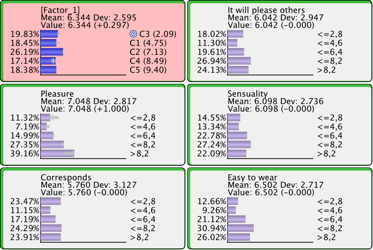
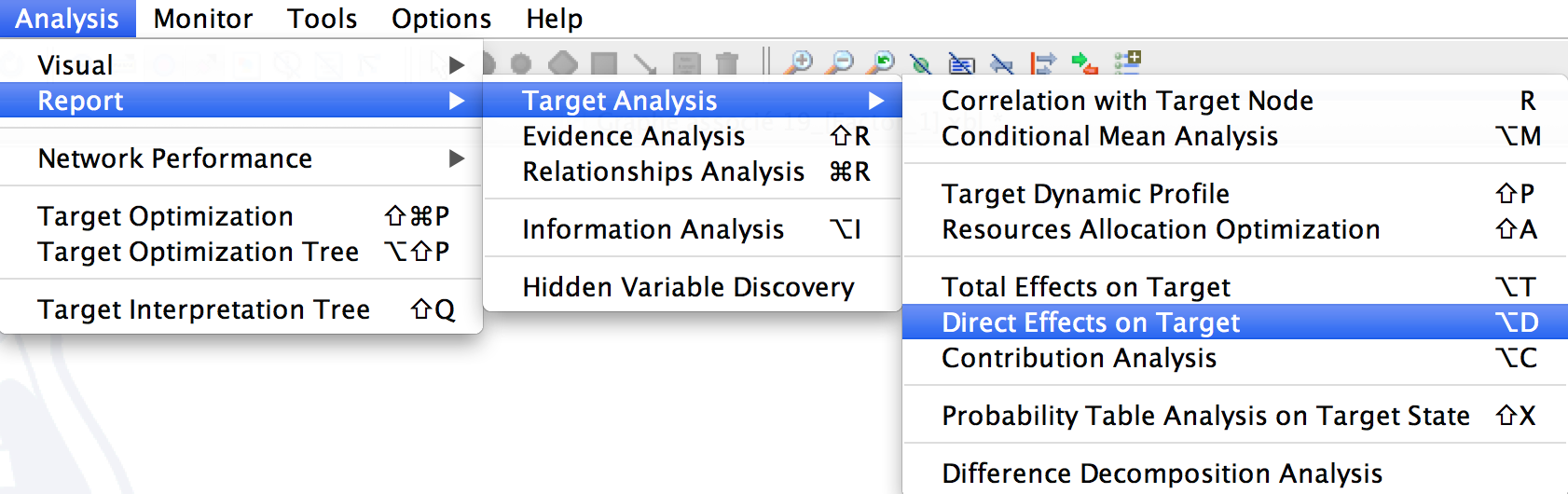
Report
We have extended the Total Effects analysis with the Direct Effects analysis, by automatically fixing the probability distributions of the variables, except:
- The Not-Observable variables belonging to the Class “Factor”
- The variables belonging to the Class “Non Confounder”
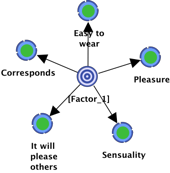
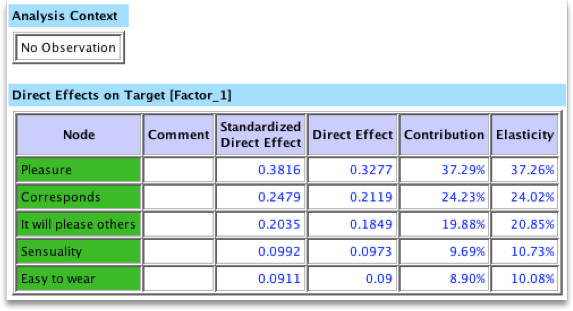
Direct Effect:
Standardized Direct Effect:
Contribution:
Elasticity:
Note that the contribution C is computed only for the nodes specifically selected for the this analysis.
Quadrants
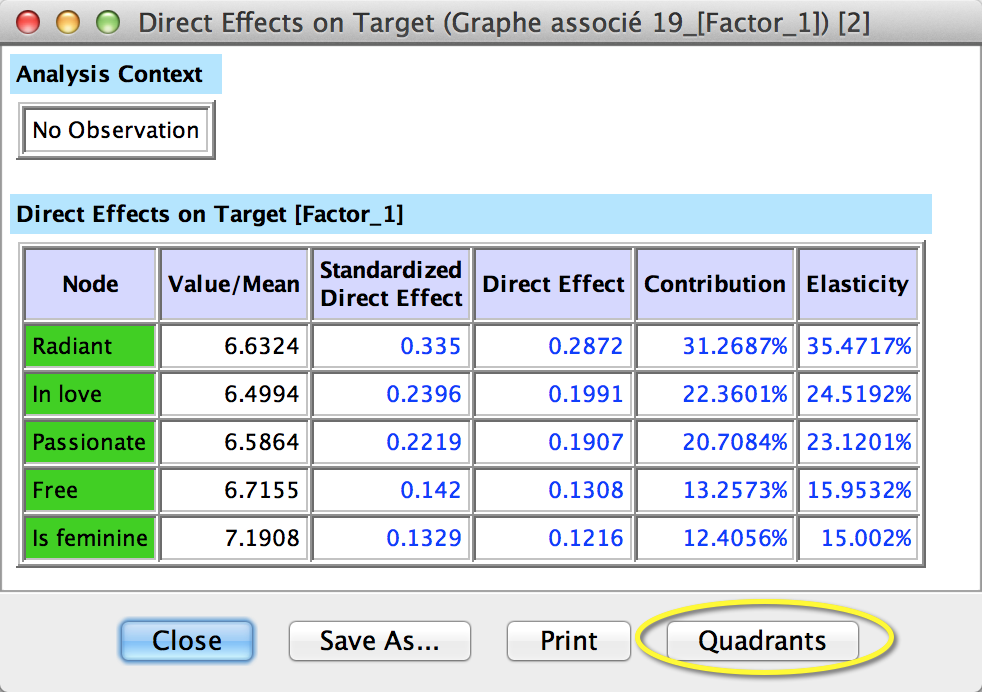
Direct Effect
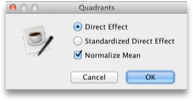
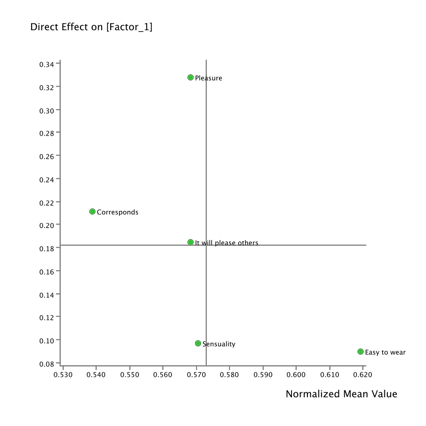
Standardized Direct Effect
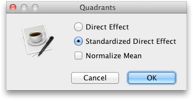
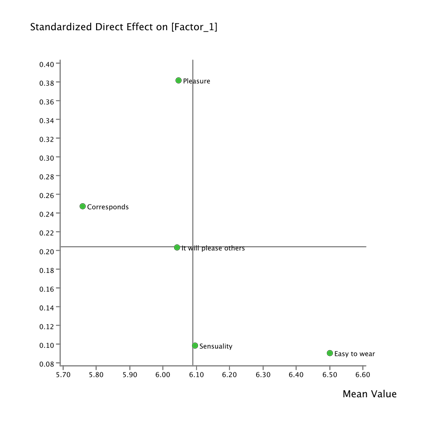
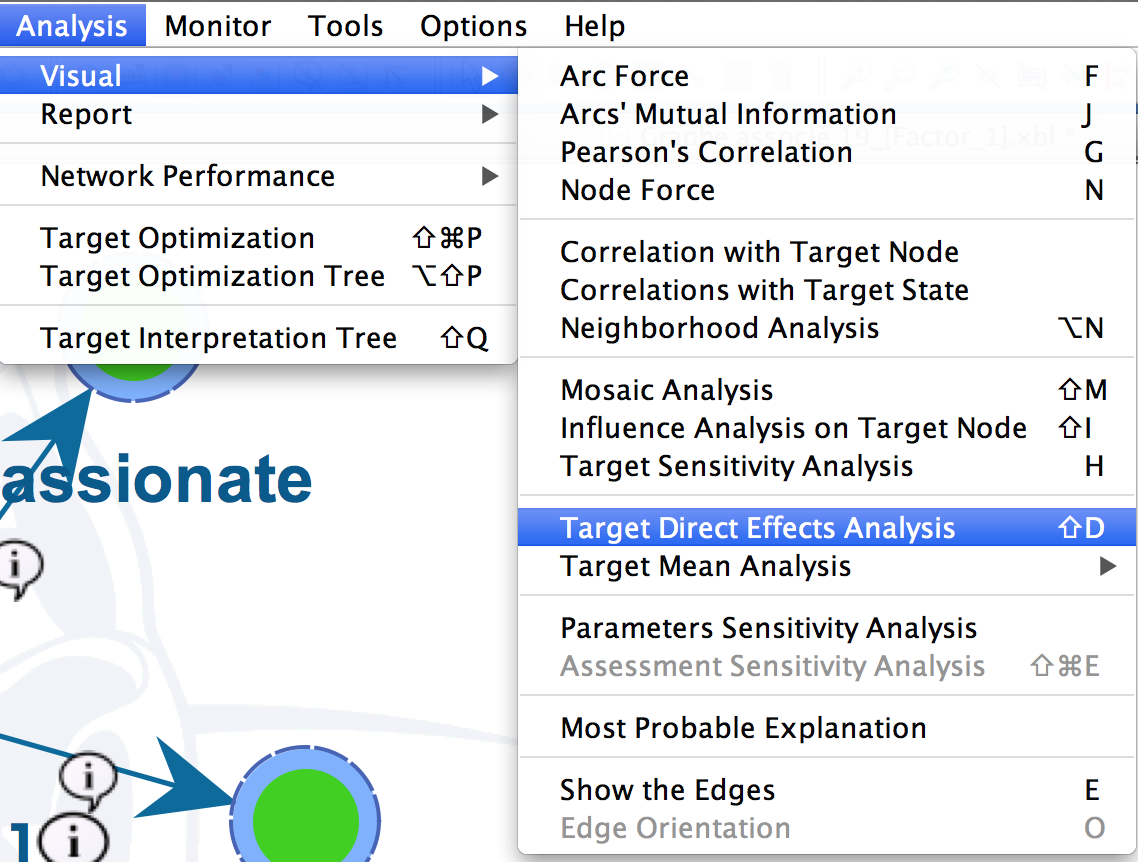
Target Direct Effect Analysis
The contribution values can be directl shown as labels on the corresponding arcs
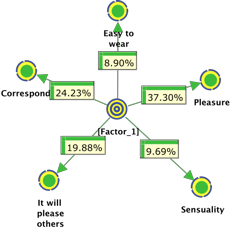
Once again, the contribution is computed for the selected nodes only. Selecting only one node would lead to a contribution value of 100%.
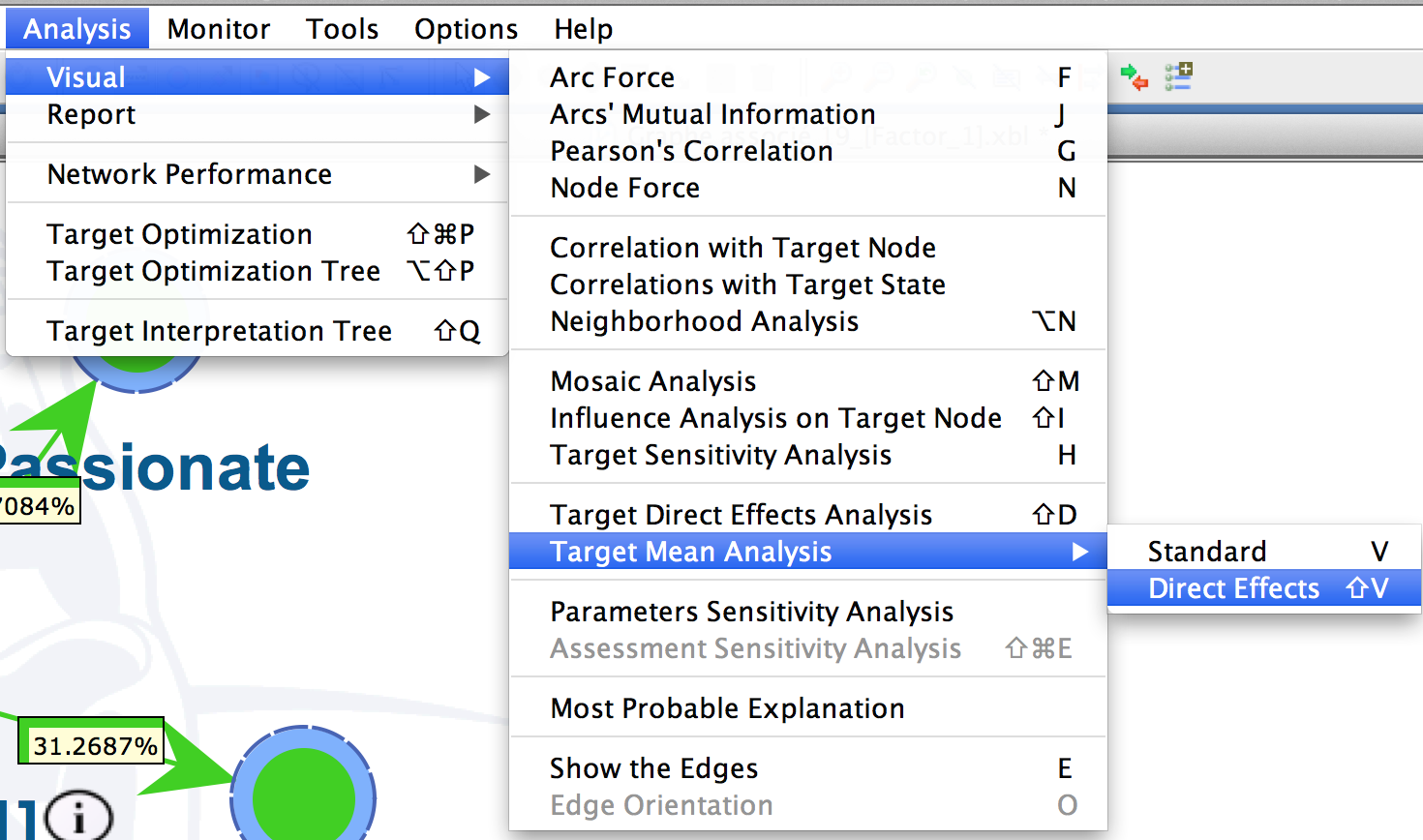
Target Mean Analysis
We also have extended the Target Mean Analysis with the Direct Effects to allow graphing the Direct Effect Function
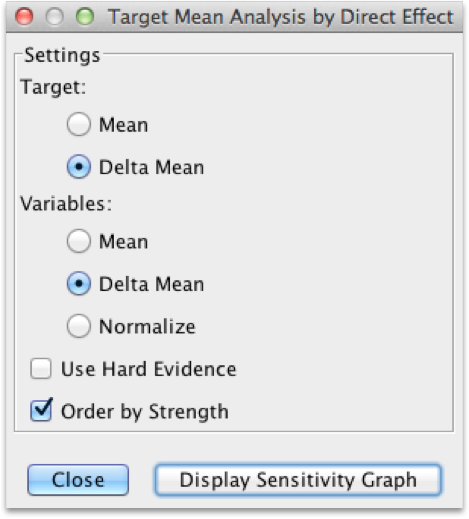
The Direct Effect is the derivative of the Direct Effect Function computed at the a-priori mean value (delta = 0)
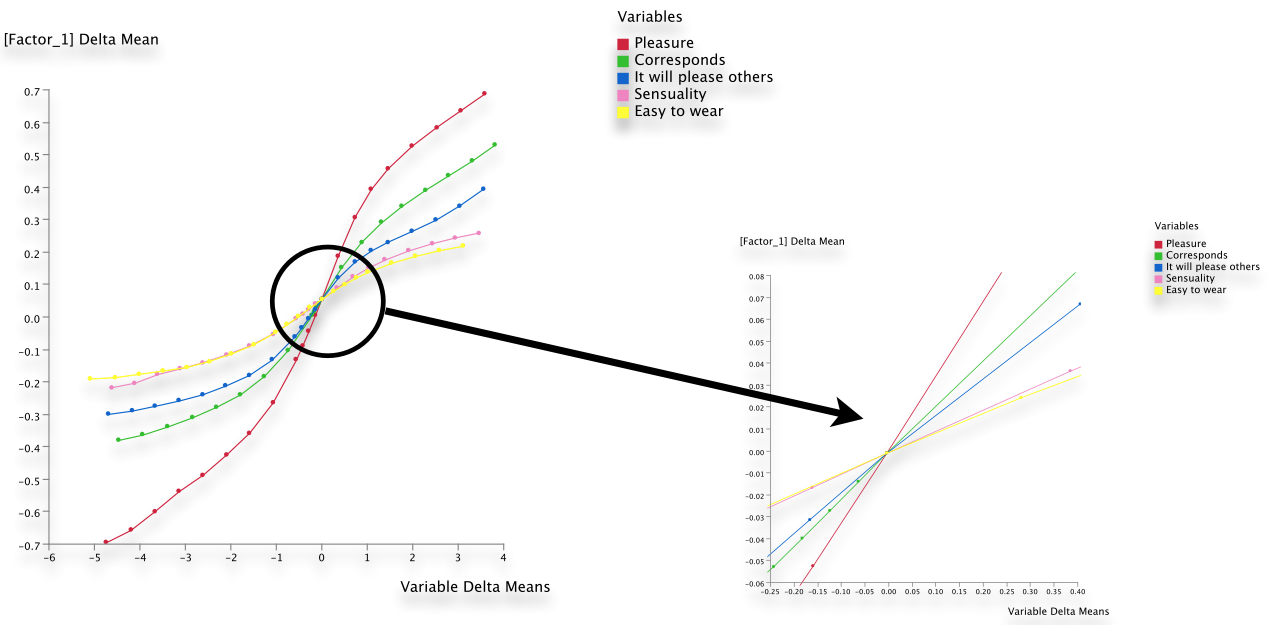
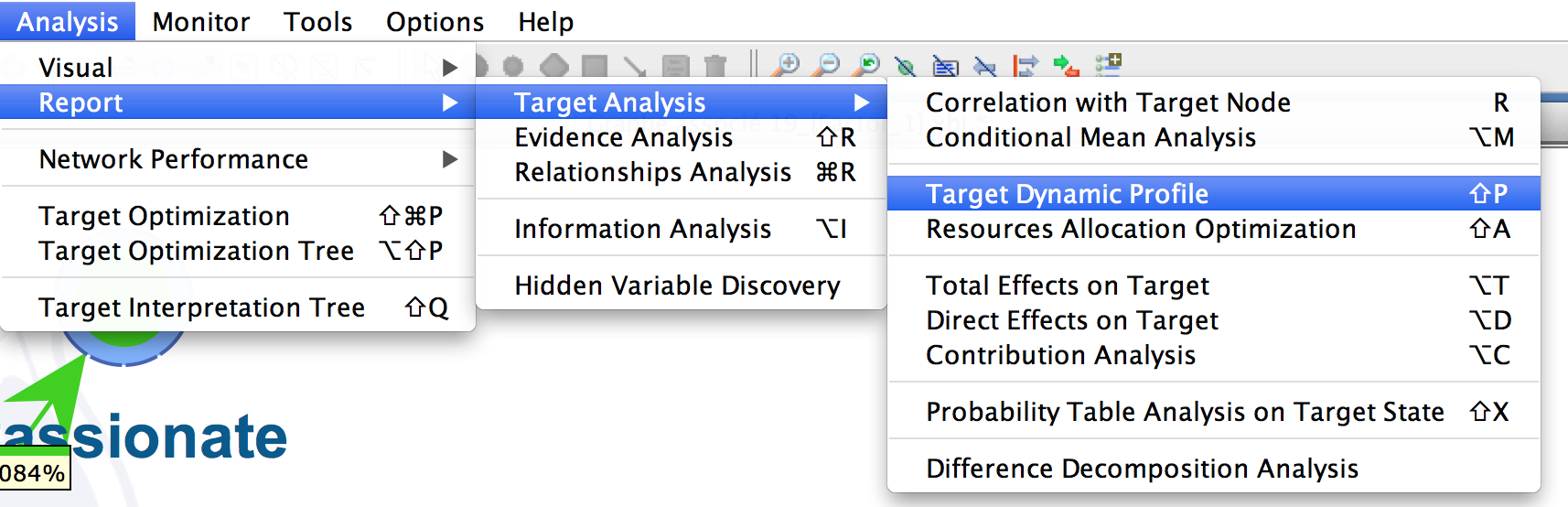
Target Dynamic Profile
We also have extended the Target Dynamic Profile with the Direct Effects