Local Structural Coefficient
Usage
While the Structural Coefficient applies to all nodes in a network (i.e., “globally”), the Local Structural Coefficient can be applied to individual nodes (i.e., “locally”).
Recall that the Minimum Description Length Score (MDL Score) is computed as follows:
The MDL Score is a decomposable score, meaning the MDL Score of the network equals the sum of the MDL Scores of the nodes in the network.
As a result, we can apply “weights” at the node level, i.e., use Local Structural Coefficients.
The impact of a Local Structural Coefficient is analogous to that of the Structural Coefficient:
- If the Local Structural Coefficient of a node is equal to 1 (the default value), there is no impact on the MDL Score and, thus, no impact on learning the network.
- If the Local Structural Coefficient of a node is less than 1, the impact of the node and its associated complexity on the MDL Score is reduced, and learning algorithms will tend to find more parents for the node.
- If the Local Structural Coefficient of a node is greater than 1, the impact of the node and its associated complexity on the MDL Score is increased, causing learning algorithms to find fewer parents for the node.
In a network, you can have Local Structural Coefficients alongside a (global) Structural Coefficient. In such a case, the “effective” coefficient for a node is the product of the Local Structural Coefficient and the Structural Coefficient.
Editing Local Structural Coefficients
There are multiple ways to edit the Local Structural Coefficient of nodes:
Using the Local Structural Coefficient Editor to edit values for multiple nodes:
- Select
Main Menu > Edit > Edit Local Structural Coefficients. - Click on the background of the Graph Panel, then, from the Context Menu, select Edit Local Structural Coefficients.
- If the Local Structural Coefficient indicator is visible in the Status Bar, click the icon .
Editing the Local Structural Coefficient for an individual node:
- Right-click on the node, then, from the Context Menu, select
Properties > Local Structural Coefficient.
Once you set a Local Structural Coefficient, the indicator icon appears in the Status Bar. Nodes with a Local Structural Coefficient are marked with a specific tag .
Indicator Icons:
- Global Structural Coefficient Icon: indicates the (global) Structural Coefficient is set to a non-default value. The icon shows a green balance scale.
- Local Structural Coefficient Icon: indicates at least one node has a Local Structural Coefficient set to a non-default value. The icon shows a balance scale attached to a node.
Example & Workflow Animation
We use the same example previously employed to illustrate the impact of the Structural Coefficient.
Import/Export
In addition to editing the Local Structural Coefficients, you can use the Local Structural Coefficients Editor to export the currently defined Local Structural Coefficients as a Dictionary in text format. This allows you to save the coefficients for later use or edit them offline for subsequent re-import.
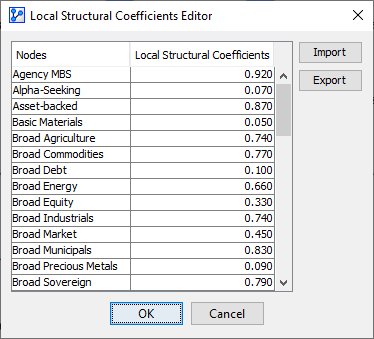
The syntax of the exported Dictionary file is consistent with other properties, such as Node Costs and Temporal Indices, and can be opened and edited with any text editor.
Agency\ MBS=0.92
Alpha-Seeking=0.07
Asset-backed=0.87
Basic\ Materials=0.05
Broad\ Agriculture=0.74
Broad\ Commodities=0.77
Broad\ Debt=0.1
Broad\ Energy=0.66
Broad\ Equity=0.33
Broad\ Industrials=0.74
Broad\ Market=0.45
Broad\ Municipals=0.83
Broad\ Precious\ Metals=0.09
Broad\ Sovereign=0.79
Build\ America\ Bonds=0.16
Buywrite=0.89
Consumer\ Discretionary=0.59
Consumer\ Staples=0.33
Convertibles=0.07
Crude\ Oil=0.65
Developed\ Markets=0.11
Emerging\ Markets=0.22
Energy=0.31
Financials=0.25
Global\ Macro=0.87
Gold=0.96
Health\ Care=0.3
High\ Dividend\ Yield=0.47
High\ Yield=0.85
Industrials=0.49
Inflation-Protected=0.41
Investment\ Grade=0.17
Large\ Cap=0.41
Loans=0.03
Long/Short=0.36
Micro\ Cap=0.8
Mid\ Cap=0.83
Natural\ Gas=0.47
Natural\ Resources=0.02
Preferred\ Stock=0.26
Real\ Estate=0.35
Small\ Cap=0.65
Target\ Outcome=0.39
Target\ Risk=0.57
Technology=0.24
Telecommunications=0.81
Theme=0.38
TIPS=0.18
Treasury=0.53
Utilities=0.74
Volatility=0.39Note that the values in the Dictionary file shown above were randomly generated.
