Node Editor — Reference State
Reference State
A Reference State is a node property similar to the Target State of a target node. While there can only be a single Target Node in a Bayesian network, the Reference State extends this concept to all nodes. It indicates which particular node state an analysis should focus on.
The Reference State can be utilized in the following analysis functions:
- Contribution Analysis
- Mapping (Binary Entropy, Reference State’s Probability, Consistency)
- Binary Clustering
- Multiple Binary Clustering
A Reference State can be defined manually using the Node Editor or through a Dictionary. When defined, the Reference State icon appears in the Status Bar, and nodes containing a Reference State are tagged accordingly.
Usage
- Left-click the icon to open the Reference State Editor.
- Right-click the icon to remove all Reference States.
Defining Reference States
Reference States
You can define Reference States interactively node by node using the Node Editor.
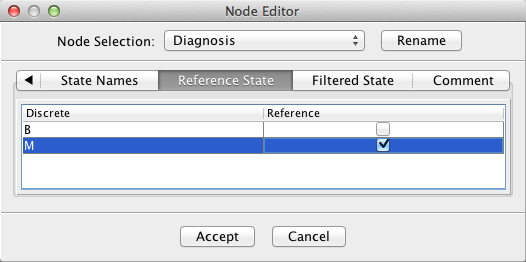
Alternatively, Reference States can be imported and exported using a dictionary. The dictionary syntax is as follows:
[ <NodeName> "." | <ClassName> "." ] <StateName>- If a node name is used as a prefix, a reference state will be set only for the state of this node.
- If a class name is used as a prefix, a reference state will be set for the nodes of the class that have this state.
- If no prefix is used, a reference state will be set for all the nodes that have the specified state.
- A state can be present only once; otherwise, the last occurrence is chosen.
- Should you forget the syntax, use the Node Editor on one or two nodes and then export the dictionary. You can then open the dictionary file with a text editor and see examples of the syntax.
