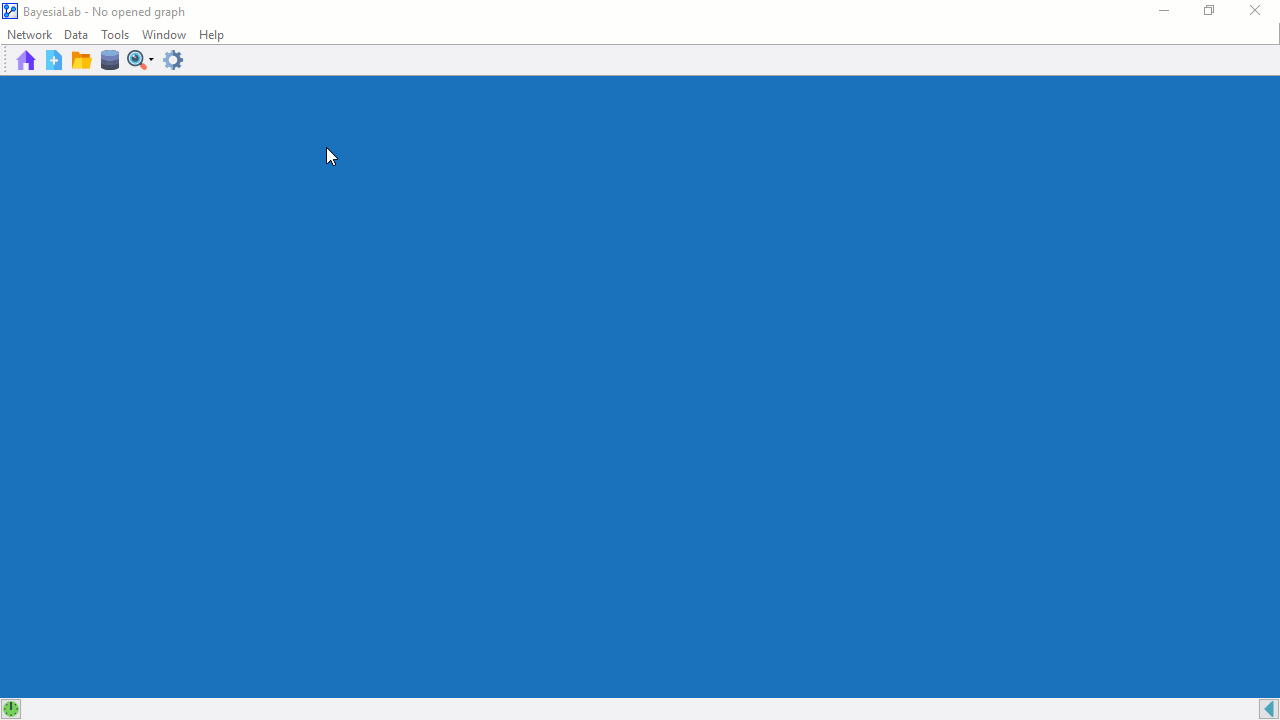Network Preview (9.0)
New Feature Overview
- The new Network Preview feature allows you to get a comprehensive preview of the network structure before loading it.
- In BayesiaLab 9, the preview function is improved to provide additional information about the network, including:
- Arc Orientation
- Node Color
- Node Exclusion
- Node Type, i.e., Discrete and Continuous .
Usage
Network Preview is available in several contexts related to opening existing Bayesian network models.
- From the Main Menu, select Network > Startup Page, or
- On Menu Bar, click the Startup Page icon .
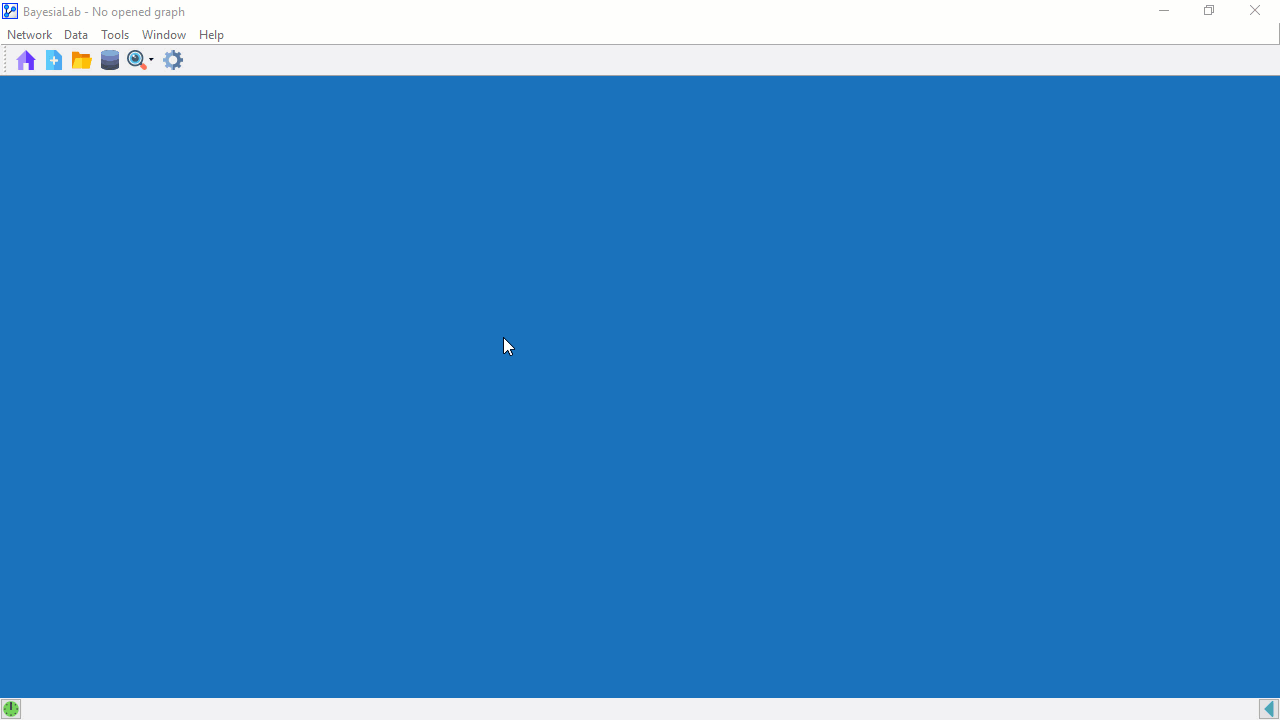
- From the Main Menu, select Network > Open, or - On Menu Bar, click the File Open icon .