Properties
Context
- BayesiaLab offers a wide range of node settings that can be applied individually or collectively.
- Some of these settings are functional in nature, i.e., they affect the role of the node in the network, while others are related to styling.
Usage
-
To access Properties, select
Node Context Menu > Properties. -
Depending on whether you are in Modeling Mode or Validation Mode, different menu items appear in the Properties sub-menu:
In Modeling Mode In Validation Mode 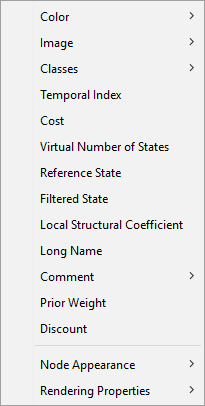
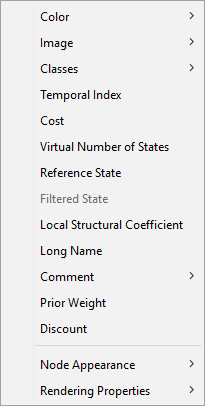
Settings in Detail
- Please follow the links in this list to learn how to apply and modify the settings.
- Classes
- Color
- Filtered State
- Image
- Temporal Index
- Virtual Number of States
