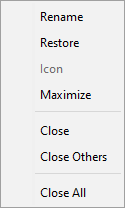Graph Bar
Graph Bar
-
By right-clicking on the Graph Bar, and bringing up its Contextual Menu, you have a number of options for arranging the Graph Windows of the BayesiaLab files that you have currently open.
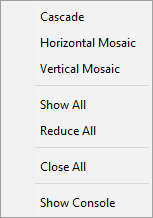
Workflow Animation
Graph Icons
-
Within the Graph Bar, rectangular Graph Icons represent the currently-open BayesiaLab files.
-
They are arranged side-by-side and stretch across the bottom of the Main Window.
-
By clicking on the icons, you can quickly switch between multiple Graph Windows.
-
Right-clicking on a Graph Icon brings up a Contextual Menu, from which you can perform basic arrangements of the Graph Windows.