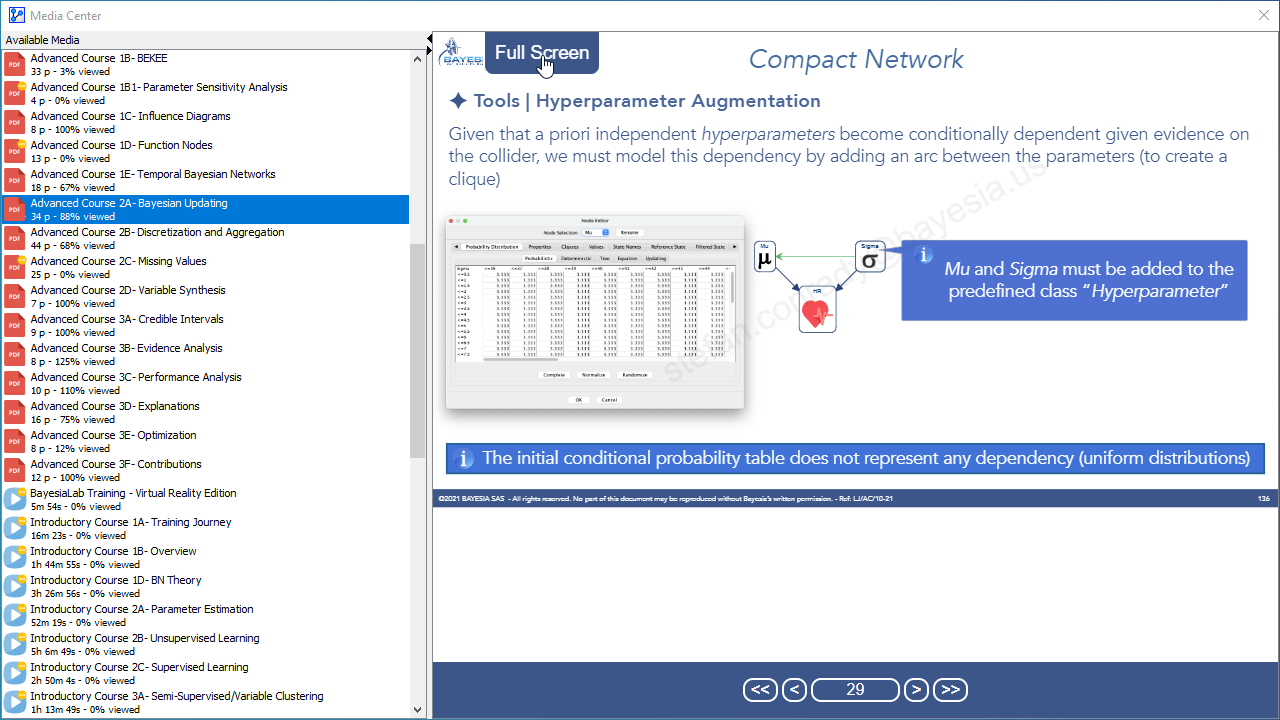Media Center
Context
- The Media Center allows you to access additional educational materials, such as conference presentations or pre-recorded courses.
- Certain content, such as course materials, requires a separate subscription:
Usage
-
Go to Main Menu > Help > Media Centerto open the Media Center window. -
On the left side of the window is a selection panel featuring the media files that are available to you:
- Presentation slides in PDF format
- Video recordings
-
The right panel shows the content of the selected file:
- For PDF files, a navigation bar at the bottom of the content window allows you to move through the document.
- For video files, you can use a timeline bar to access specific sections quickly.
-
As your cursor hovers over the content window, you can toggle between the default view and a full-screen view. This applies to both PDFs and videos.
-
The selection panel keeps track of your viewing progress, displaying the number of pages already viewed and the time you spent watching each video.
None of the available materials can be downloaded or saved for online use.
Note that all materials presented in the content panel are protected by copyright. Reproduction is prohibited. For this reason, all documents and videos are watermarked with your BayesiaLab username.
Example