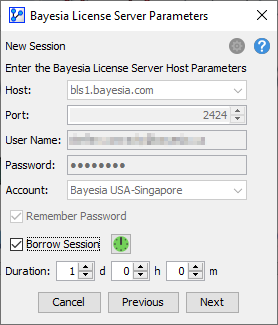Floating Token License Installation
Overview
-
This section provides you with step-by-step instructions for installing a floating license of BayesiaLab on your computer.
-
Before you can start the installation, you will need to receive the following two emails below from bls@bayesia.com.
Activation
Upon starting BayesiaLab, you will be prompted to enter your User Name and Password to connect to the Bayesia License Server.
Please note that the User Name and Password for connecting to the BayesiaLab License Server are different from your download credentials.
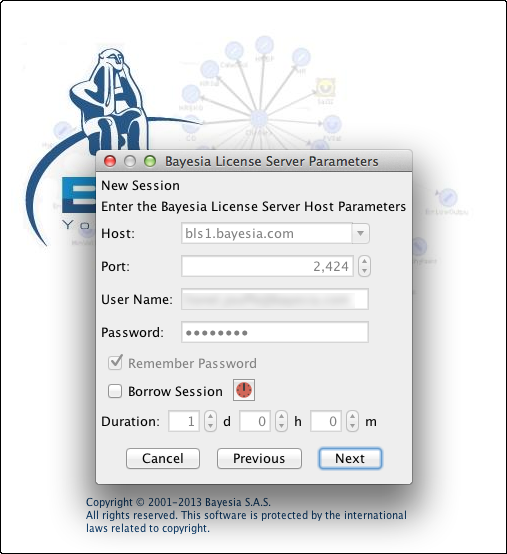
For the Floating License to work, BayesiaLab must be able to connect to and remain connected with bls1.bayesia.com:2424. If you enter your credentials and there is no response from the login window, this means that BayesiaLab cannot connect with the Bayesia License Server (BLS)**. Please open a web browser and go to http://bls1.bayesia.com to check whether you can access this URL.
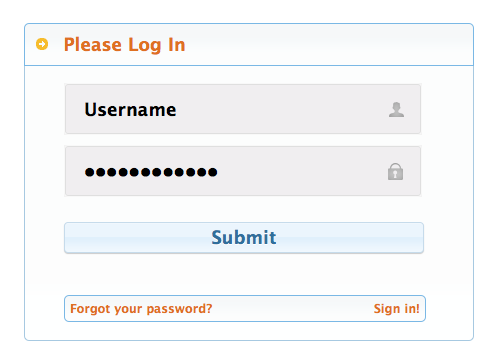
If you are able to get the BLS’ Login page but are still unable to get a response from the login window, you most likely have a problem with your Firewall. Please ask your IT administrator to define an outbound rule that will specifically allow BayesiaLab to communicate with the Bayesia License Server at address bls1.bayesia.com:2424. For instance, if you had BayesiaLab installed in the C:\Program Files\Bayesia directory, your IT administrator would need to establish an outbound rule for C:\Program Files\Bayesia\BayesiaLab\jreXXX\bin\javaw.exe (see screenshot below from a Windows Server 2008 installation).
Upon connecting successfully, BayesiaLab will start up.
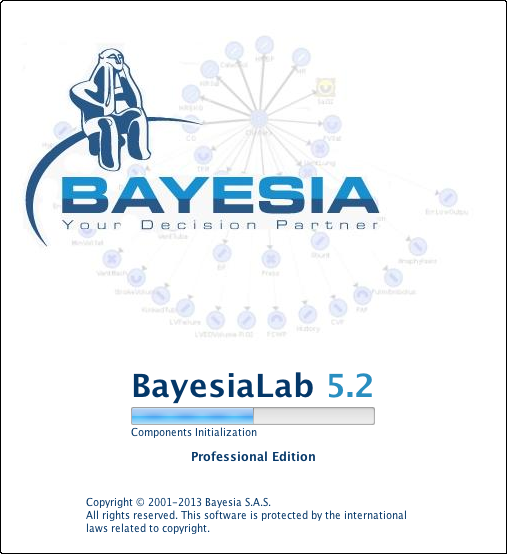
If you cannot solve the firewall issue, a workaround consists of using an external, non-corporate Internet connection, e.g., at home or using a cellphone as a hotspot, etc., and connect to the BayesiaLab License Server from there without the firewall blocking problem. Then, you can enable the “Borrow Session” option on the second screen when you start up BayesiaLab. Then, you can work offline for the duration you have specified.