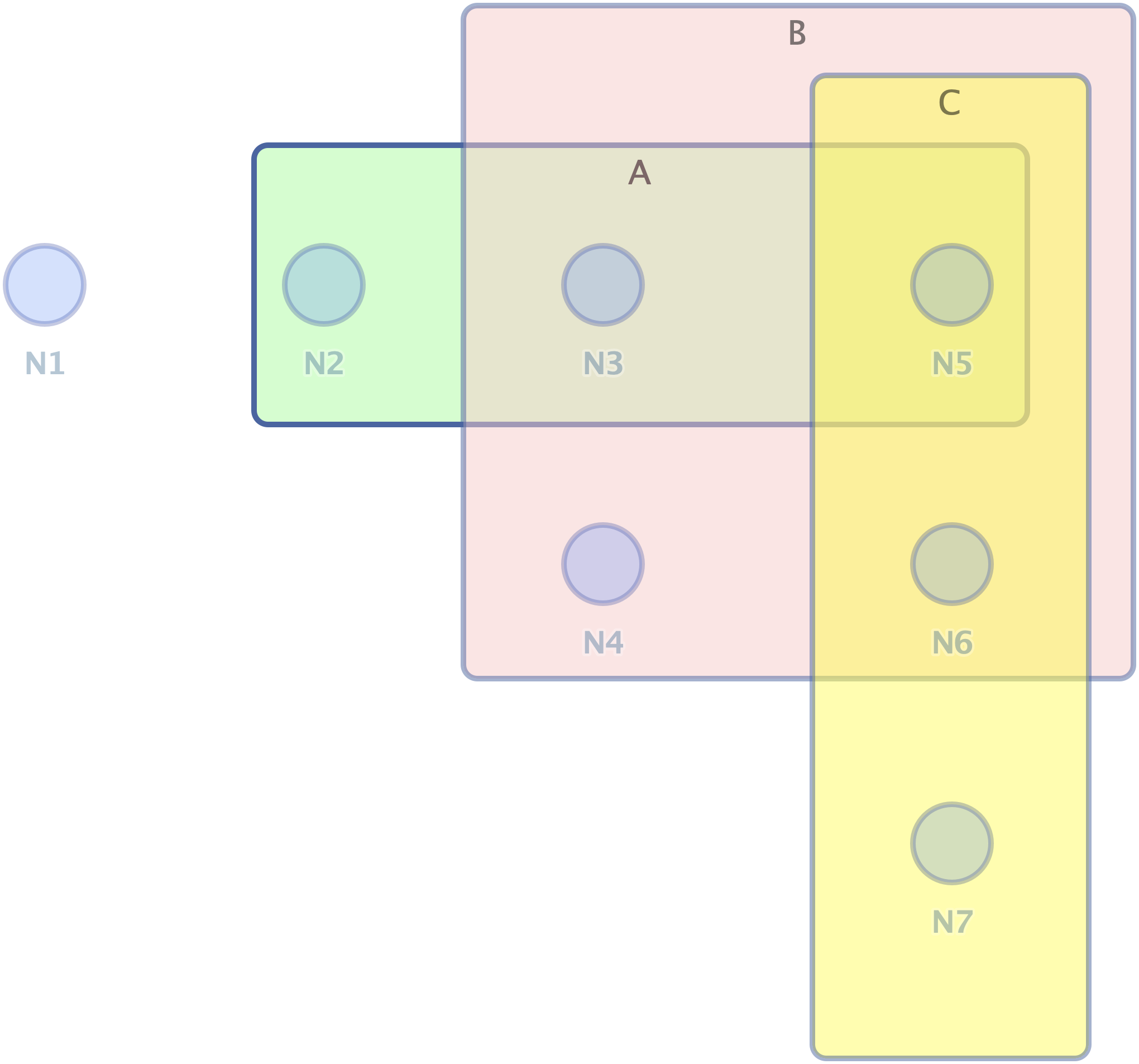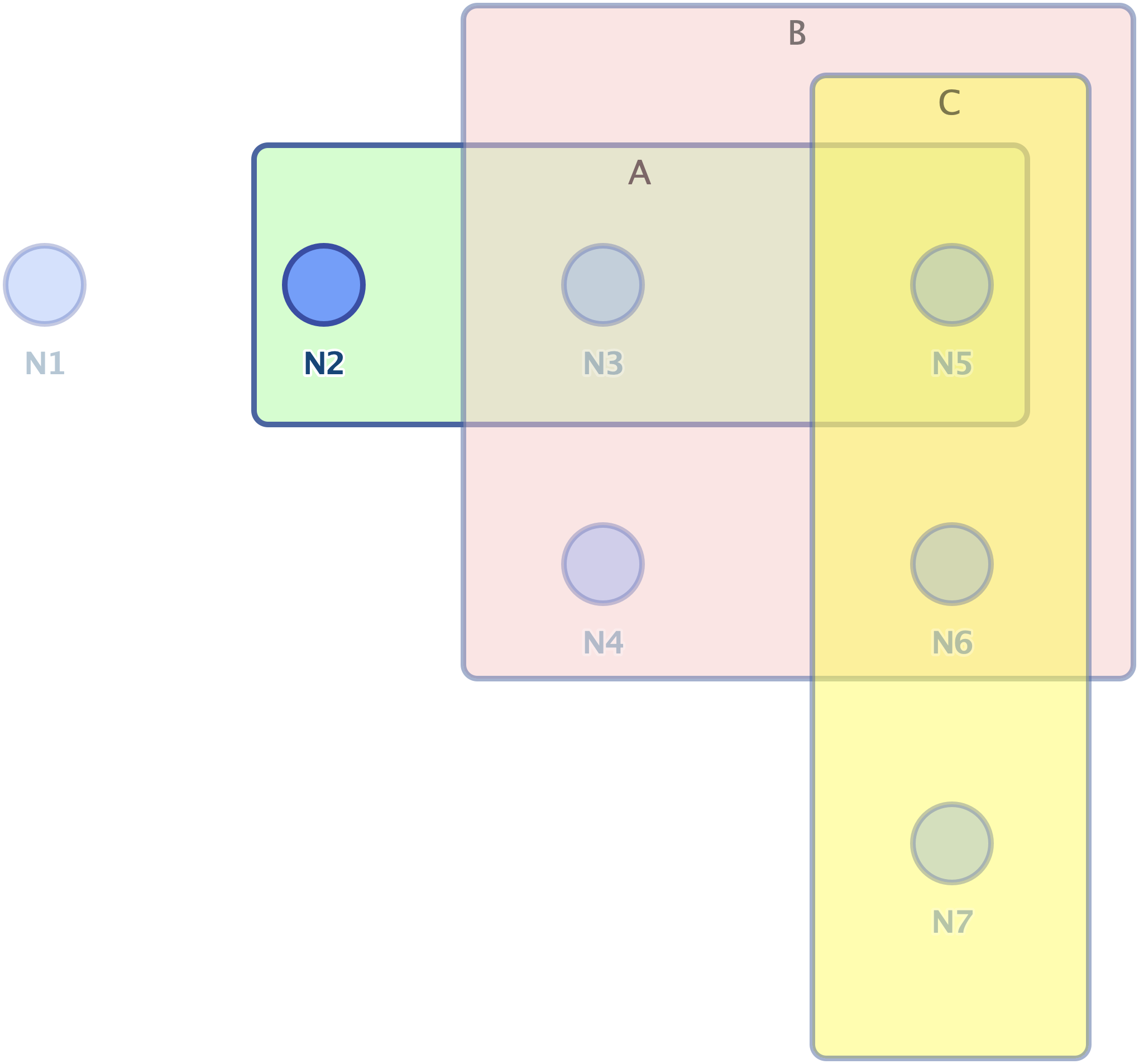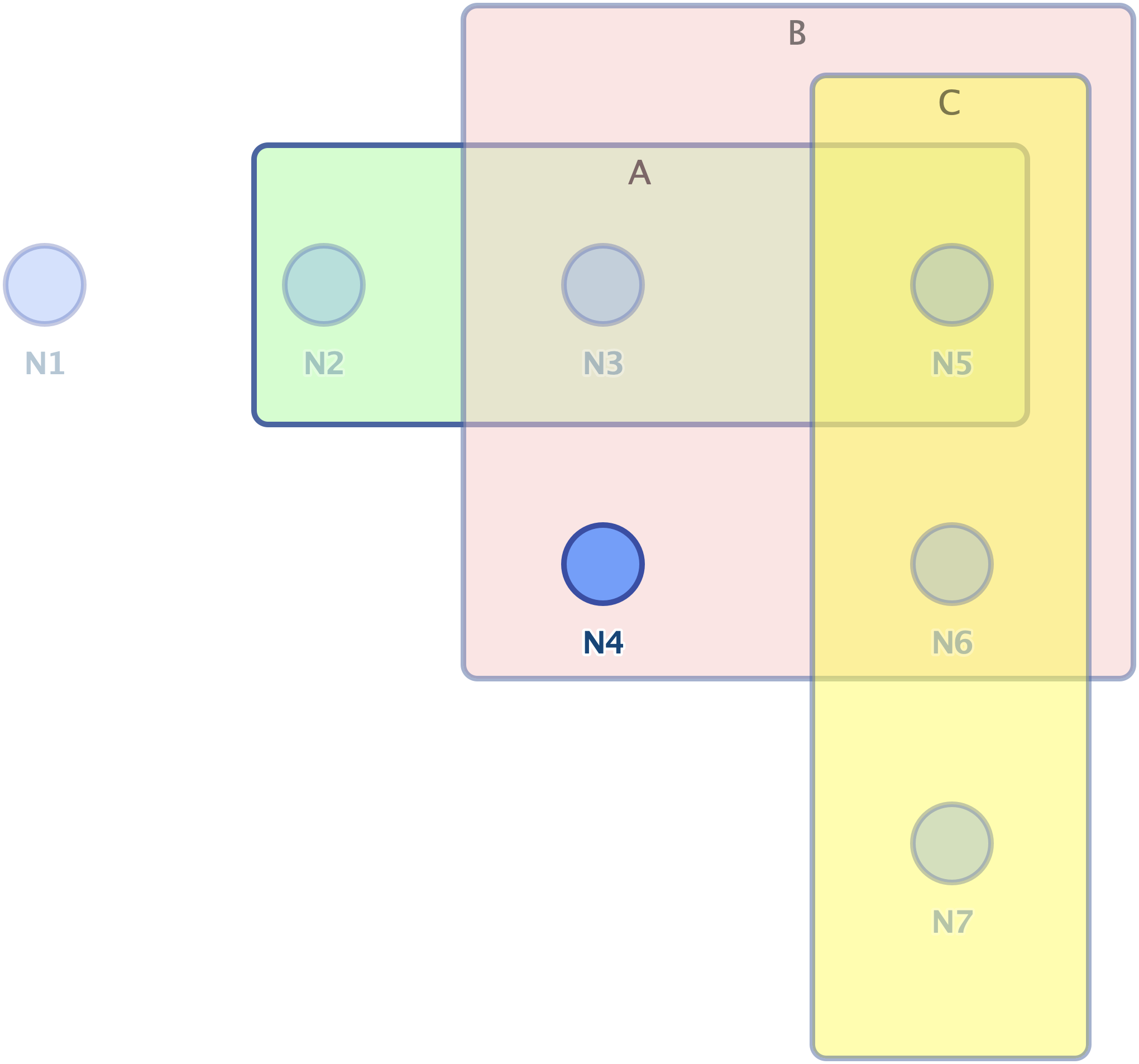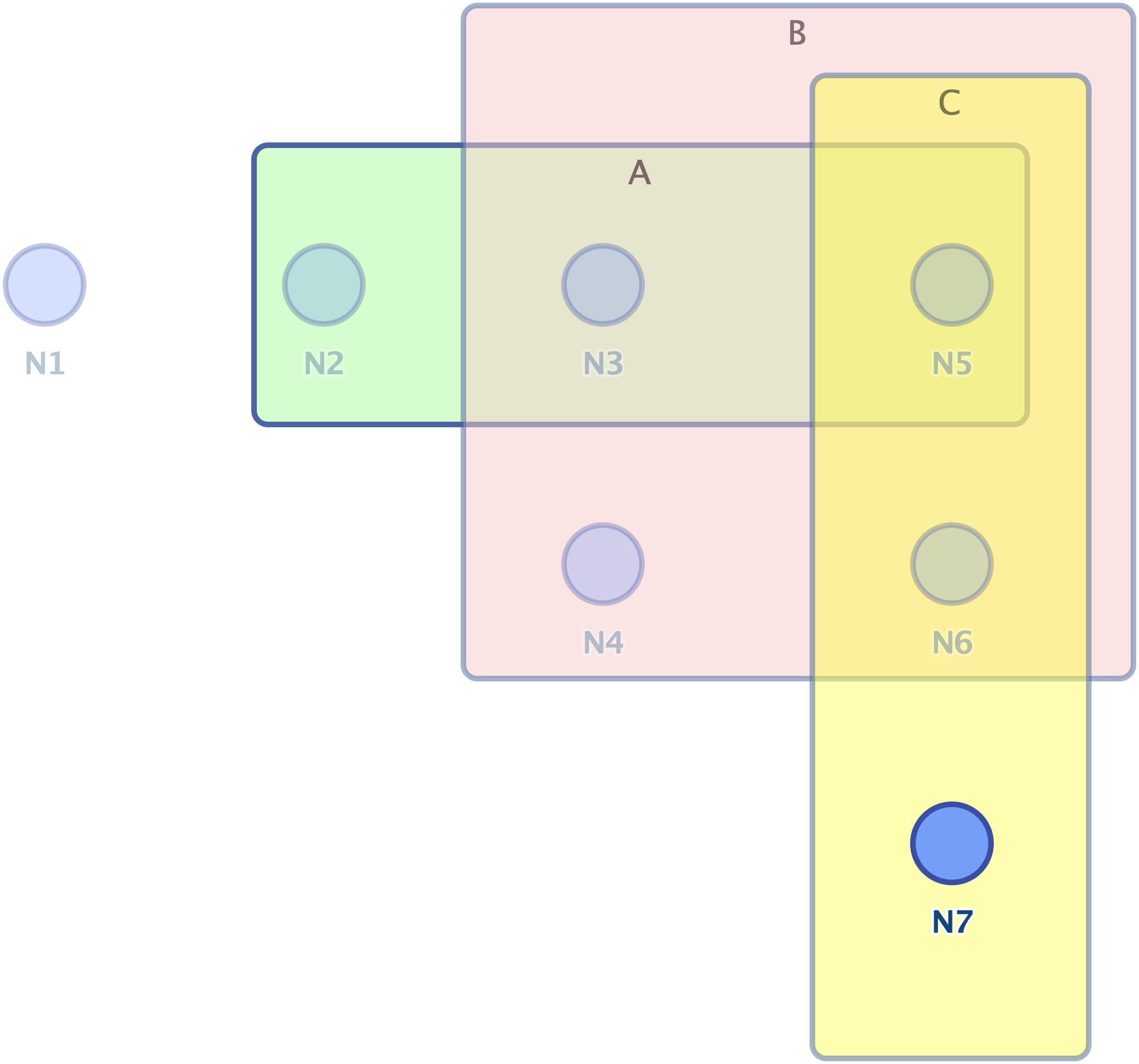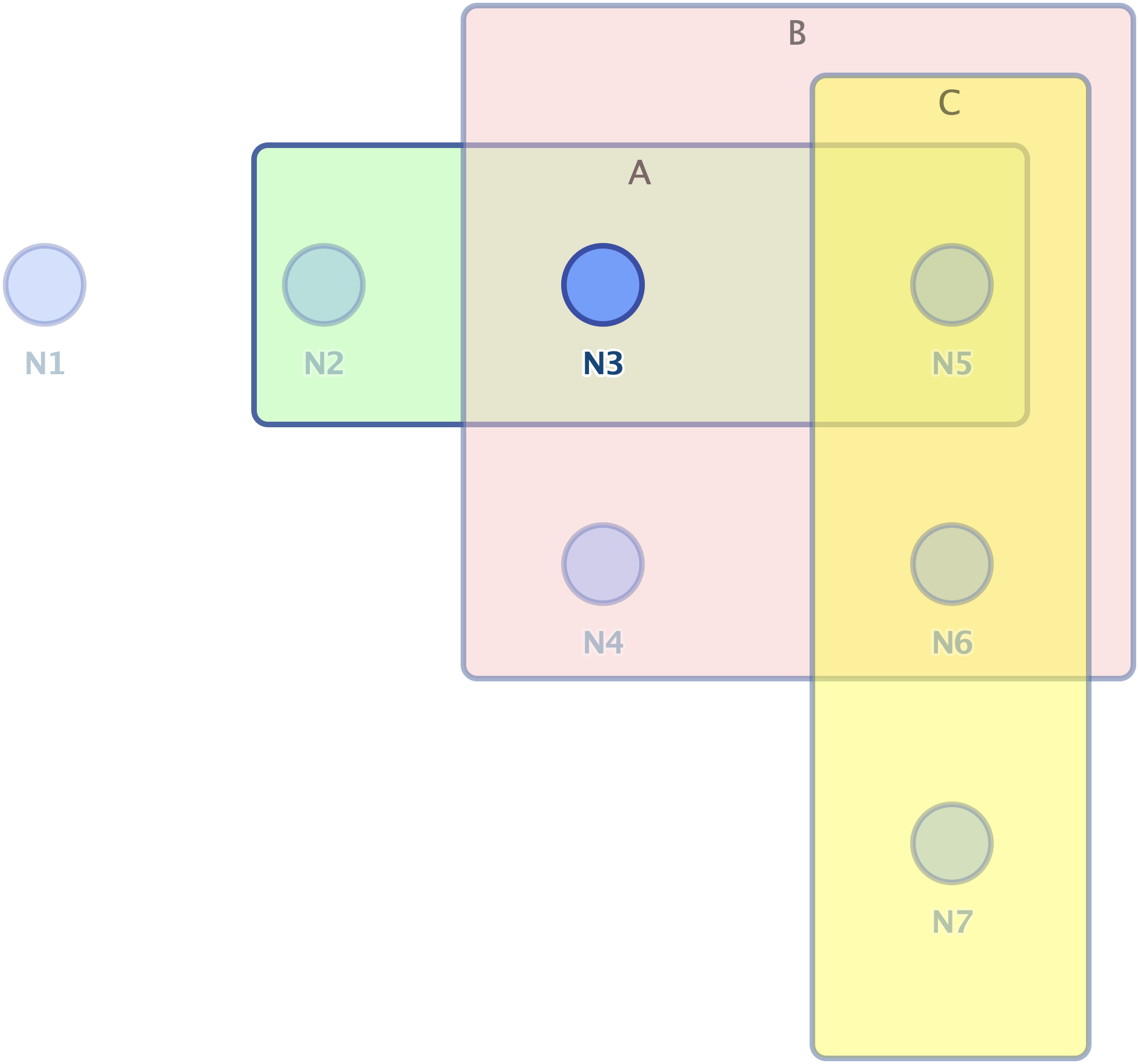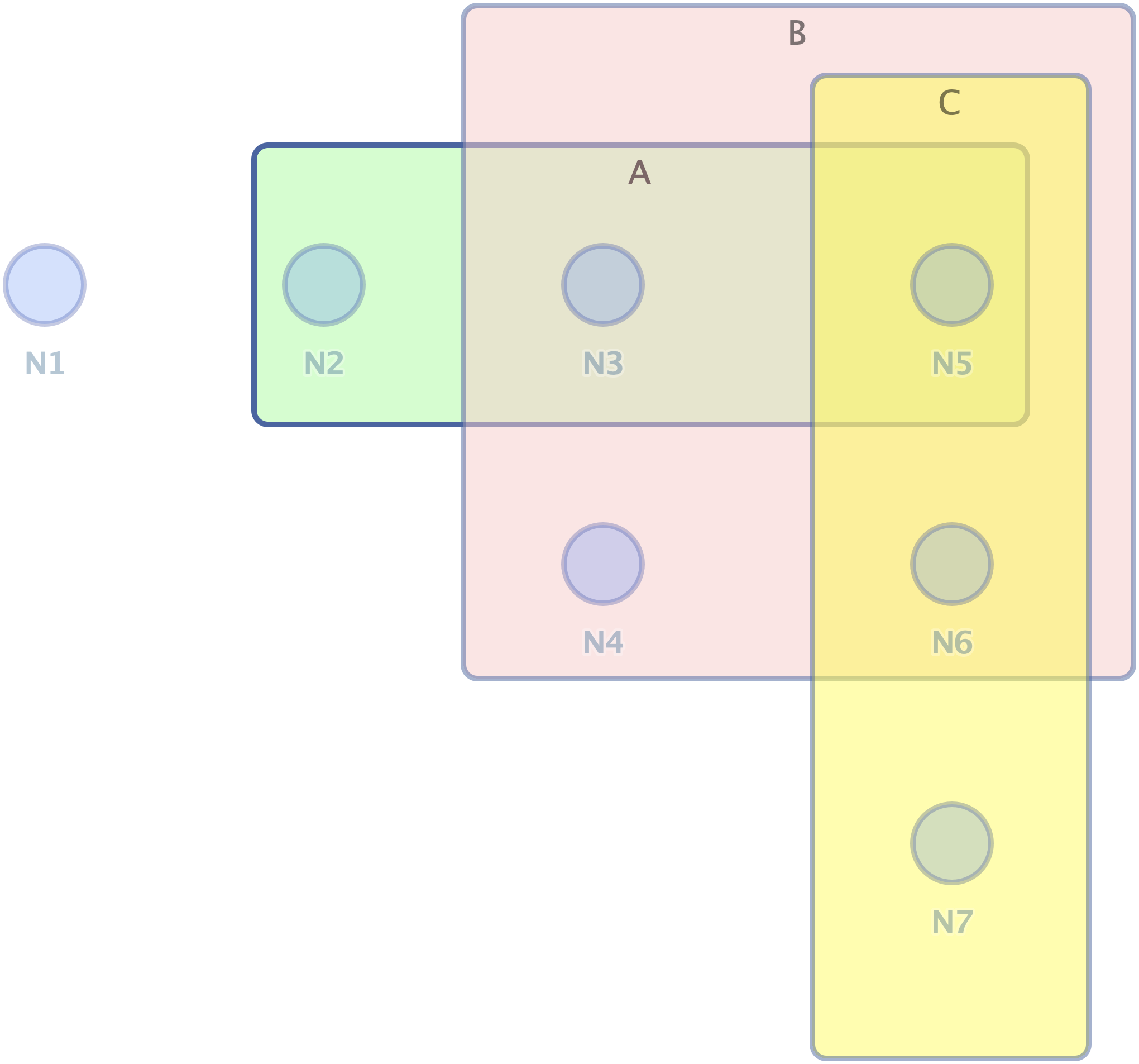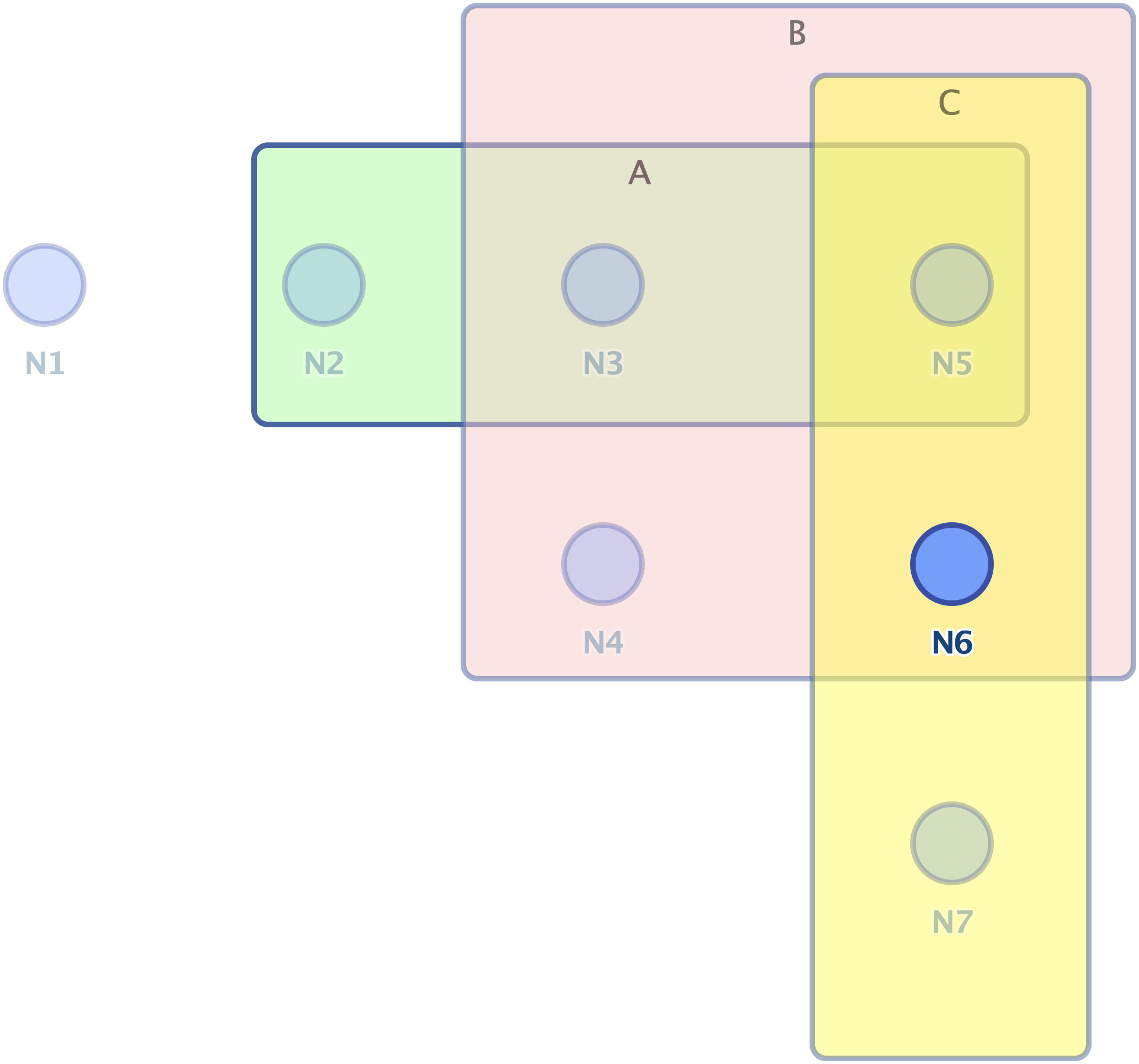Show Classes (9.0)
Context
Contextual Menu
This feature, available by right-clicking the Class icon in the lower right corner of the Graph Panel window, allows you the show/hide nodes according to the class(es) to which they are associated.
New Feature: At Least in Each
As of version 9.0, there are now 3 different filters:
- At Least in One (this was the default mode in the previous versions),
- At Least in Each,
- Only in Each (this was the previous default mode, with Intersection checked).
Example
Let's use the following network to illustrate these filters.
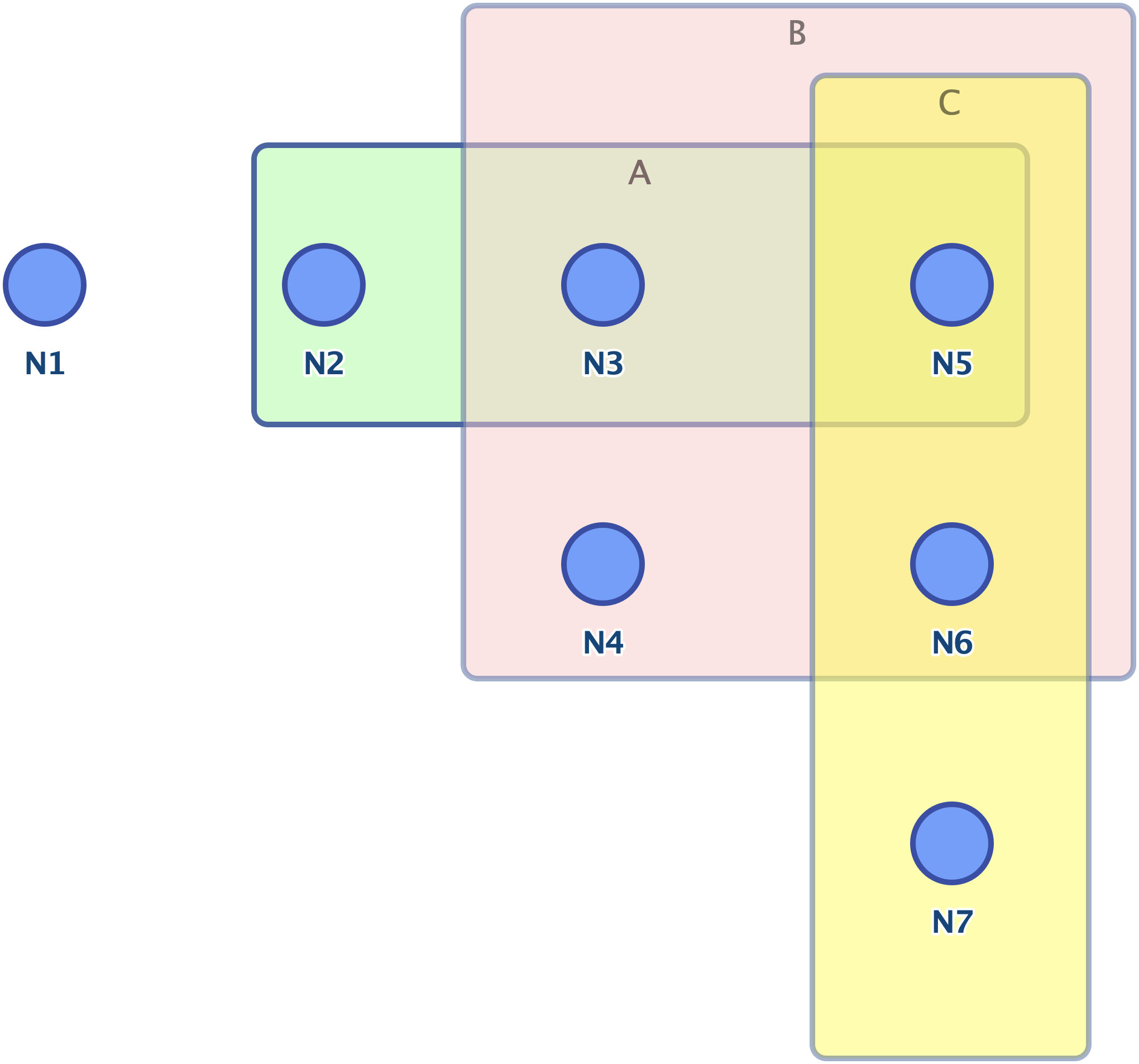
The Sticky Notes (opens in a new tab) describe the 3 Classes A, B, and C:
-
N1 does not belong to any class,
-
N2 belongs to Class A,
-
N3 belongs to Classes A and B,
-
N4 belongs to Class B,
-
N5 belongs to Classes A, B, and C,
-
N6 belongs to Classes B and C,
-
N7 belongs to Class C.
- All
- None
- A
- B
- C
- A and B
- A and C
- B and C
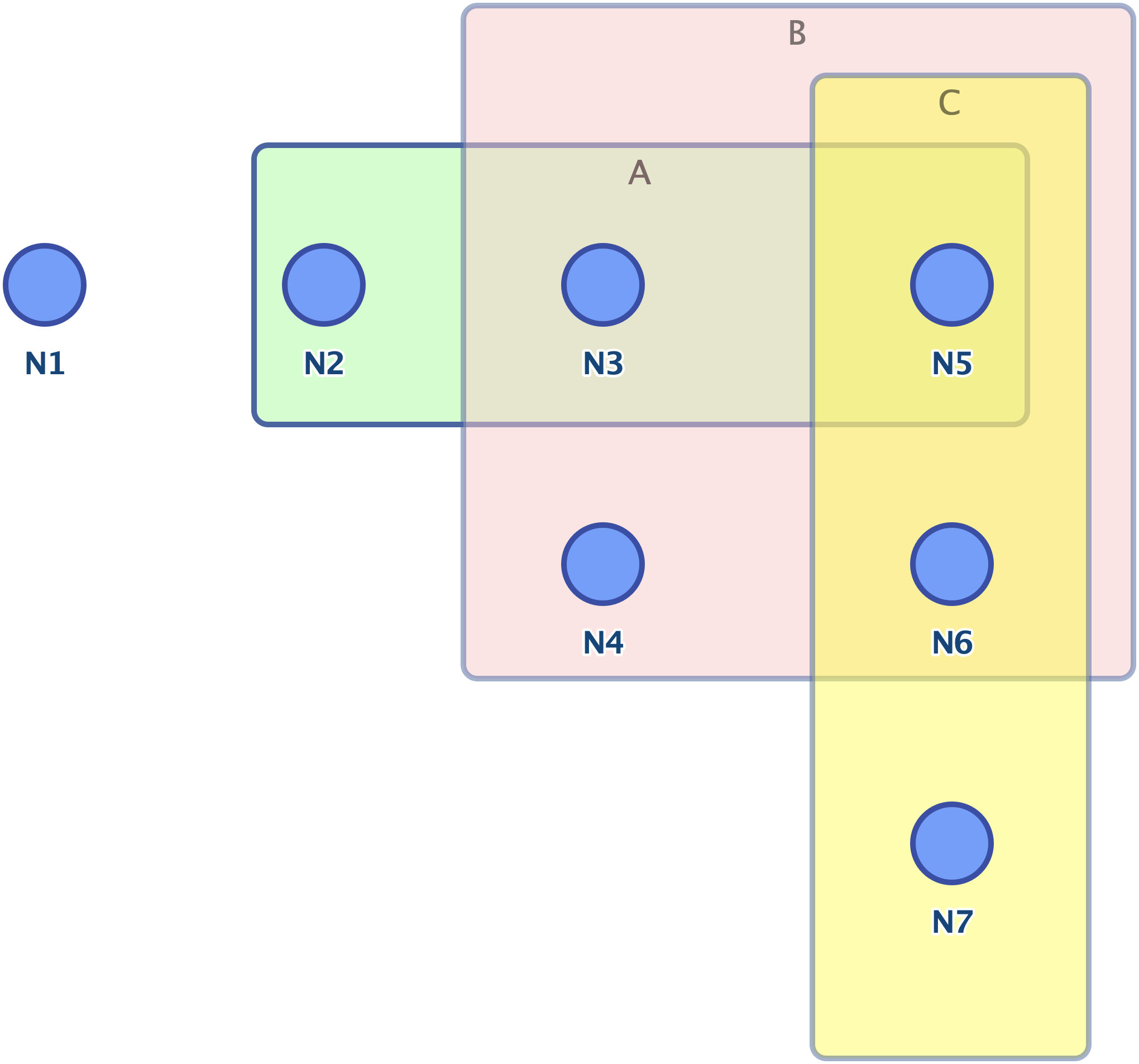
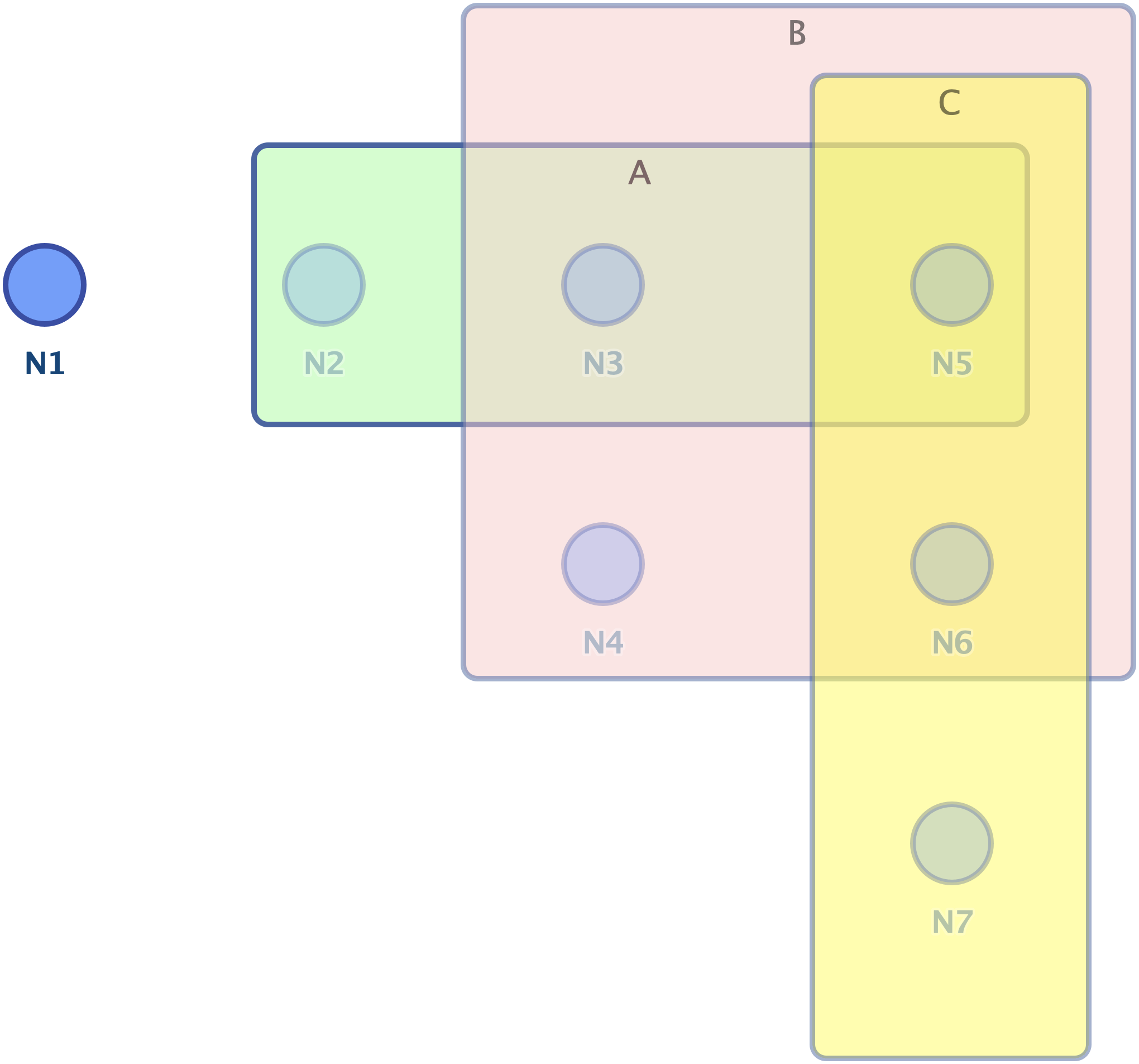
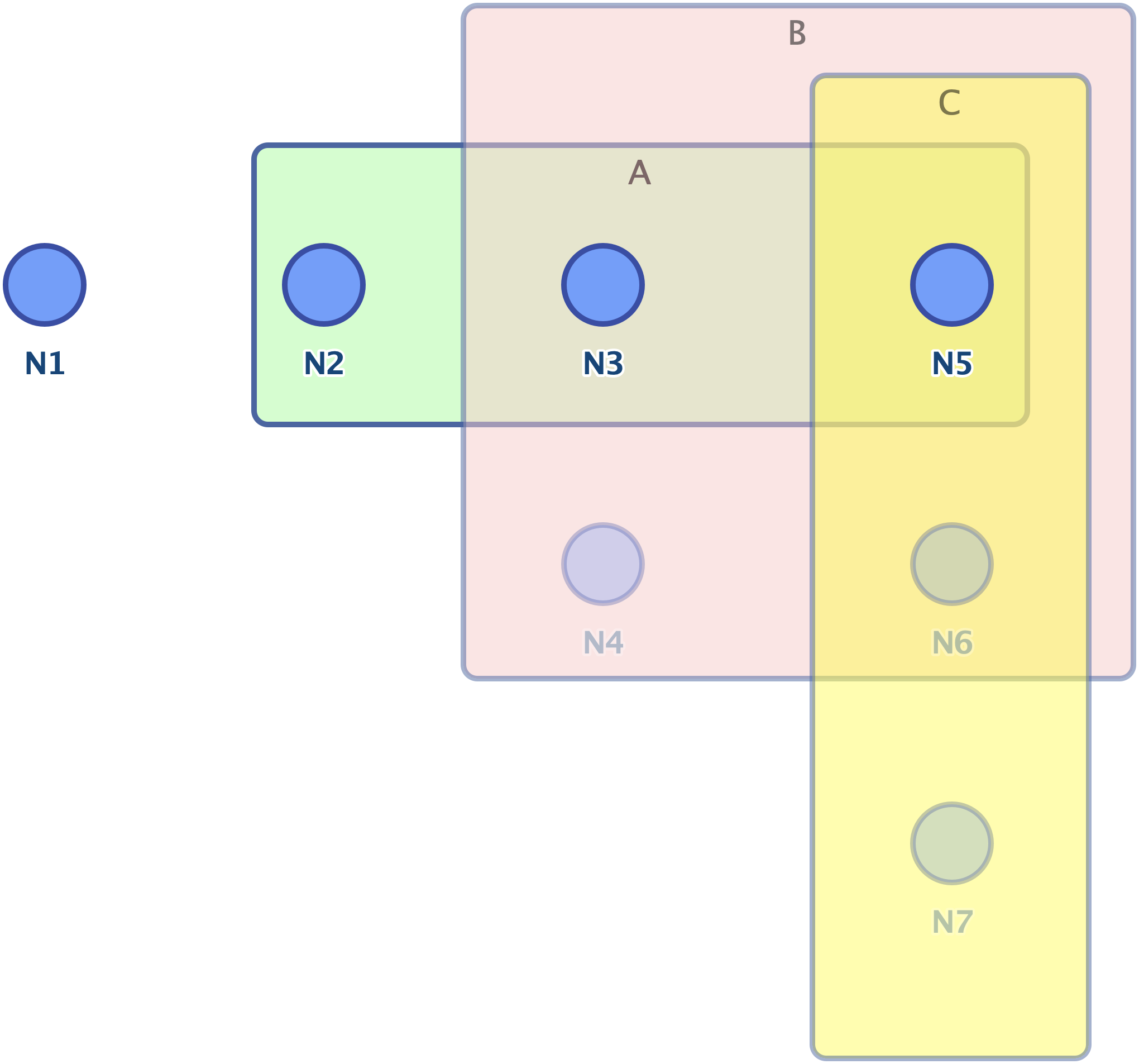
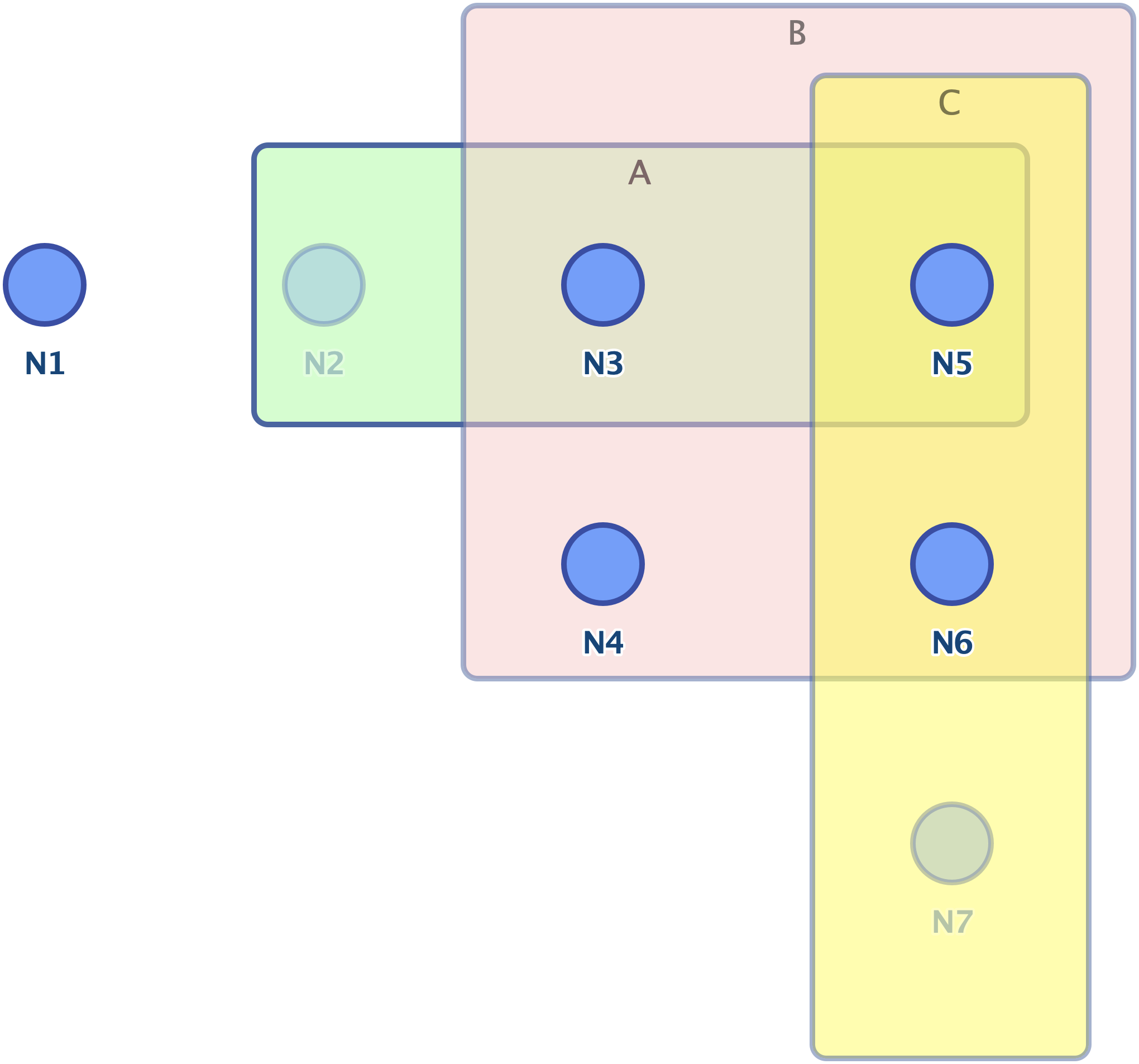
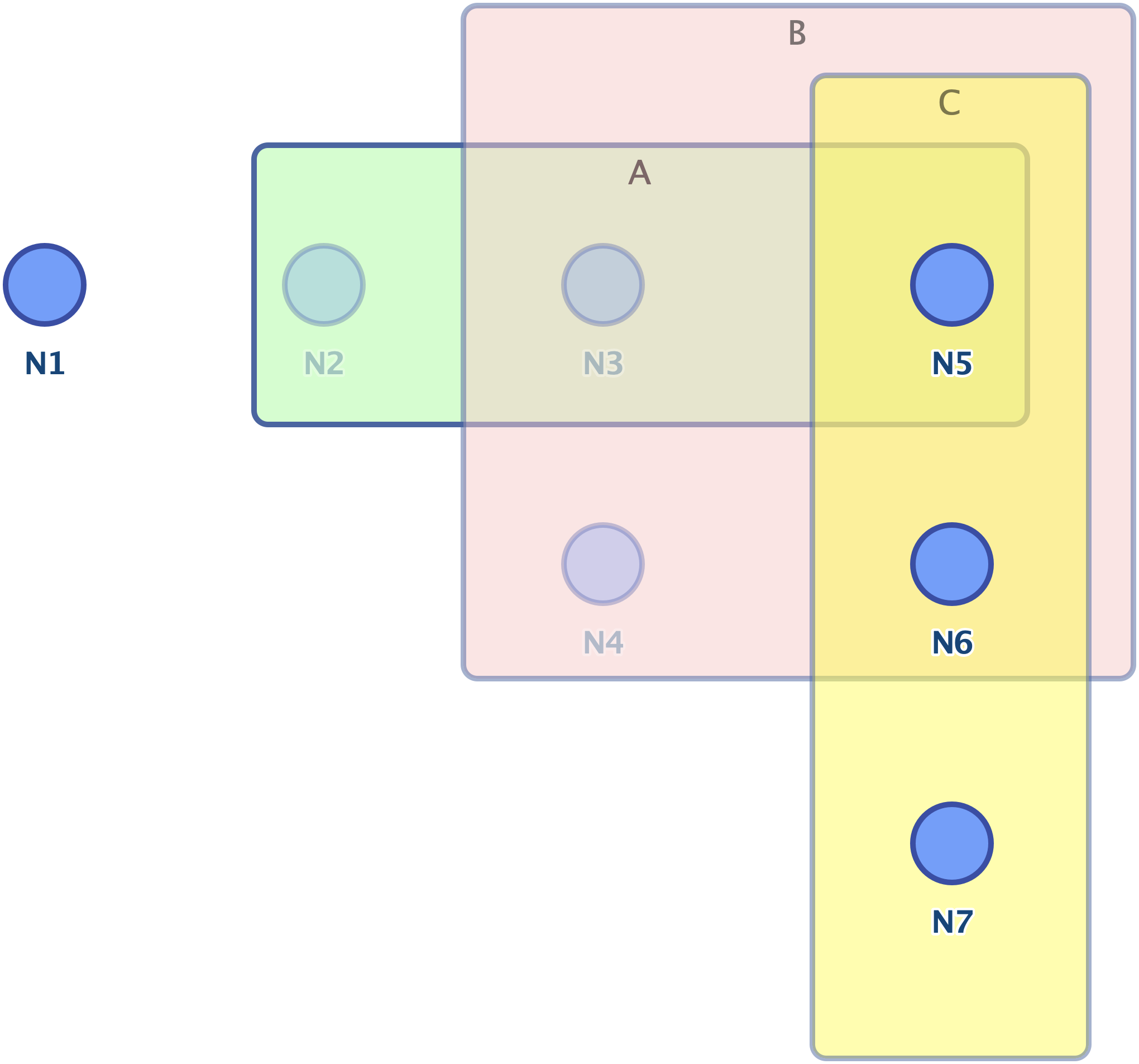
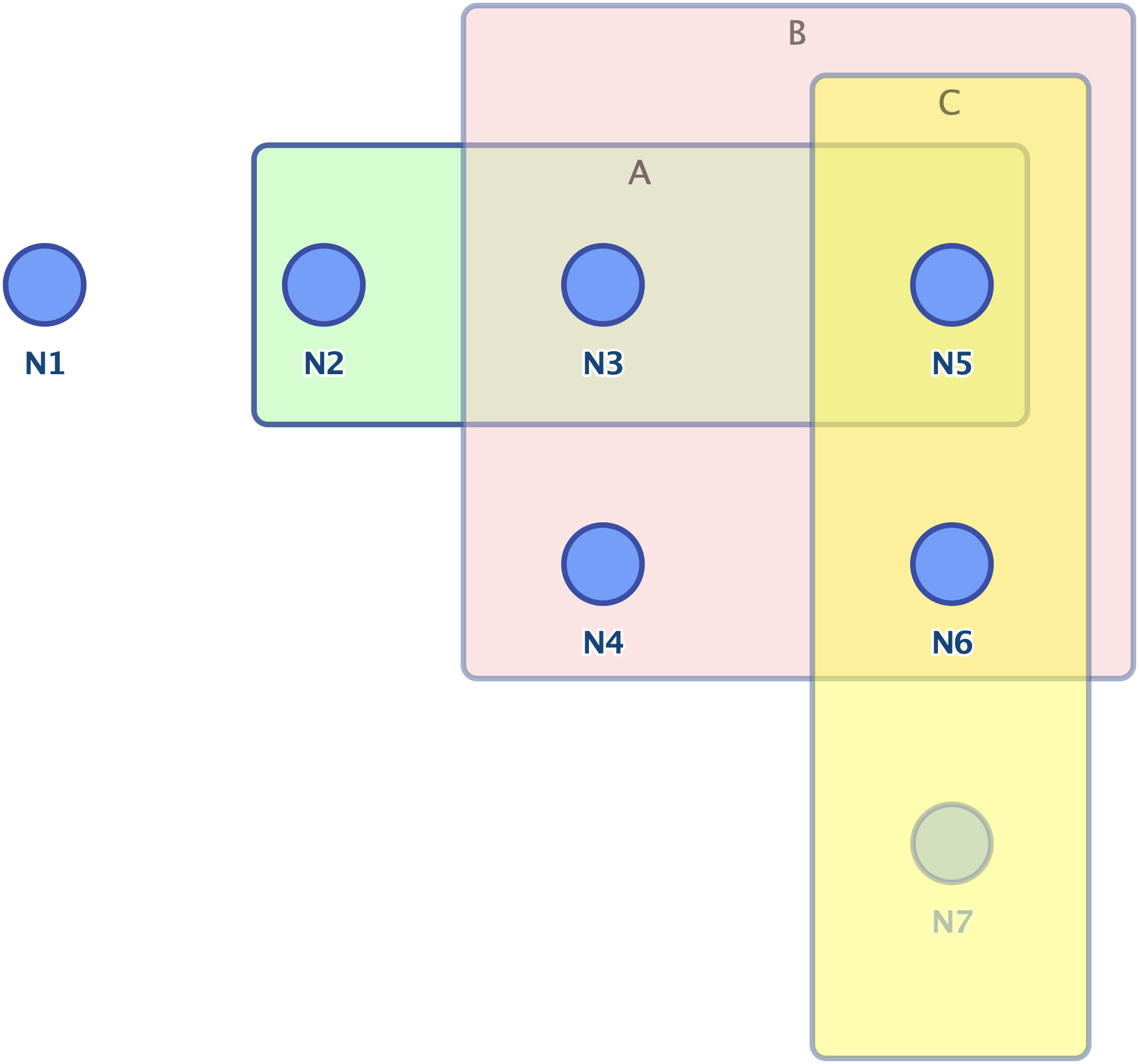
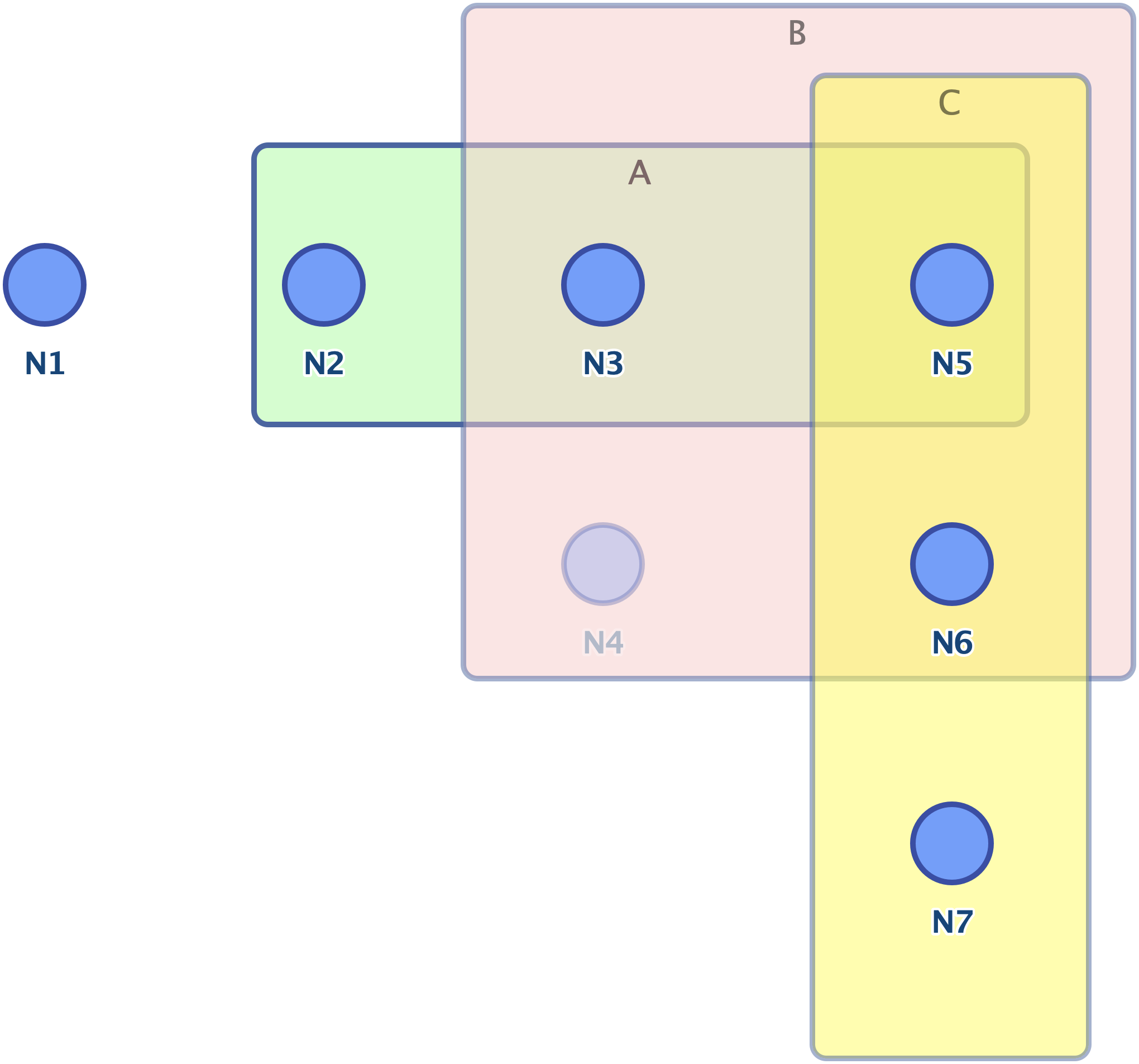
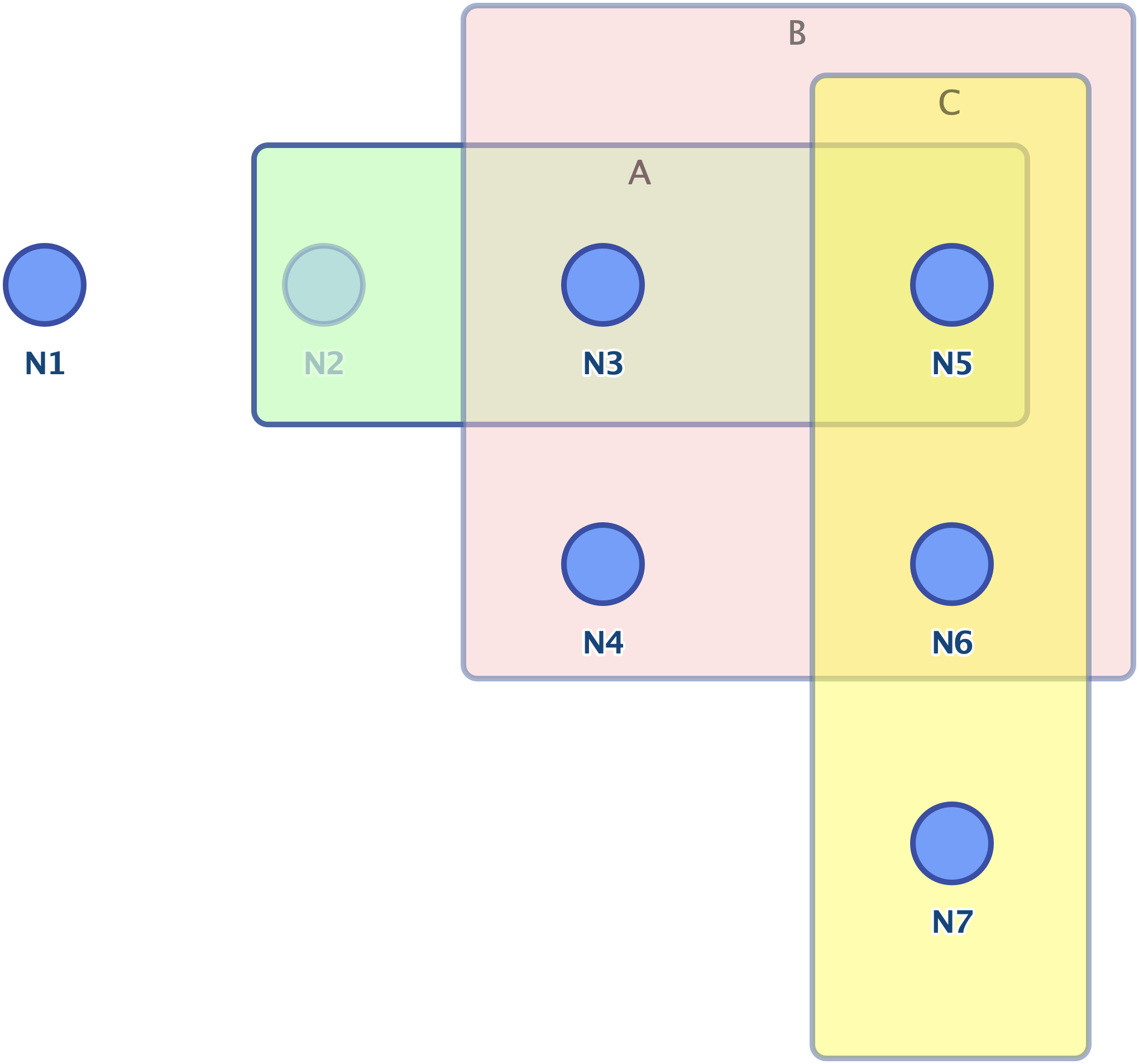
- All
- None
- A
- B
- C
- A and B
- A and C
- B and C
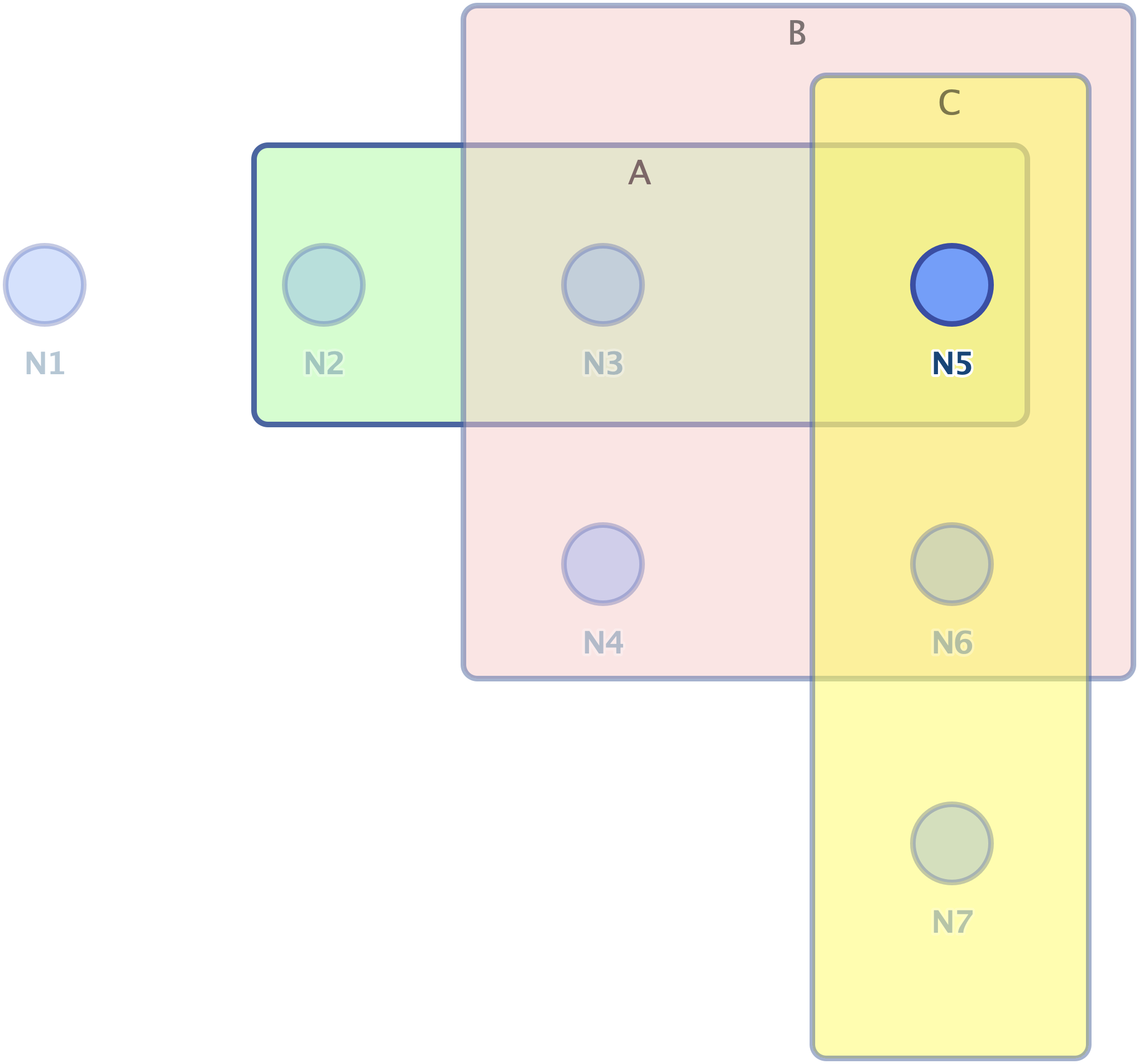
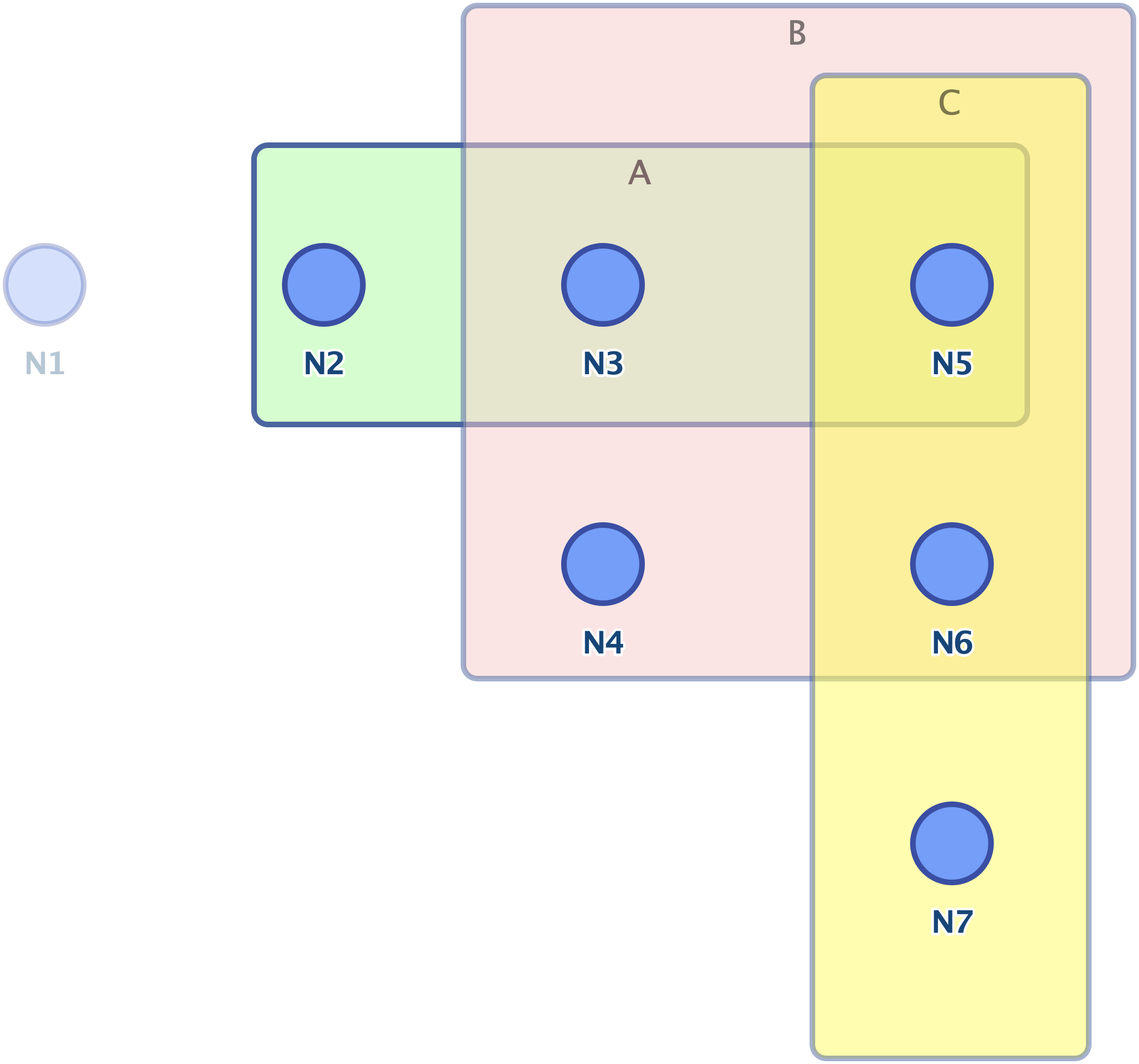
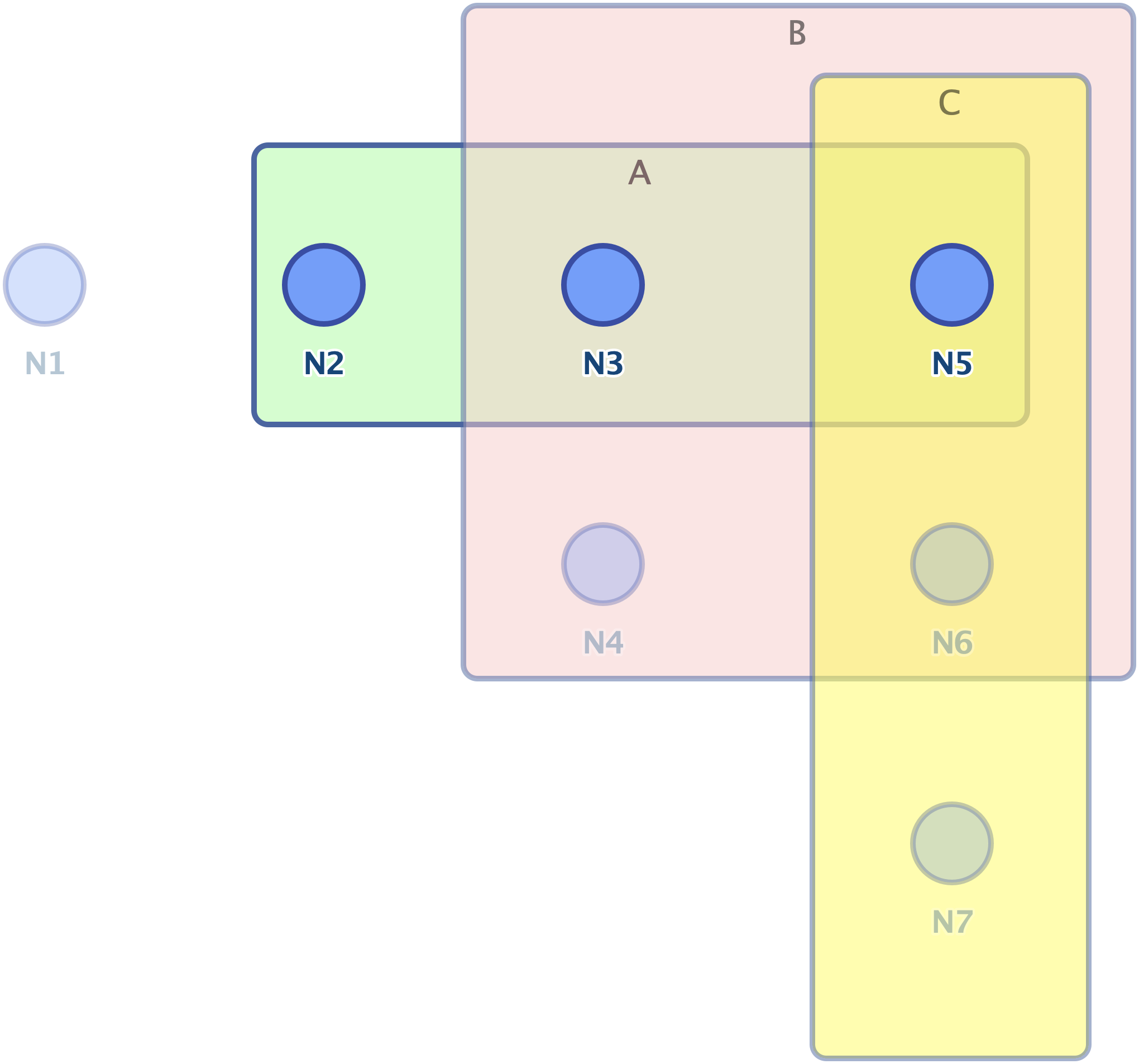
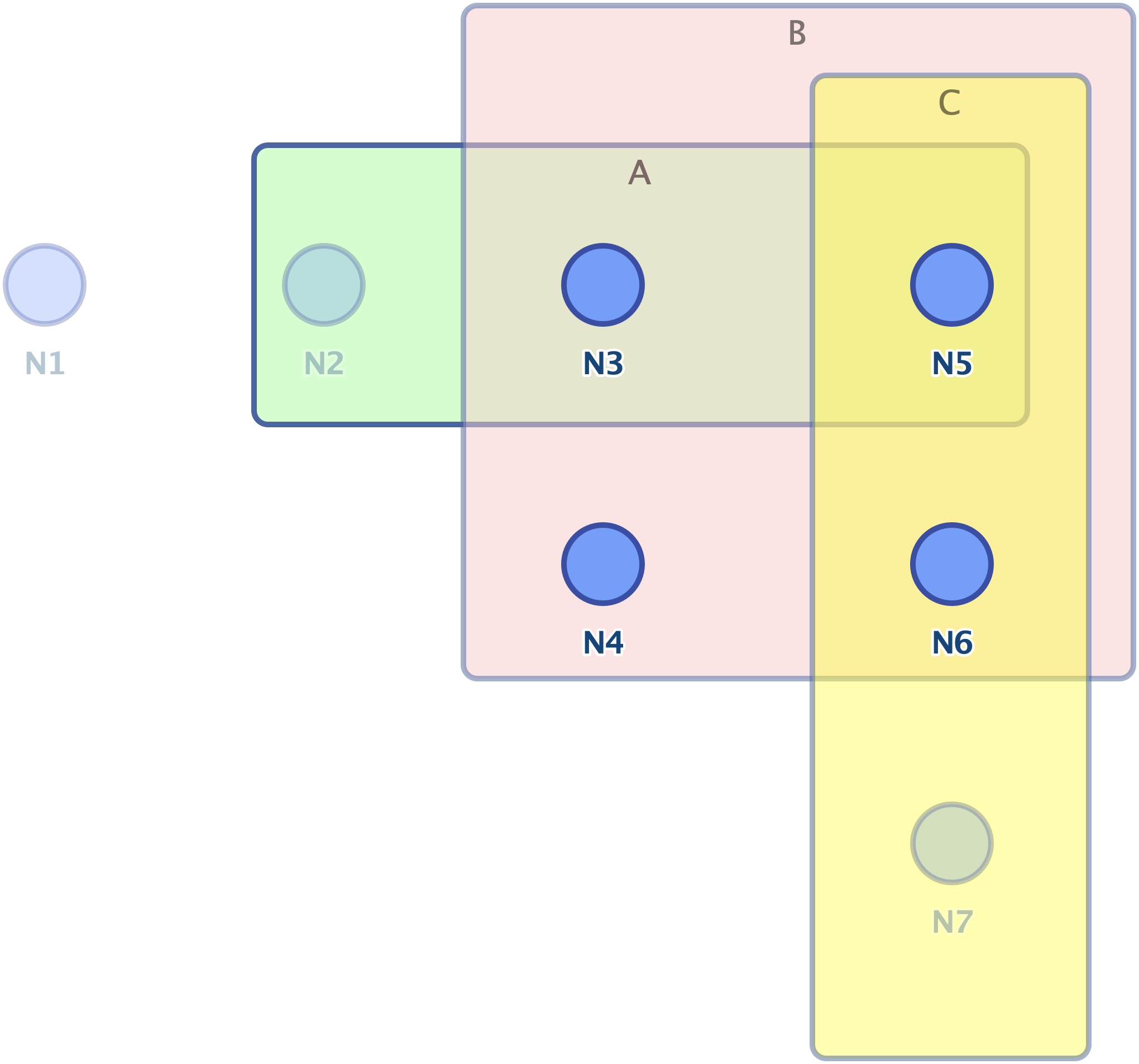
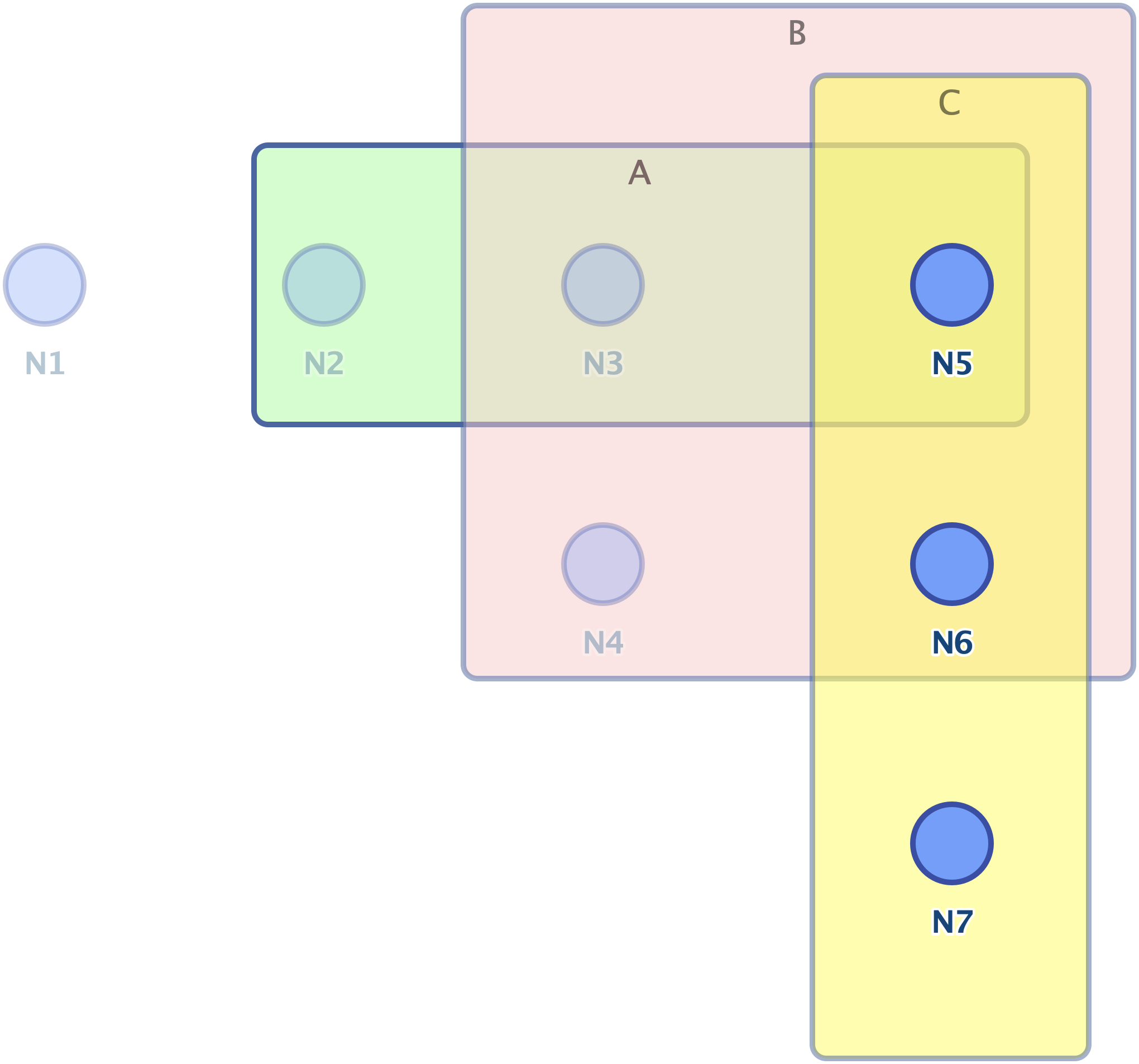
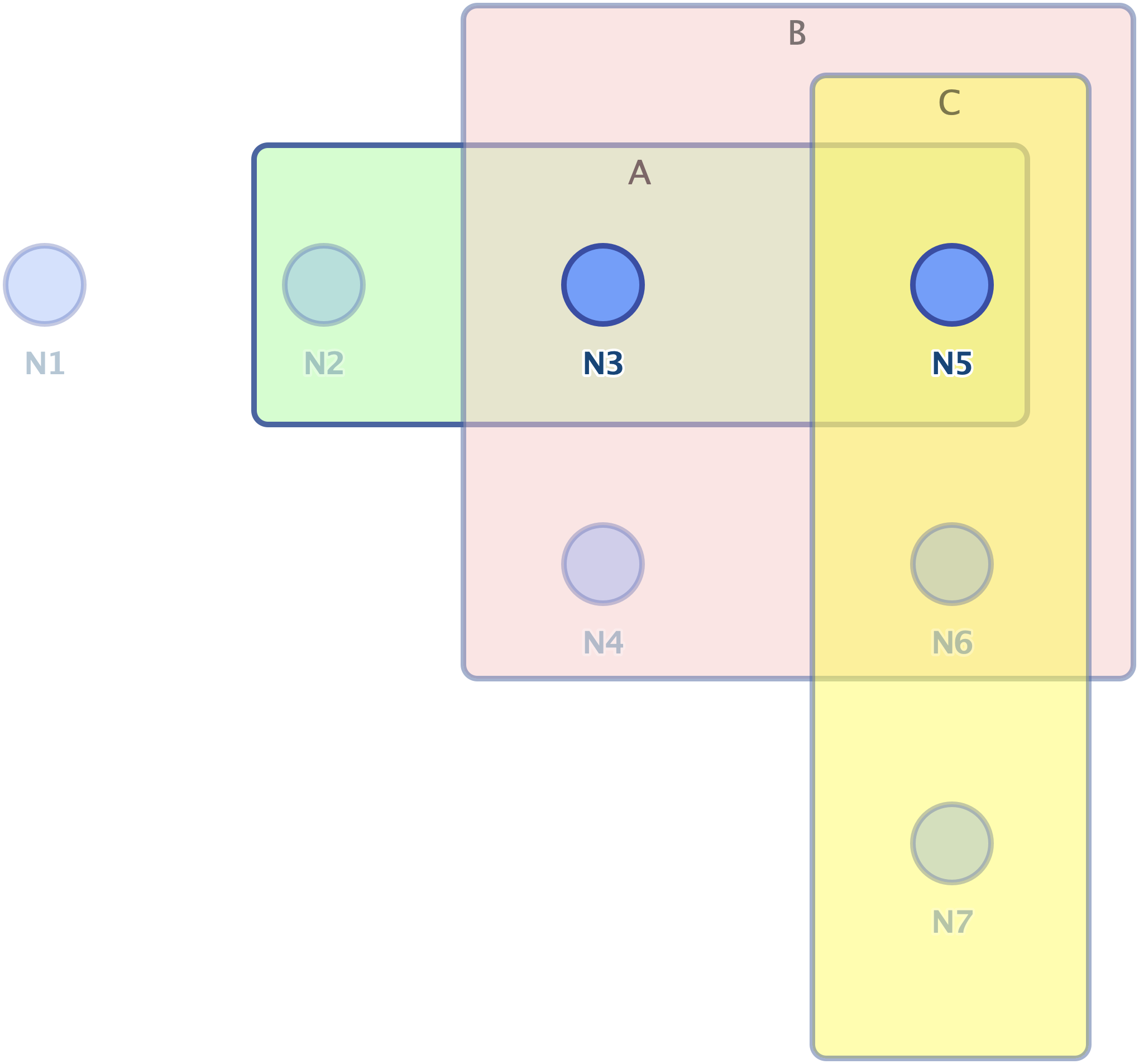
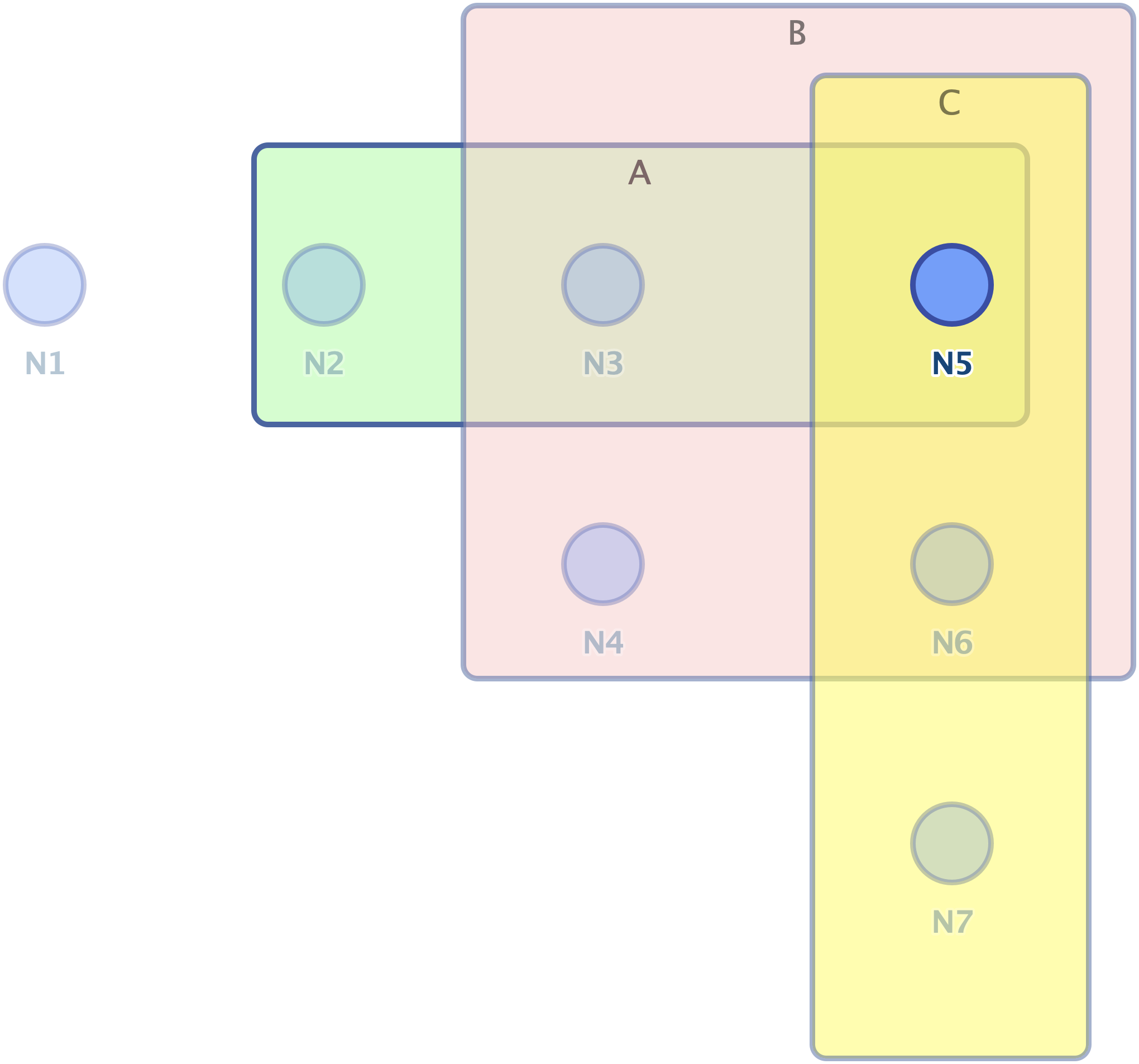
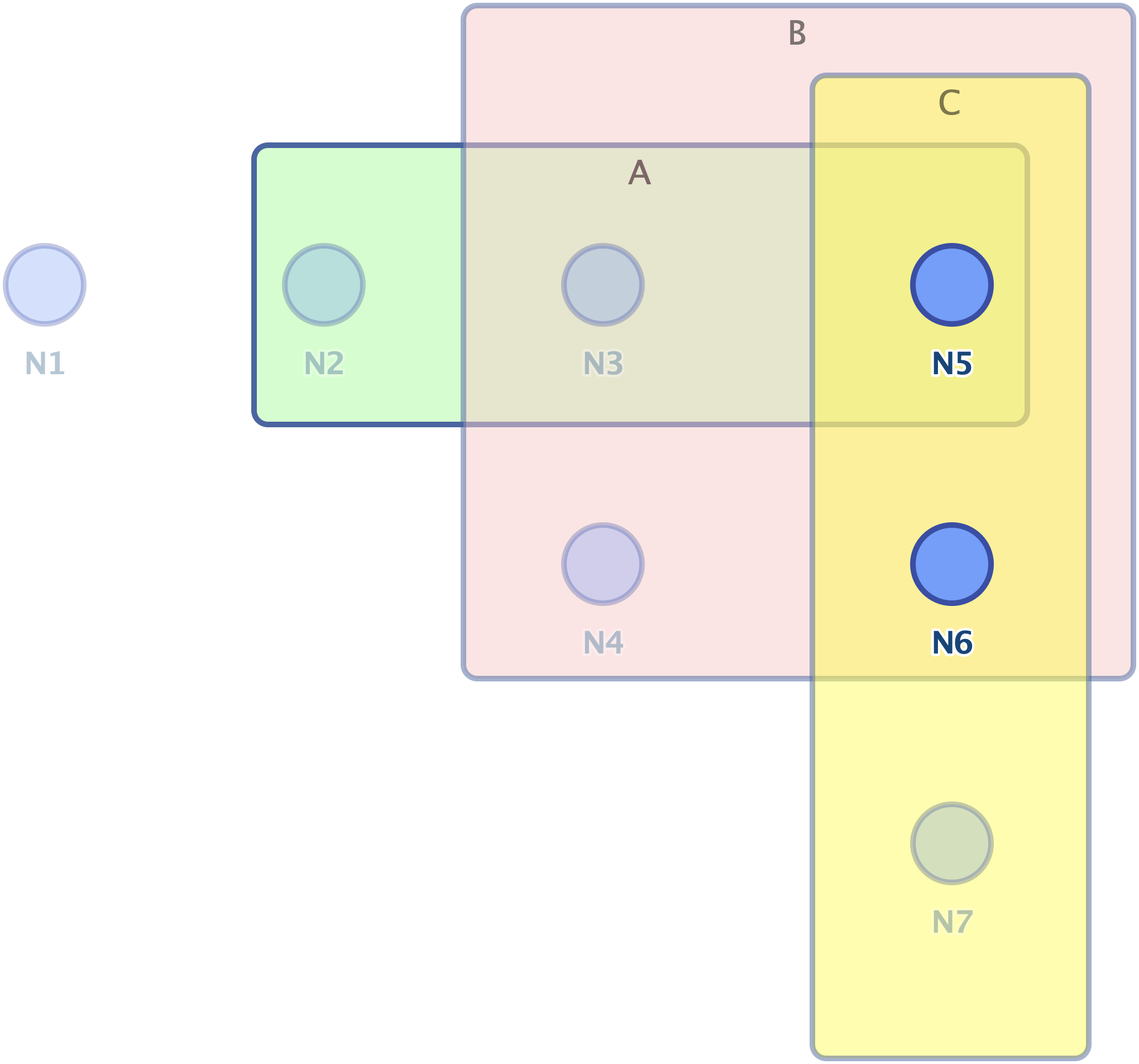
-
- All
- None
- A
- B
- C
- A and B
- A and C
- B and C