Automatic Layout
Context
- Along with switching between Modeling Mode and Validation Mode, Automatic Layout is one of the most frequently used functions in BayesiaLab.
- As the name suggests, the Automatic Layout automatically arranges nodes in the Graph Window using the specified Layout algorithms.
Usage
-
The Automatic Layout is a one-step process, so once you launch it, it uses the algorithms defined under Preferences.
-
The default layout algorithm assignments are:
- For nodes connected by arcs: Symmetric Layout
- For unconnected nodes: Grid Layout
-
There are several ways to start the Automatic Layout.
- Press the shortcut
P, which is the quickest way to use it. - Go to
Main Menu > View > Automatic Layout.
- Press the shortcut
-
To change the default algorithm assignments, go to
Main Menu > Window > Preferences > Automatic Layout. -
Select the desired algorithms from the corresponding dropdown menus.
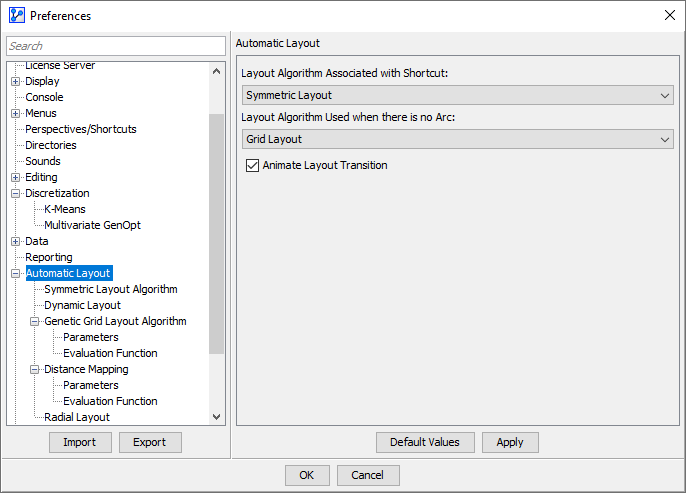
-
By default, BayesiaLab animates the transition from the original layout to the final layout, which is produced using Automatic Layout.
