Profile Analysis
Context
- The Profile Analysis feature allows you to compare the mean values of observable variables for the segments defined by the Breakout variable.
Example
-
Let’s take the Perfume example for which we have defined five segments with the Breakout Variable , namely , , , , and .
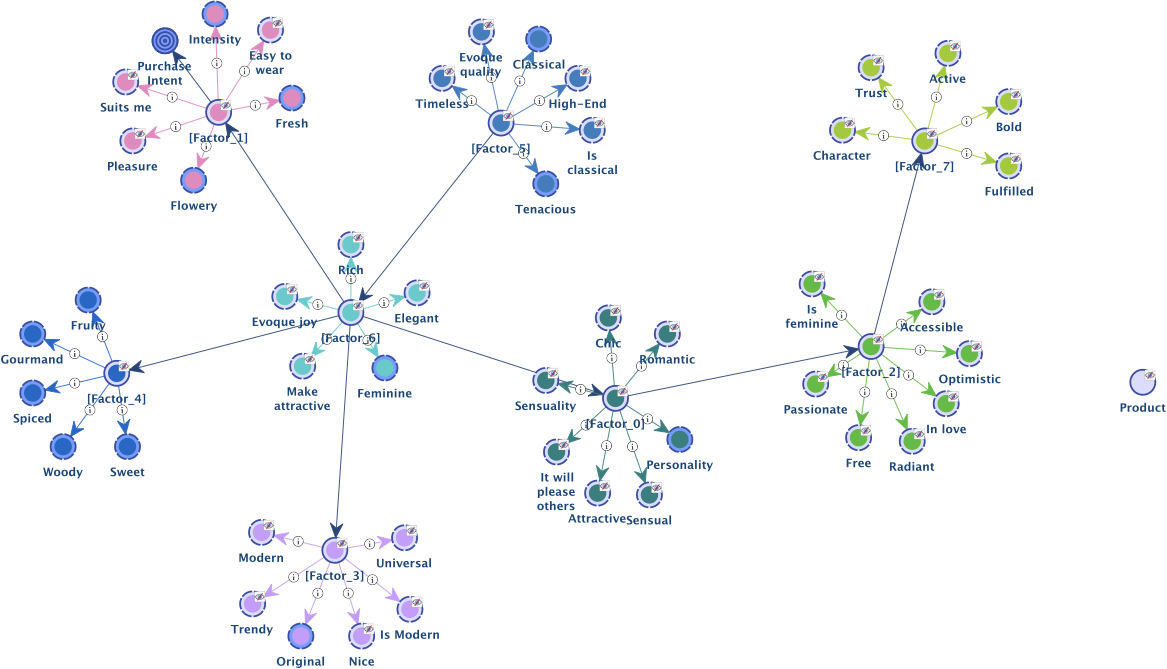
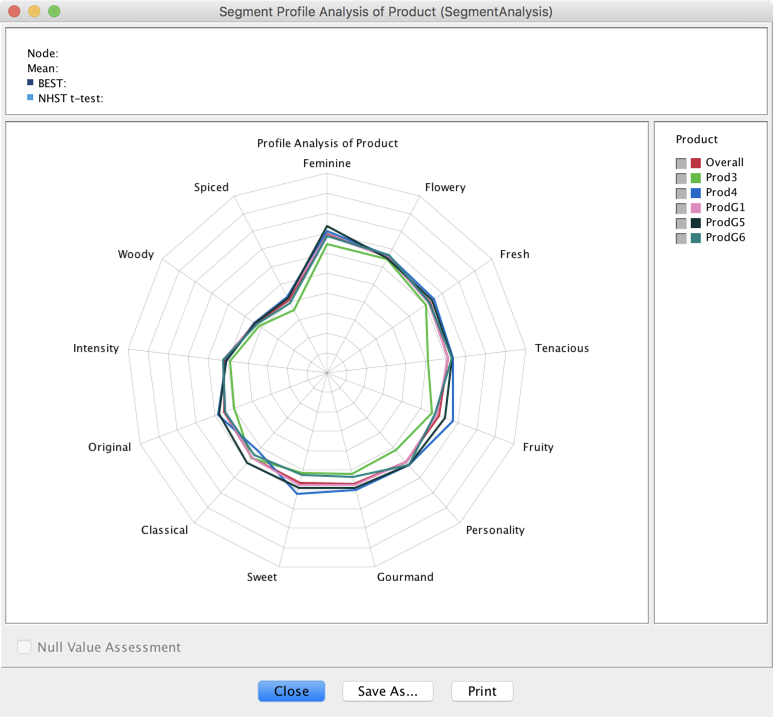
Null Value Assessment
-
When two segments are selected, this option allows estimating whether the mean values of these segments are significantly different.
-
Two tests are proposed for answering this question:
- A frequentist one: NHST t-test (Null Hypothesis Significance Testing) with Welch’s two-sample, two-tailed t-test.
- A Bayesian one: BEST, described in the paper by John K. Kruschke, “Bayesian Estimation Supersedes the t-test”, Journal of Experimental Psychology: General, 2013.
-
Below is the Bayesian network used in the BEST approach. We assume that the samples follow a Student’s t-distribution. The two segments have their own and , but they share the same .
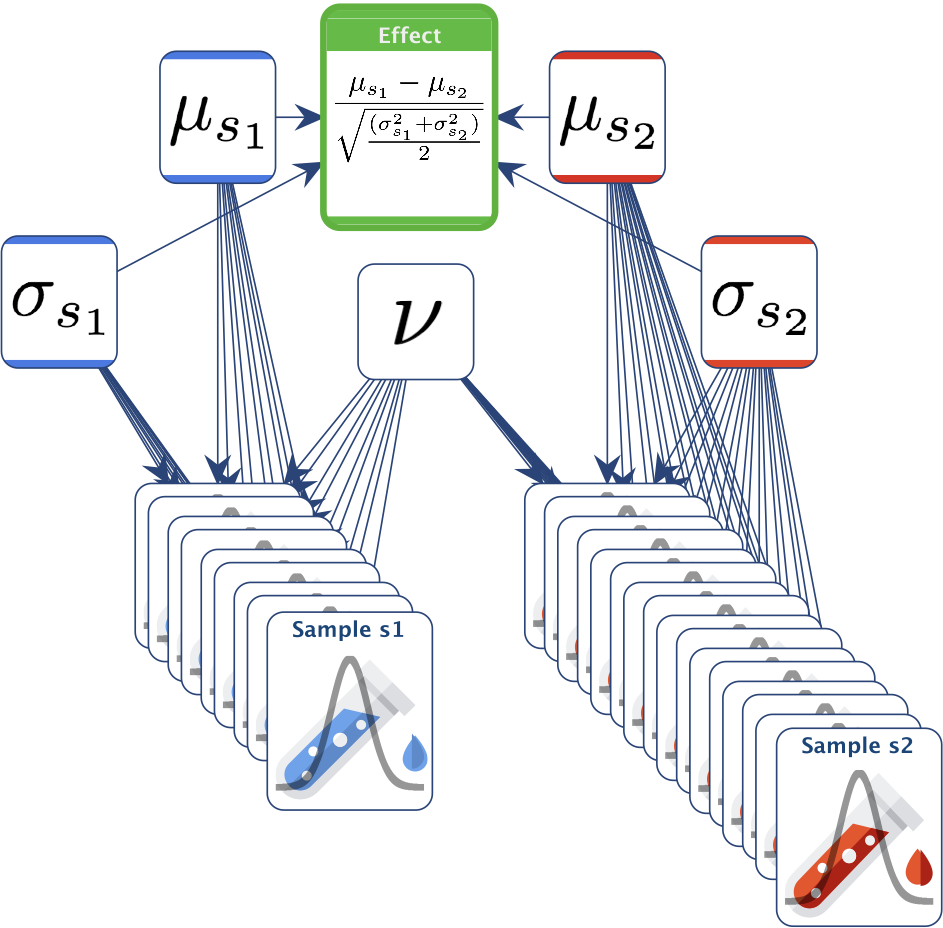
-
The default Confidence Level has been set to 95%. This is the same for both tests.
-
As for the Bayesian test, the Region of Practical Equivalence (ROPE) on the effect size around the null value has been set by default to [-0.1, 0.1].
-
The null value is rejected if the 95% Highest Density Interval (HDI) falls completely outside the ROPE.
-
You can use the Preferences to modify:
- the confidence level (for both the t-test and BEST),
- the Markov Chain Monte Carlo parameters used for inference in the Bayesian network described above,
- the ROPE size that defines an interval centered at 0, i.e., 0.2 defines the interval [-0.1, 0.1].
Example (Continued)
-
We first select and . Upon checking Null Value Assessment, the computation of both tests is triggered.
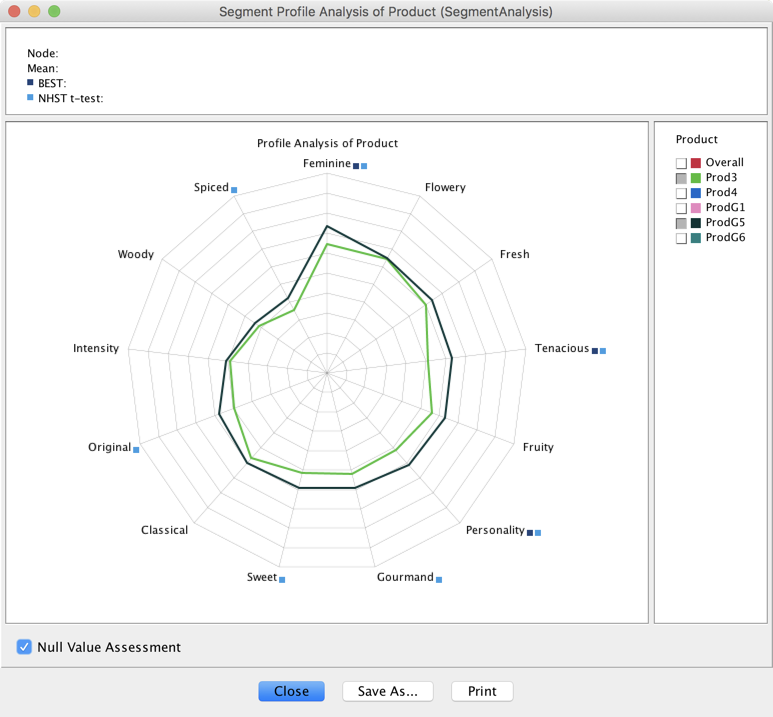
-
If the mean values are estimated as significantly different, a square is added next to the label:
-
 for the t-test
for the t-test -
 for BEST
for BEST
-
