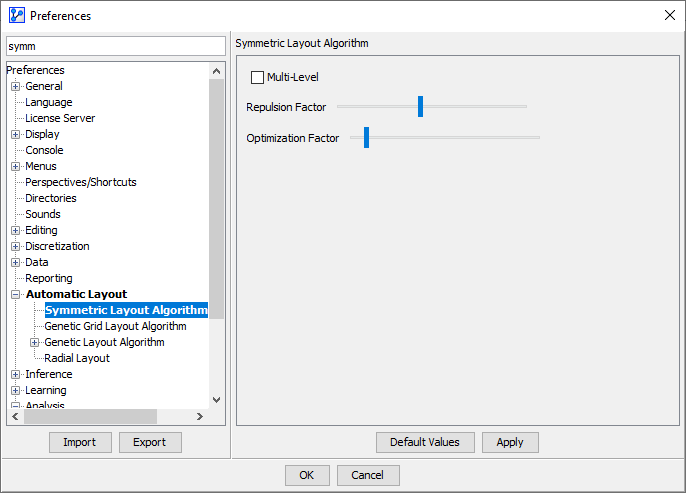Symmetric Layout
Context
- The Symmetric Layout algorithm uses “repulsive” and “attractive” forces to generate a graph layout.
- It is a practical algorithm that quickly returns good graph layouts for moderately connected graphs.
Usage
- Select
Main Menu > View > Layout > Symmetric Layout. - If you have any nodes selected as you start the Symmetric Layout algorithm, the relative positions of the selected nodes remain unchanged. This is very practical for untangling around a certain area of interest that you want to keep locked.
- You can apply the Symmetric Layout repeatedly until you obtain a suitable presentation of the Bayesian network.
With most layout algorithms, the algorithm manipulates the positions of the selected nodes. Here, however, the inverse of the selection is “moved around”, while the selected nodes maintain their relative positions to each other.
Layout Options
You can modify the parameters of the Symmetric Layout algorithm under
Main Menu > Window > Preferences > Automatic Layout > Symmetric Layout Algorithm.
- Checking Multi-Level activates a hierarchical algorithm that recursively decomposes the initial network into sub-networks.
- The Symmetric Algorithm is applied in an ascending fashion on each of the obtained networks.
- Note that checking Multi-Level disables the protection of any selected nodes.
- The Repulsion Factor reflects the strength of the repulsive force between the nodes.
- The Optimization Factor specifies the precision of the layout optimization.