Equation (9.0)
Overview & Context
- The Function Node Editor allows you to define what calculation or “function” occurs in the corresponding Function Node.
- As opposed to standard nodes, which feature states with probabilities, a Function Node produces a value as an output (numerical, boolean, or a string of characters).
- As such, it can use Inference Functions to calculate various measures of specific nodes or the network as a whole.
New Feature: Inference Function — ObsCount(h, l, p, n)
- This new Inference Function counts the number of the specified types of evidence that are currently set in your Bayesian network:
- Hard Evidence (h)
- Likelihood Evidence (l)
- Probabilistic Evidence (p)
- Numerical Evidence (n)
- You can define which types of evidence to count by setting the boolean parameters (TRUE, FALSE) for h, l, p, and n.
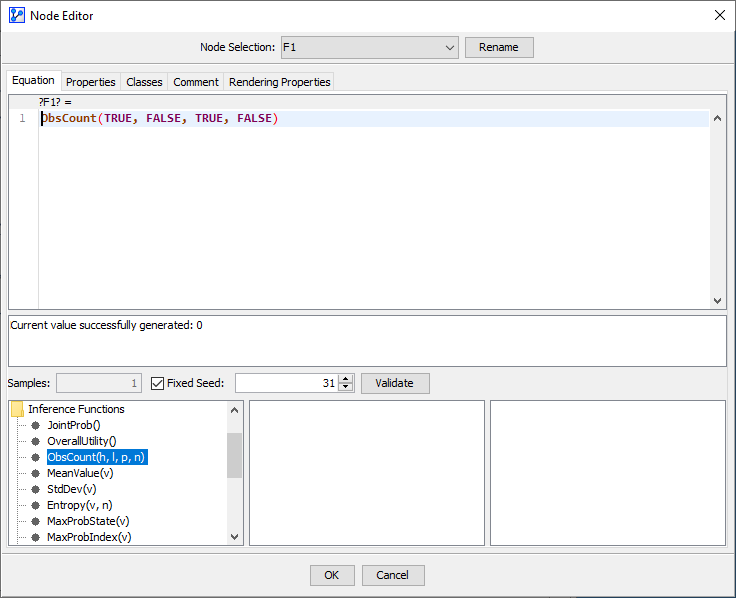
- To perform this particular type of inference, the Function Node does not need to be connected to any node in your network.
