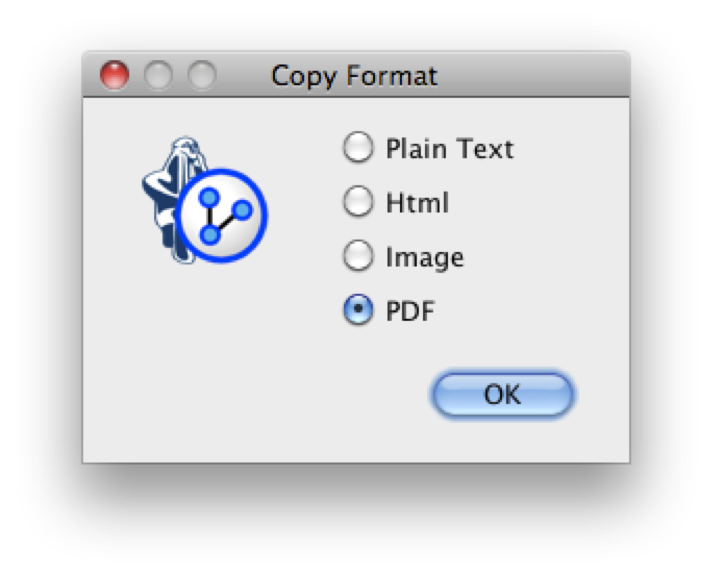Save as Image
Multiple Formats for saving Images
Graphs and Monitors panels come with a new contextual menu item allowing to save the graph (or the selected nodes only) and the monitors (or the selected ones only) in different formats:
- PNG
- GIF
- SVG
- EMF
- EPS
- SWF
Beside the classical image formats, it is possible to export Vector images. Therefore, those images can be easily edited and scaled without losing quality.
Object copy can also be parametrized in the Settings to allow copy as Images in classical format or in Vector format.
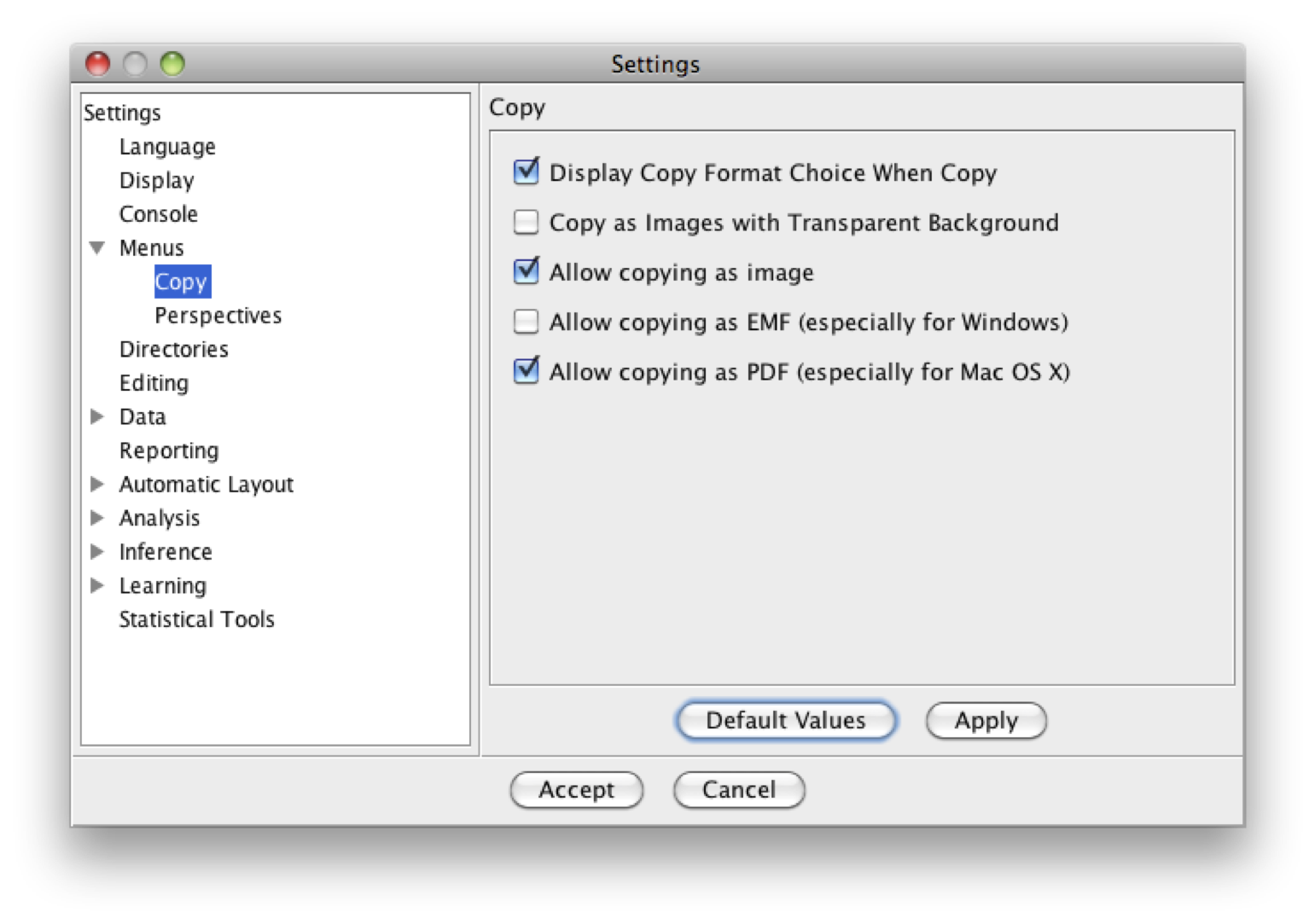
When more than one format is available for the copy, a popup window appears for choosing the format: