Progress Bar
-
Certain processes, such as learning, performing inference, applying layouts, etc., will temporarily “block” some functionalities of the active Graph Window.
-
A red-amber-green indicator to the left of the Progress Bar indicates the current state of system availability:
-
Green, when the system is ready.
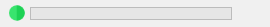
-
Red, when a task is in progress. The progress bar is a qualitative indicator of the time spent on the currently active task. A click on the red signal stops the current task.
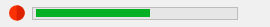
-
Amber, while a task is being stopped and the network is returning to its normal state. Although you may be tempted to click the button multiple times to make it stop faster, the process has to run its course and repeated clicking won’t have any effect.
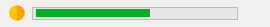
-
