Deterministic
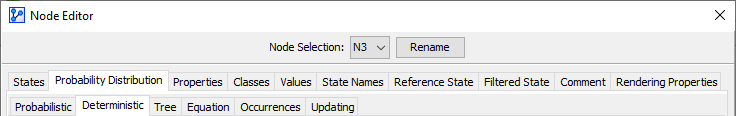
The Deterministic tab simplifies encoding the conditional probability distribution when the child states are determined without any uncertainty by the values of its parents.
While probabilistic relationships are the raison d’être of Bayesian networks, it can be necessary to encode deterministic relationships in a model. Modeling artifacts would be an example.
Technically, it is not even necessary to deal with deterministic relationships in a special way. One can simply consider a deterministic relationship an extreme case of a probabilistic relationship, i.e., utilizing 0% and 100% probabilities only. As a result, we could easily handle deterministic relationships with the existing Probabilistic tab.
Editing Deterministic Relationships
However, for editing convenience, BayesiaLab offers a dedicated Deterministic tab:
- The arrangement of the states of the parent nodes is the same as in the Probabilistic tab. Their combinations of states are shown on the left side of the table.
- However, the columns for the states of the child node are now replaced by a list of drop-down menus. This means that each combination of parent states can only select one value for the child, i.e., there is no longer a distribution.
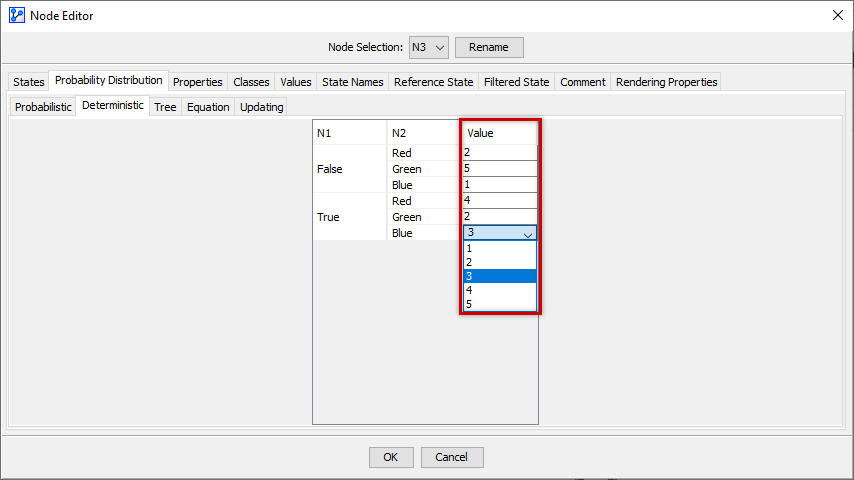
Usage
- To set a value, double-click on the cell in the Value column that corresponds to the states of the parents.
- Select the value from the drop-down menu. Alternatively, you can type in the value.
- You can select multiple cells in the table using
Ctrl+clickandShift+click, in the same way as in the Probabilistic tab.
Once you have set the values, you can return to the Probabilistic tab and see the equivalent of the deterministic relationships you just defined represented probabilistically in a CPT.
