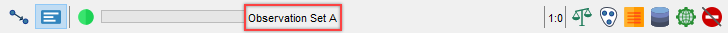Evidence Scenario File Icon

-
Whenever an Evidence Scenario File is associated with the network, the icon appears in the Status Bar.
-
You can remove the current Evidence Scenario File by left-clicking on the icon.
-
By hovering over the icon with your pointer, the number of available evidence sets in the Evidence Scenario File is displayed.

-
In Validation Mode, right-clicking the icon brings up the list of available evidence sets (enumerated by an index).
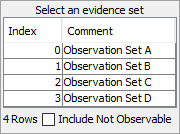
- You can select (or “recall”) any of the listed evidence scenario sets to apply them to the network.
- Upon selecting an Evidence Scenario, any corresponding comment will be shown in the Status Bar.