Edit Reference States
Context
- A Reference State is a node property that has a similar purpose to the Target State of a Target Node. Given that there can be only a single Target Node in a Bayesian network, the Reference State can extend this concept to all nodes.
- The Reference State indicates which particular Node State an analysis should focus on.
- The Reference State can be used in the context of the following analysis functions:
- Contribution Analysis
- Mapping (Binary Entropy, Reference State’s Probability, Consistency)
- Binary Clustering
- Multiple Binary Clustering
- A Reference State can be defined manually using the Node Editor or by using a Dictionary.
- If one or more Reference States are defined, the Reference State icon is shown in the Status Bar.
- Additionally, nodes that contain a Reference State are marked with the Reference State tag.
Usage
- There are several ways to manage Reference States in BayesiaLab:
- Click the icon to open the Reference State Editor.
- Open the Node Editor and go to the Reference State tab.
- Right-clicking the icon removes all the Reference States.
Dictionary Usage
- You can define Reference States interactively, node by node, with the help of the Node Editor.
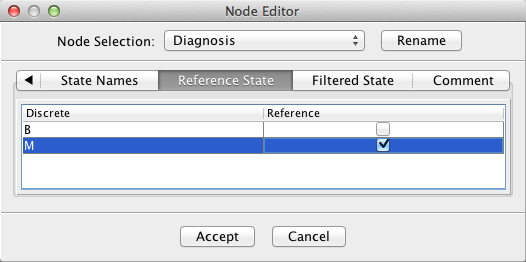
-
Alternatively, you can import and export Reference States with a dictionary. The dictionary syntax is the same as the syntax used for a Filtered State dictionary, i.e.:
[ <NodeName> "." | <ClassName> "." ] <StateName> -
Formal Grammar of the Reference State Dictionary:
- If a node name is used as a prefix, a Reference State will be set only for the state of this node.
- If a class name is used as a prefix, a Reference State will be set for the nodes of the class that have this state.
- If no prefix is used, a Reference State will be set for all the nodes that have the specified state.
- A state can be present only once; otherwise, the last occurrence is chosen.
Tip
- Should you forget the syntax, simply use the Node Editor on one or two nodes and then export the dictionary. You can then open the dictionary file with a text editor and see examples of the syntax.
