Delete
Usage
- In Modeling Mode, select a node or multiple nodes.
- Then, you can use Delete with any of the following methods:
Node Context Menu > Delete.Main Menu > Edit > Delete > Selected Nodes.- Press the
Deletekey.
- This opens a confirmation dialog.
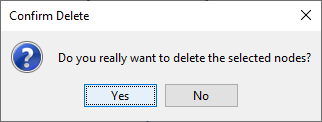
- You can undo the deletion using:
- Press
Ctrl+Z. Main Menu > Edit > Undo.
- Press
Note the important distinction between deleting a node with this function versus temporarily excluding a node with the Exclude function.
