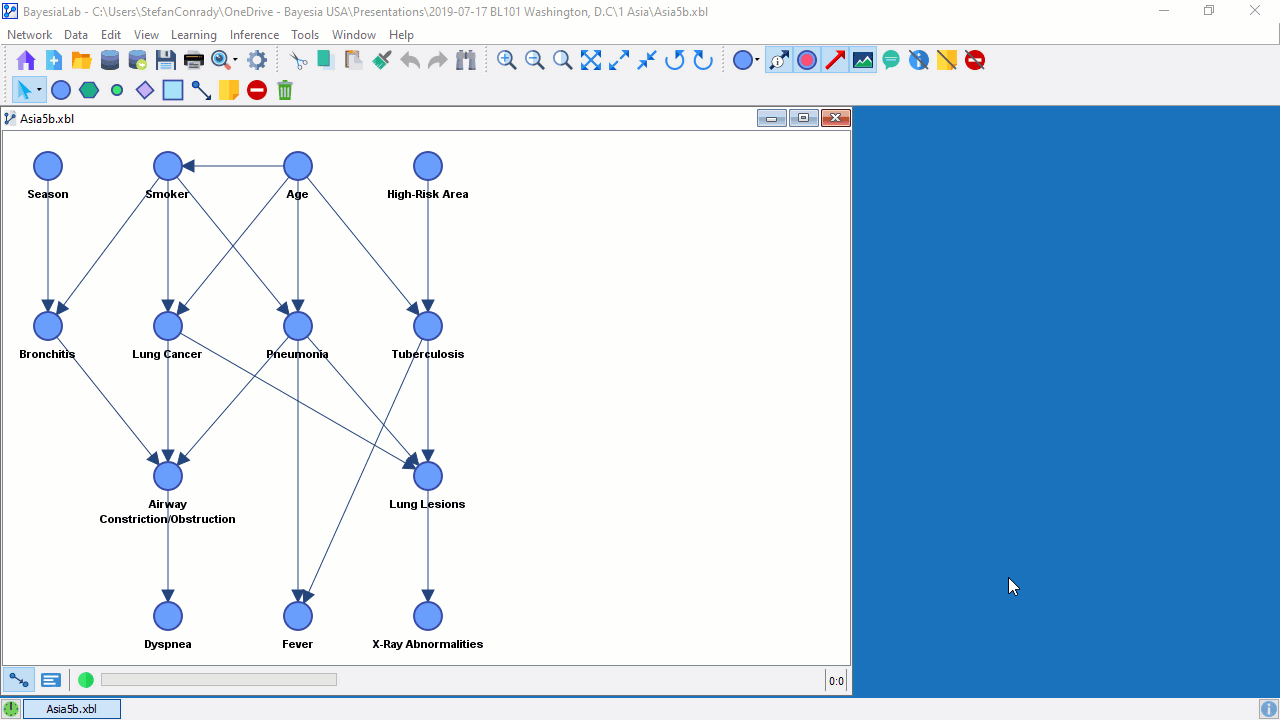Prior Samples (9.0)
Overview & Context
- Generating Prior Samples from your expert-specified Bayesian network allows you to represent prior knowledge.
- More formally, Generating Prior Samples defines Dirichlet Priors.
- Generating Prior Samples can be considered as sampling particles from the joint probability distribution encoded by your Bayesian network and subsequently saving them as an internal “virtual” dataset.
- The number of Prior Samples in the virtual dataset defines the weight of the expert knowledge encoded in your Bayesian network relative to any observed dataset you may subsequently associate with the network.
- Once you associate an actual, observed dataset with the network for which you created Prior Samples, any machine-learning algorithm would you utilize the merged set of actual and virtual data for discovering a network structure and for estimating the marginal and conditional probability distributions.
History
- Starting with BayesiaLab 5.4, a similar function has been available in the Learning menu, then named Generate Virtual Database.
- In BayesiaLab 7, this feature was renamed Generate Prior Samples.
Renamed Feature: Prior Samples
- In BayesiaLab 9, the previously-used term Virtual Data Set was renamed Prior Samples.
Updated Feature: Generate Prior Samples
- The Generate Prior Samples function, which was previously located in the Learning menu, is now available in the Data menu.
Usage
- To invoke the Generate Prior Samples function, select
Data > Prior Samples > Generate from the Main Menu. - Upon generating the Prior Samples, the icon appears in the lower right corner of the Graph Window.
- Hovering over the icon shows you the number of Prior Samples.
- You can remove the Prior Samples by left-clicking on the icon.
- Right-clicking on brings up a view of the Bayesian network structure that was used for generating the Prior Samples. This is a practical tool for quickly comparing the current state of a Bayesian network, e.g., after machine-learning, with the original prior knowledge.