Editor — Inputs
Inputs Tab

Available Nodes
List of Available Nodes in the current Bayesian network that can be used in the WebSimulator as Inputs or Outputs.
Available Metrics
This list shows the Available Metrics that can be used as Outputs in the WebSimulator of the network.
The panels for Available Nodes and Available Metrics appear identically in all three tabs of the WebSimulator Editor, i.e., Simulator, Inputs, and Outputs.
Inputs
This panel displays the nodes that are selected to be published as Inputs in the WebSimulator.
- You can add nodes to the list by dragging them from the list of Available Nodes to the list of Inputs .
- Upon adding a node to the list of Inputs , you will be prompted to select the format of the Input:
-
States
-
Switches
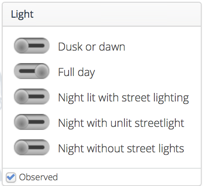
-
Combo Box
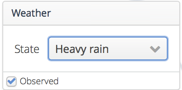
-
-
Probabilities
-
Slider
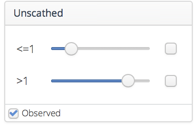
-
Text

-
-
Mean
-
Slider
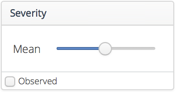
-
Text

-
Both
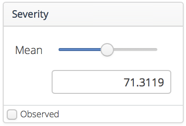
-
Mean Mode
- Binary
- MinXEnt
-
-
Displayed Name
Displayed Name specifies the name of the component in the WebSimulator. By default, it is the name of the node or the metric.
- Clicking the Long Name button adopts any Long Name that you may have defined for the node when editing the network in BayesiaLab.
- You can also edit the Displayed Name.
Font Color
Font Color specifies the color of the Displayed Name in the WebSimulator.
Component Image
Component Image allows you to select an image or icon to be displayed with the component. By default, any image that is already associated with the node in BayesiaLab will be used. 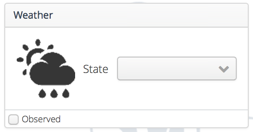
Image Size
Image Size — The image displayed in the component is square, and you can specify the length of the square’s sides in pixels.
Number Output Format Clicking on Number Output Format, you can specify the number format of the Input. Note that this option is only available for Probabilities-type and Mean-type Inputs.
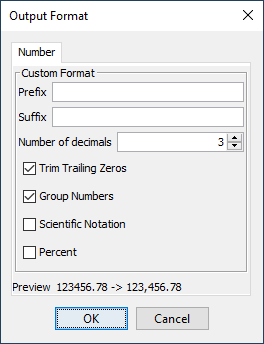
Description The Description field provides you with space for additional information regarding the output component. The published WebSimulator displays this content when end-users hover with their cursor over the component.
By default, Description adopts the Comment you may have added to the node while editing the network in BayesiaLab.
