Validation Measure
Context
-
The Validation Measure is available to be plotted within the Curve window as part of the Structural Coefficient Analysis.
-
Formally, the Validation Measure VM is defined as
where LL stands for Log-Loss.
-
As with all measures provided by the Structural Coefficient Analysis, the Validation Measure supports you in choosing an appropriate value for the Structural Coefficient.
-
The Validation Measure is based on the Log-Loss statistics of the Learning Set and the Test Set. Hence, the associated dataset must already be split into a Learning Set and the Test Set.
-
The Confidence Analysis Report also reports the Validation Measure corresponding to each Comparison Structure.
Usage
- To illustrate the use of the Validation Measure, we use a sample network that represents the joint distribution of symptoms related to COVID-19:
-
The dataset associated with this model is split into a Learning Set and a Test Set, as indicated by the symbol tagged onto the database icon in the lower right-hand corner of the Graph Window.
-
With this network, we now perform a Structural Coefficient Analysis:
Main Menu > Tools > Multi-Run > Structural Coefficient Analysis. -
We follow the overall workflow introduced in Structural Coefficient Analysis.
-
Given that the Validation Measure is particularly relevant in the context of Unsupervised Learning, we use EQ as the Learning Algorithm and set a Structural Coefficient range from 0.5 to 2.
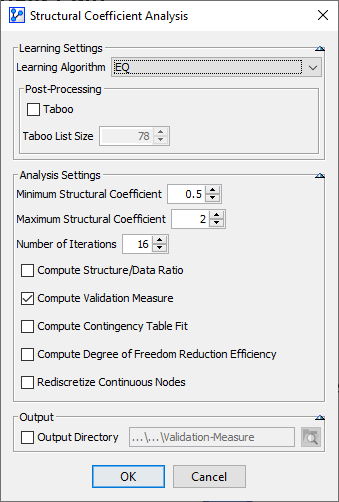
-
Upon clicking the Curve button at the bottom of the report, we obtain the following plot.
-
In the screenshot below, the x-y pairs corresponding to the iterations are shown on the plot:
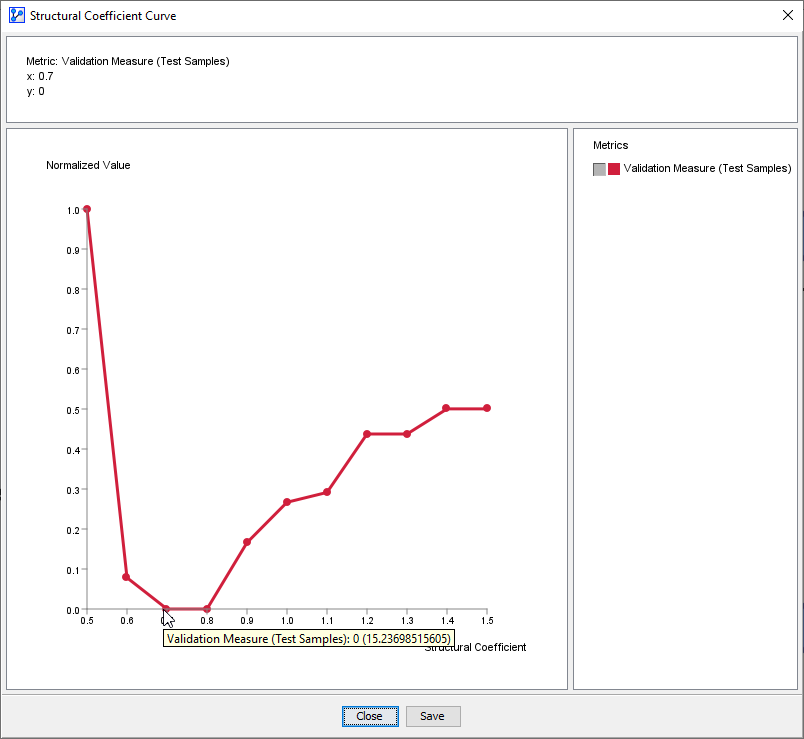
-
The x-axis represents the Structural Coefficient values.
-
The y-axis shows the Validation Measure computed for each network learned with the corresponding value of the Structural Coefficient.
-
Note that the y-values are normalized to a 0-to-1 range, i.e., the smallest computed Validation Measure is displayed as 0 and the largest value as 1.
-
Hovering over a point shows the normalized value plus the unnormalized value in parentheses.
Interpretation
-
The Structural Coefficient values that are associated with the minimum values of the Validation Measure are considered ideal.
-
The u-shaped portion at the bottom of the plotted curve (also referred to as “tub” or “trough”) represents the range of minimum values: .
-
With values of the Structural Coefficient within this approximate range, a model would be neither “overfitted” nor “underfitted.”
-
Recall the definition of the Validation Measure VM:
where LL stands for Log-Loss.
-
This means that if the Test Set Log-Loss variance exceeds the Learning Set Log-Loss variance, the Validation Measure increases beyond the Log-Loss of the Test Set.
-
In other words, an optimal Validation Measure can be achieved only if the network’s predictive performance with regard to the Test Set is good, i.e., the Test Set Log-Loss is small, and if the Test Set Log-Loss variance does not exceed the Learning Set Log-Loss variance.
-
Intuitively, this makes sense: If the Test Set Log-Loss variance is greater than the Learning Set Log-Loss variance, the predictive model is not a good generalization of the underlying dataset.
