Edit Forbidden Arcs — Add/Remove
Usage
-
The
Addbutton brings up a dialog box in which you can define constraints on arcs: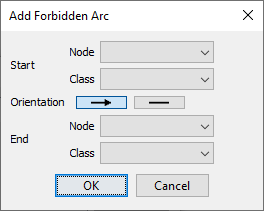
-
Here, you can specify precisely what types of arcs should be forbidden.
-
You can specify constraints for individual nodes and classes or create meta constraints that apply to groups of nodes and classes.
-
This provides for an enormous number of possible configurations, of which we now illustrate a small selection of constraints.
-
We use the following fully connected network as a starting point for showing the effects of applying Forbidden Arcs. While a fully connected network is rarely feasible (or useful) if you have more than a few nodes, here, it can highlight the absence of arcs due to the Forbidden Arc constraints.
-
There are many ways you can define individual Forbidden Arcs or define sets of Forbidden Arcs in the Forbidden Arc Editor, for instance:
-
Between a node and another node: N1 — N2
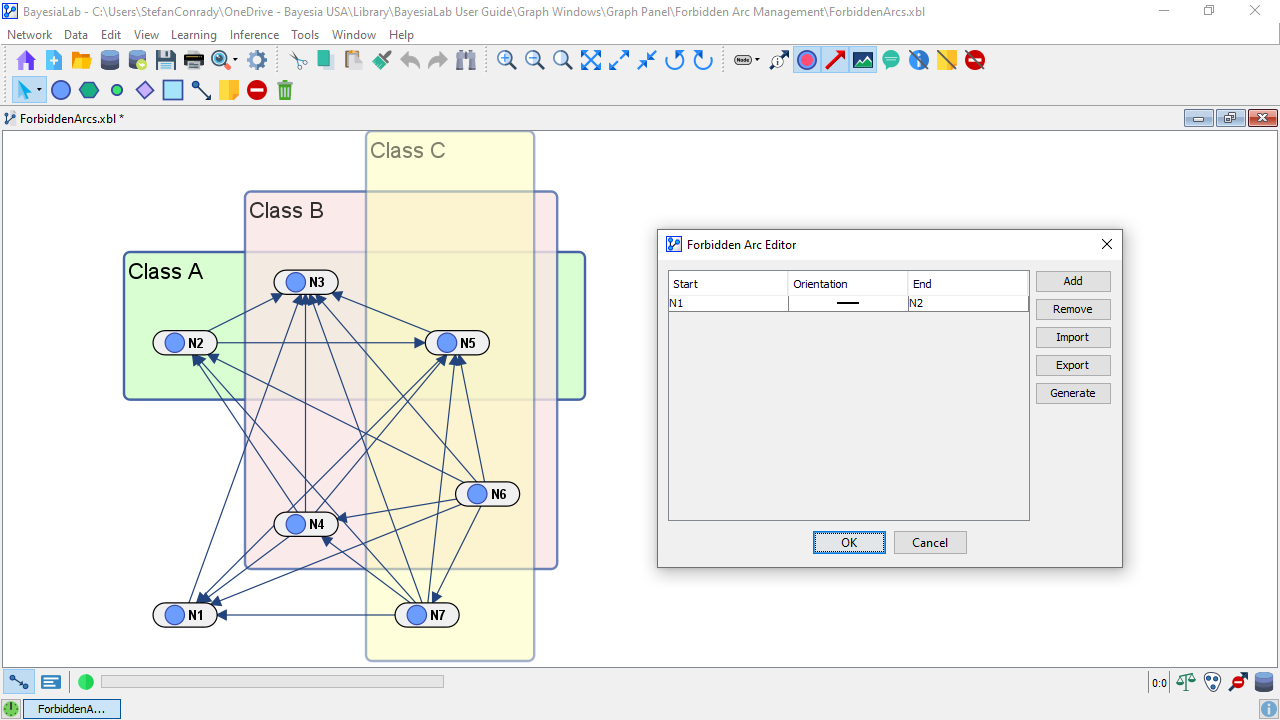
-
Between a node and all other nodes: N1 — <All Nodes>
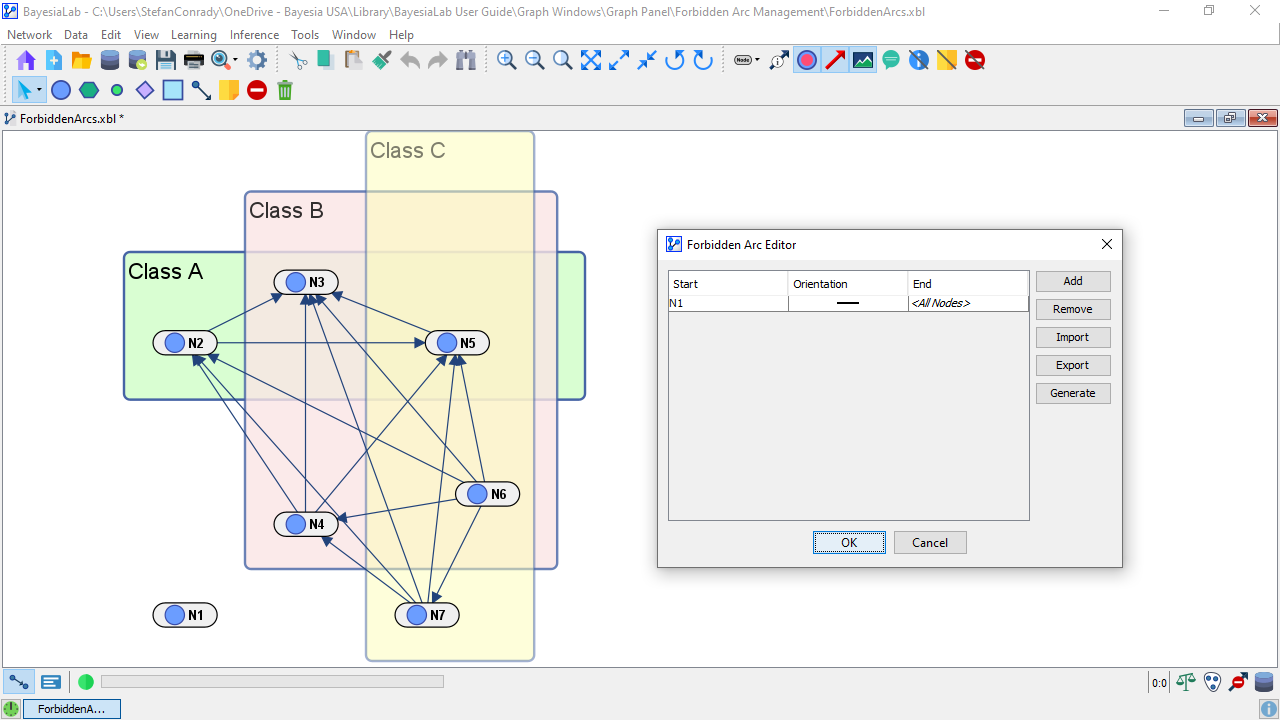
-
Between a node and a class: N1 — Class A
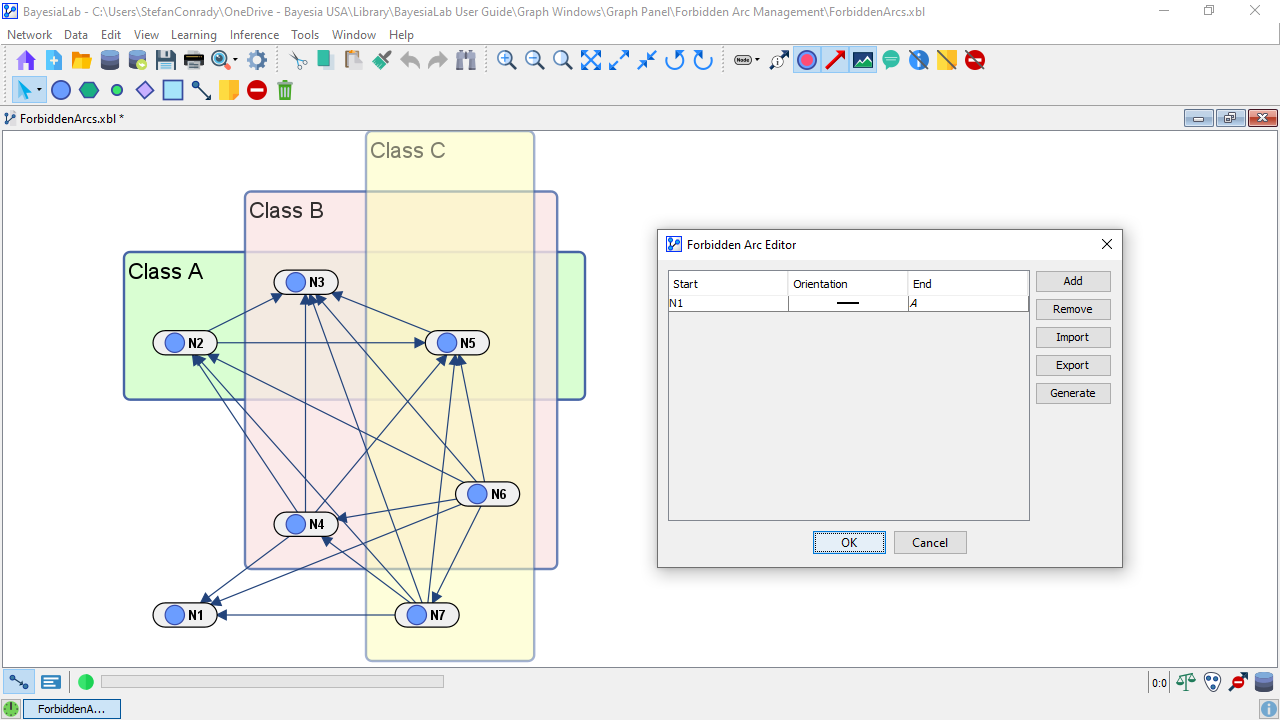
-
Between two classes: Class A — Class B
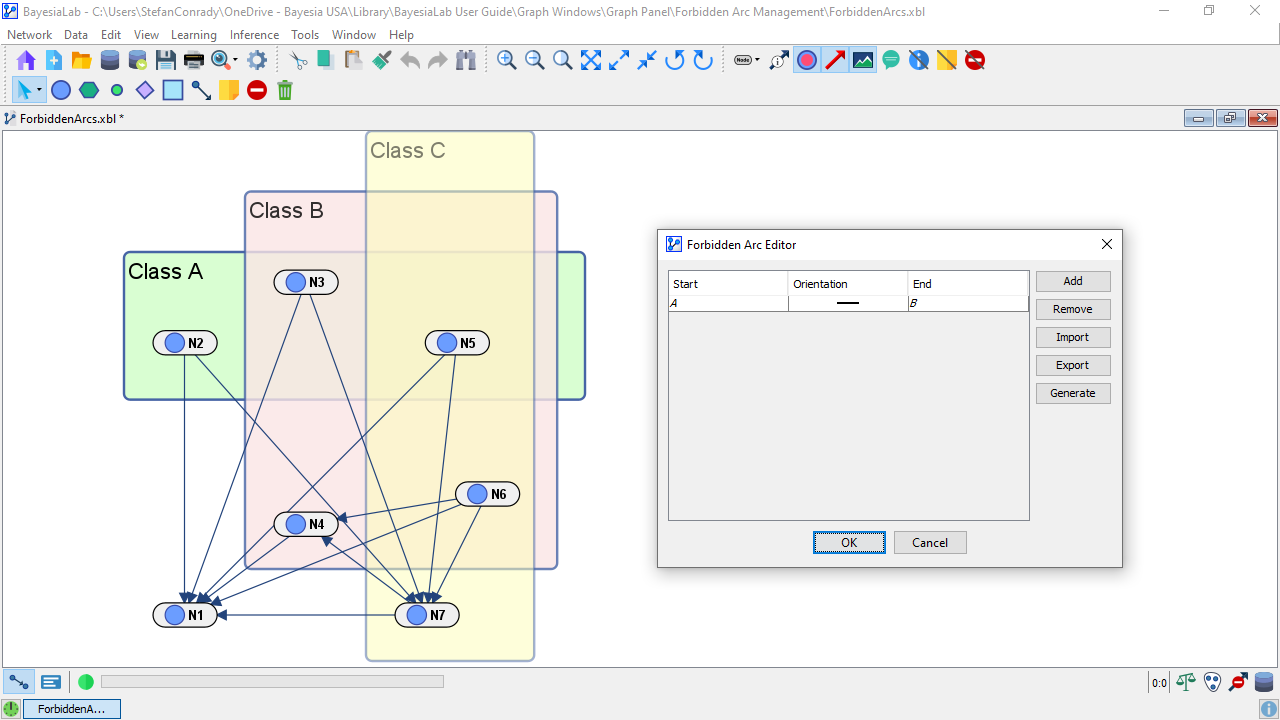
-
Between nodes of the same classes (intra-class): <Same Class> — <Same Class>
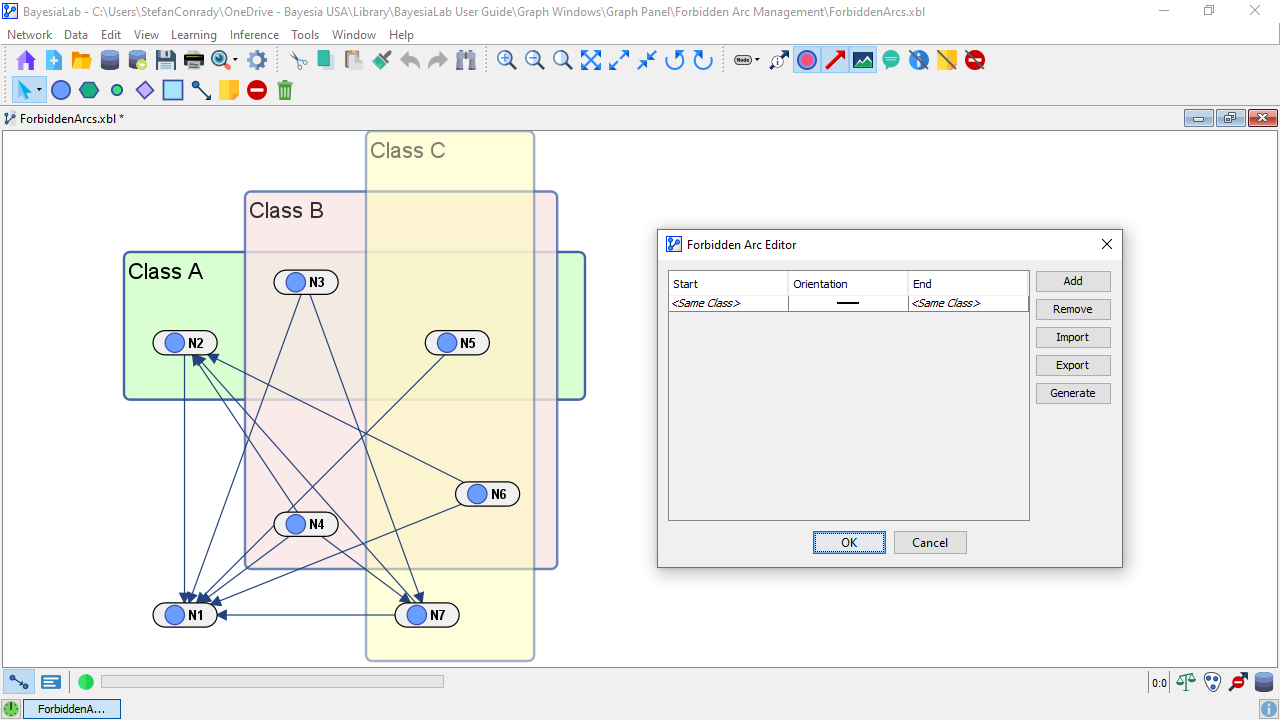
-
Between nodes of different classes (inter-class): <Different Class> — <Different Class>
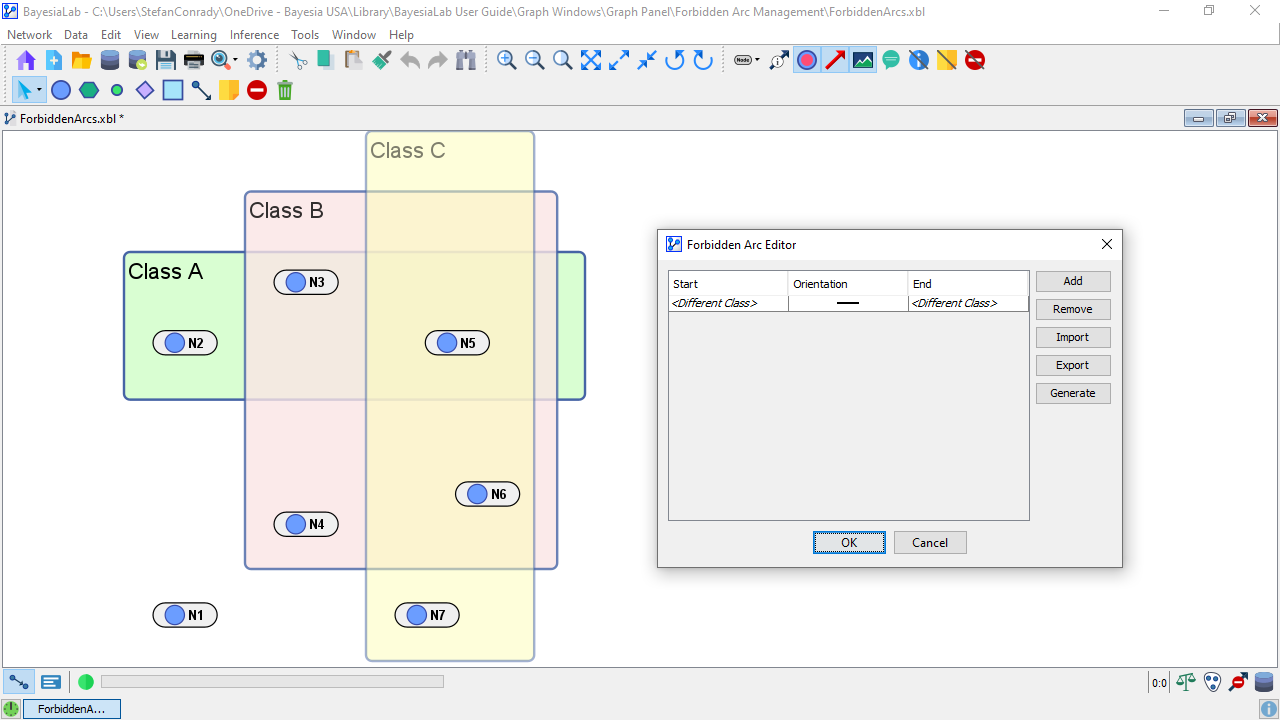
-
Between classes and each of the classes: <Each Class> — <Each Class>
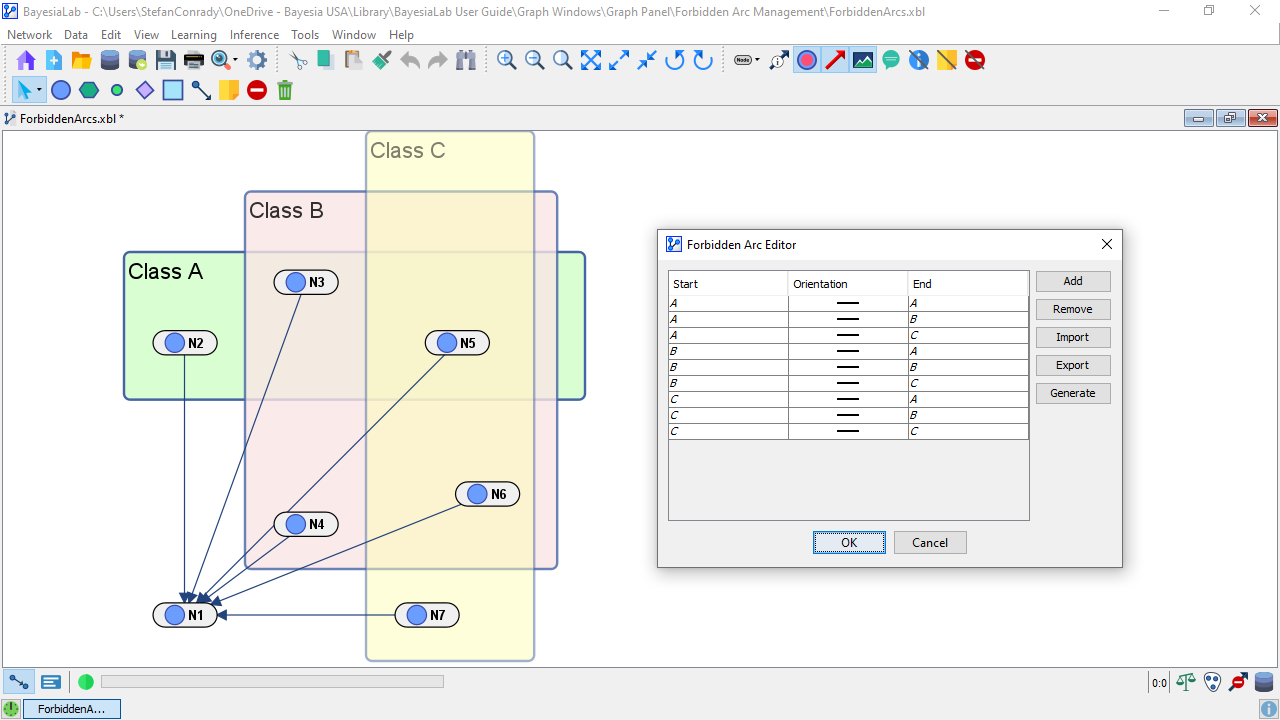
-
Between nodes and each of the classes: Class A — <Each Class>
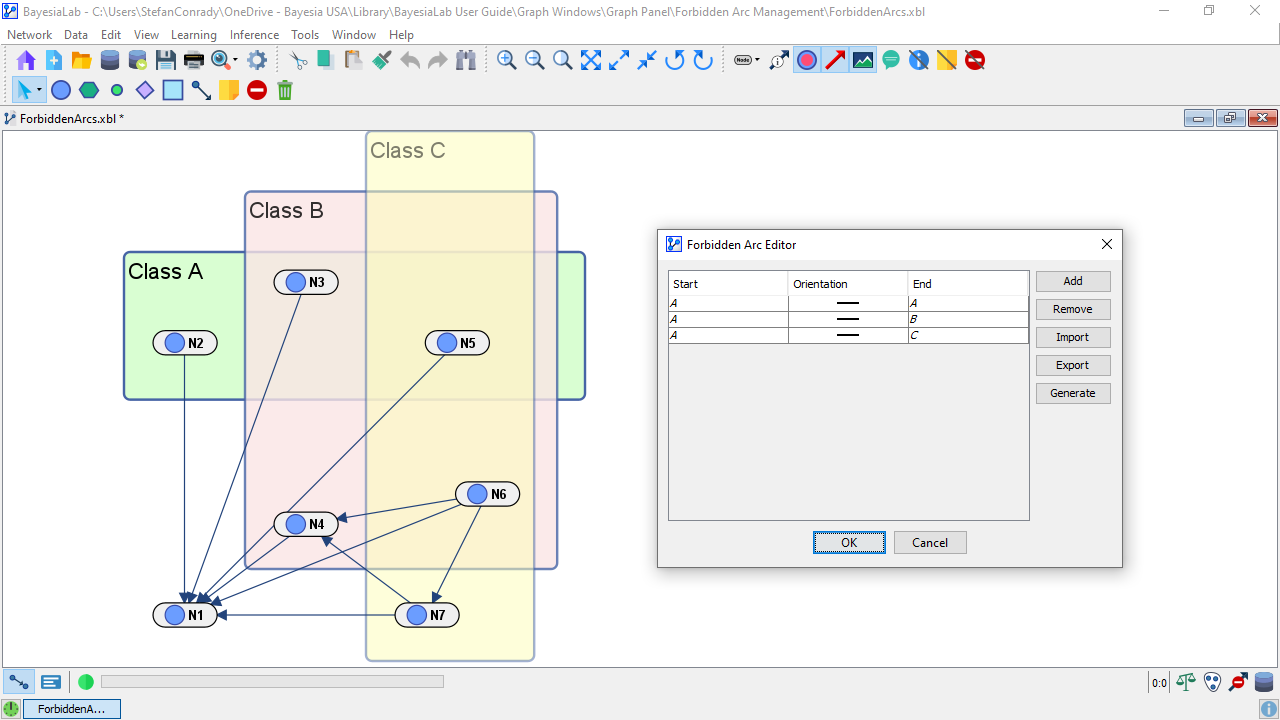
-
-
Furthermore, you can specify which arc orientations are prohibited:
- Prevent the arc from the node/class in the Start column to the node/class in the End column (→)
- Prevent the arc in both directions (—)
Workflow Animation
- This animation shows how we add a random selection of constraints and then perform Unsupervised Learning using the EQ Algorithm with a Structural Coefficient of 0.
- Without Forbidden Arcs, this structural learning process would produce a fully-connected network with 21 arcs.
- Given all the Forbidden Arcs we specified, we obtain, after learning, a much simpler network with only six arcs.
Note that defining a Forbidden Arc — after the fact — on a machine-learned network, will not modify that network. The arc prohibition would only become relevant when you perform learning again.
