Monitor Context Menu
Context
- The Monitor Context Menu is dynamic, i.e., it depends on the number of states of the corresponding node.
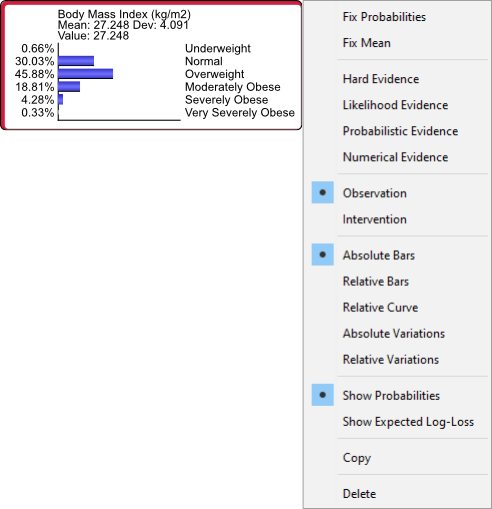
Usage
Fixing Distributions
The first section in the Monitor Context Menu relates to “fixing distributions.”
Fix Probabilities- Invokes Likelihood Matching to generate dynamic likelihood distributions that maintain the current distribution of the node as shown in the Monitor when other nodes are observed.
Fix Mean- Invokes Likelihood Matching to generate dynamic likelihood distributions that maintain the expected value, i.e., the mean value of the current distribution of the node as shown in the Monitor, when other nodes are observed.
Setting Evidence
BayesiaLab offers a wide range of options for setting evidence on a node.
-
Hard Evidence-
Refers to setting one of the Monitor’s states to 100%, which automatically sets all other states to 0%.
-
Alternatively, you can set Hard Evidence by double-clicking the bar that corresponds to the state you wish to set.
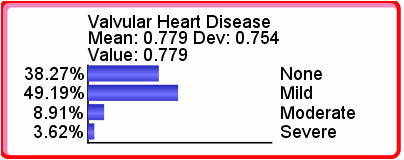
-
-
Likelihood Evidence-
With Likelihood Evidence, you can modify the Monitor’s marginal distribution by associating a likelihood with each state. This likelihood can be viewed as a filter, where 100% means that there is no filter, 50% means that half of the particles with this state will be discarded, and 0% means that all particles with this state will be discarded. Note that Hard Evidence is equivalent to setting all filters to 0% except the one for the hard-observed state.
-
Upon activating Likelihood Evidence, all likelihoods are set to 1, which is represented by all bars set to 100%.
-
You can now adjust the bars with your mouse cursor and drag them to the desired levels. Alternatively, you can type in the percentage value. Note that, unlike a probability distribution, the sum of the likelihoods does not have to equal 100%. The sum must simply be strictly positive.
-
Clicking the green button confirms your choice, and BayesiaLab displays a new, normalized distribution based on the original distribution.
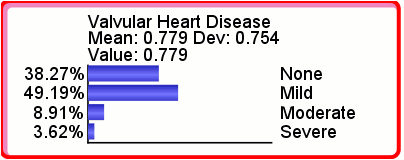
-
-
Probabilistic Evidence-
Allows you to set any arbitrary distribution under the constraint that the probabilities of all states must add to 100%.
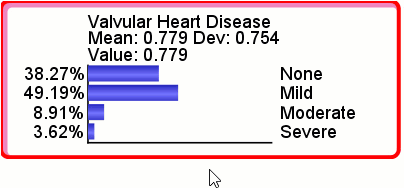
-
-
Numerical Evidence- Allows you to modify the given distribution to achieve the set Target Mean/Value.
- There are three ways a new distribution can be generated:
- MinXEnt
- Binary
- Value Shift
