Batch Inference
For each node declared as Not Observable (see Costs), we compute, for each case described in the associated dataset or Evidence Scenario File, the posterior probability distribution of the node.
The results are stored in an exploitation file that takes the selected fields of the input file and adds, for each state of each Not Observable node, the computed probability. If possible, the corresponding expected value is also computed for each Not Observable node and stored in the database. The expected value is computed from the values associated with the states of the node. If there is no associated value, the expected values use the mean of each interval for a continuous node or the integer or real states for a Discrete Node. If these values cannot be computed, no expected value is produced.
If the data source is an external database, the fields of the input file that are included in the exploitation file are selected via the wizard illustrated below:
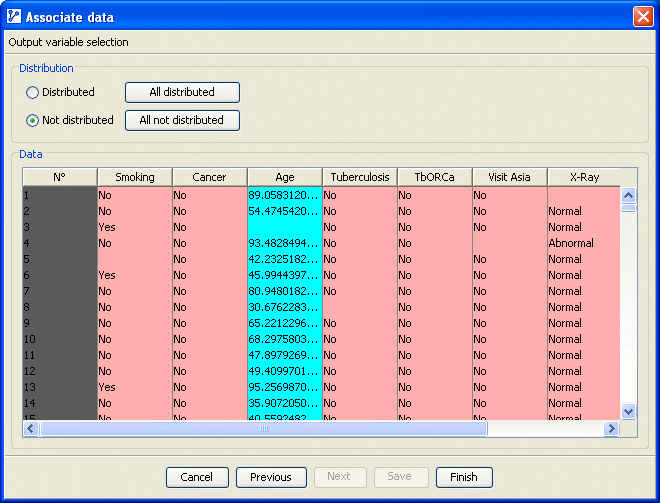
If the data source is the associated dataset, a dialog allows the user to choose which part of the database (all, learning, or test) the operation is performed on and which nodes will be saved in the destination file. It is also possible to choose whether the states’ long names are used and whether the continuous values are saved:
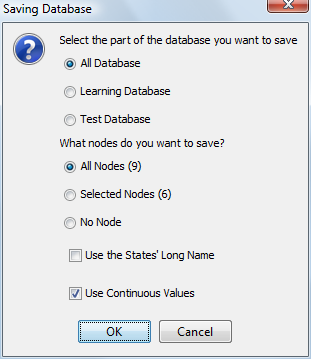
Observations are performed according to the Cost of each node: if a node is Not Observable, it will not be observed even if there is a corresponding value in the associated database.
