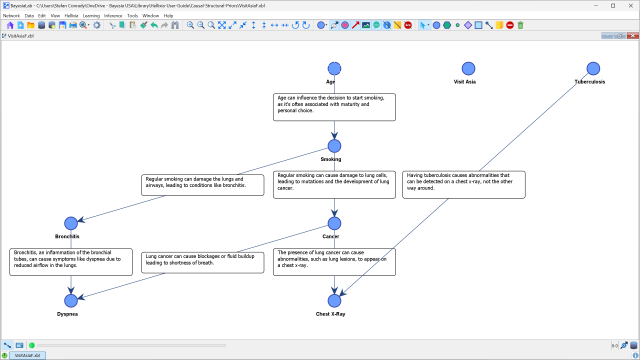Workflow 1
Workflow Instructions
- Clicking Export produces a so-called Structural Prior Dictionary, which is a text file containing all arc attributes, i.e.,
- Start and End of arc
- Structural Prior for each arc
- Arc Comment, which, in this context, contains the Explanation for the causal directions as obtained from ChatGPT.

- We can now use this Structural Prior Dictionary as an Arc Dictionary and replace the original, machine-learned arcs with the ChatGPT-informed causal arcs.
- First, select
Graph Panel Contextual Menu > Delete All Arcsto remove all existing arcs. - Then, select
Menu > Data > Associate Dictionary > Arc >Arcs. - The network now features the causal arc directions as obtained from ChatGPT.
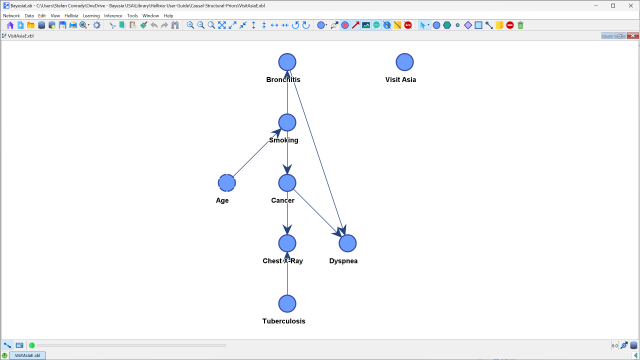
- With the final arc directions now in place, we should arrange the nodes into a more intuitive layout, i.e., positioning parent nodes above child nodes.
- Select
Menu > View > Layout > Genetic Grid Layout > Top-Down Repartition. - Note that the algorithm keeps searching for a better layout until you stop the process by clicking the red button to the left of the Progress Bar.

- The network now displays the correct causal order of nodes and arcs.
- Clicking the Show Arc Comment button in the Toolbar displays the comments on the arcs. The Arc Comments show the explanations for the causal directions retrieved from ChatGPT.