Workflow 2
Workflow Instructions
- In Workflow 1, we exported a Structural Prior Dictionary, including the Causal Structural Priors, and then imported this dictionary as an Arc Dictionary to create a causal network with these priors.
- In this Workflow 2, we will immediately utilize the Causal Structural Priors to learn a new network without the export/import step.
- So, our starting point is the machine-learned network, for which Hellixia has already obtained the Causal Structural Priors. The Structural Prior icon indicates that Structural Priors are associated with the network.
- However, these new Causal Structural Priors have not been used for updating the arc directions in the network.

- Select
Menu > Learning > Unsupervised Structural Learning > Taboo.
Like Arc Constraints, Structural Priors, Temporal Indices, and Filtered States, Causal Structural Priors impose constraints on learning. As a result, EQ-based algorithms are not available under those conditions.
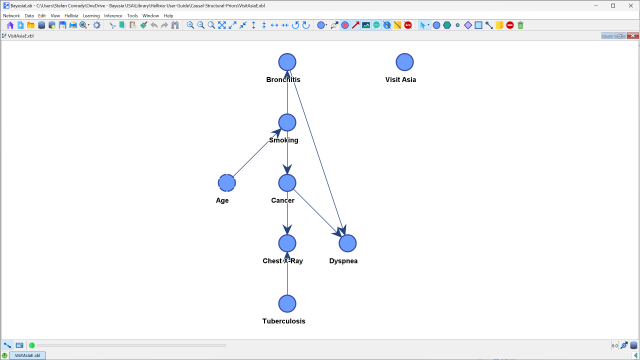
- This newly learned network now reflects the causal order obtained from ChatGPT.
- With the final arc directions in place, we should arrange the nodes into a more intuitive layout, i.e., positioning parent nodes above child nodes.
- Select
Menu > View > Layout > Genetic Grid Layout > Top-Down Repartition. - Note that the algorithm keeps searching for a better layout until you stop the process by clicking the red button to the left of the Progress Bar.


