Cluster Interpretation: Tornado Diagram
Background & Context
- On this page, we present the Tornado Diagram for cluster interpretation as an alternative to Most Relevant Explanations for Cluster Interpretation.
- To provide further context for Most Relevant Explanations for Cluster Interpretation, we compare several other approaches that can help interpret individual Clusters:
- Setting Evidence for Cluster Interpretation: Posterior Distributions, Relationship with Target Node, Mosaic Analysis, Posterior Mean Analysis, Segment Profile Analysis, Histograms, Tornado Diagrams,
- Optimization for Cluster Interpretation: Dynamic Profile, Target Optimization Tree
- More specifically, we compare all these approaches with regard to characterizing the state Cluster 3 of the Cluster Node Factor\_0\ in the reference network.
- All analyses and instructions on this page refer to this reference network, which you can download here:
MaleClusters.xbl
Tornado Diagrams
- To start Tornado Diagrams, select Main Menu > Visual > Target > Target's Posterior > Total Effects.
- The Tornado Diagram window opens up and presents an overview of all Clusters:
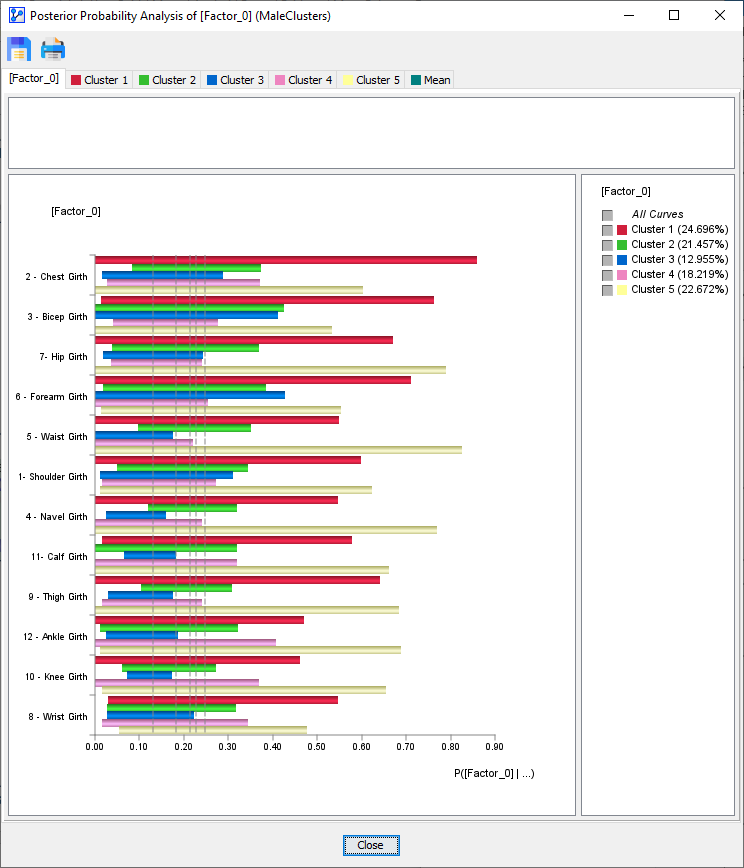
- Given our interest in Cluster 3, we select the corresponding tab in the window.
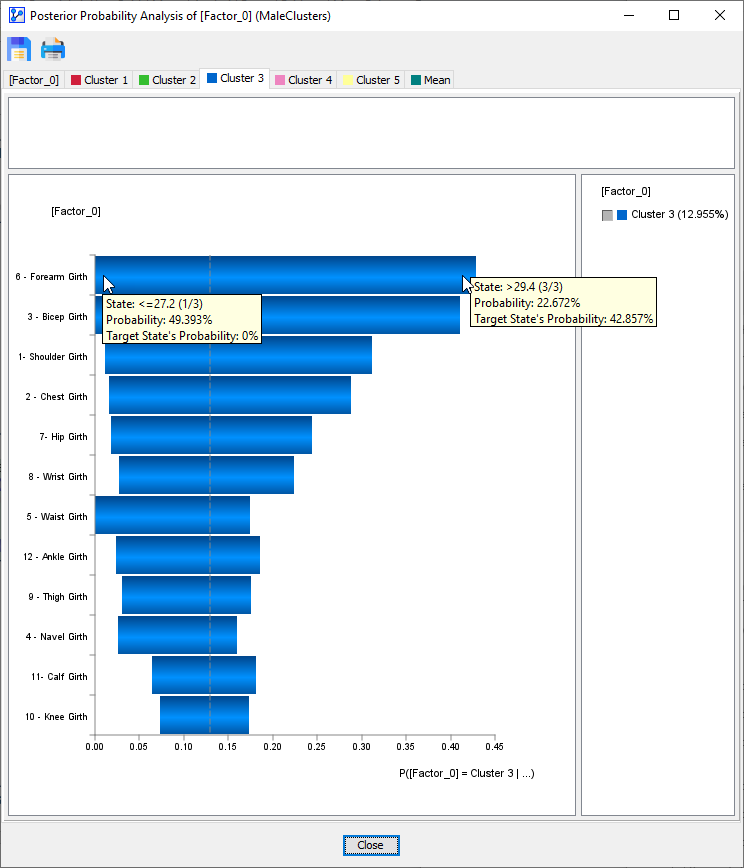
- Each manifest node is associated with blue horizontal bar that visualizes the impact that node can have with regard to the membership in Cluster 3.
- Starting with the top node, 6 - Forearm Girth, we see that its value range can reduce the probability of membership in Cluster 3 to 0%, on the one hand, and, on the other hand, increase probability of membership in Cluster 3 to 42.857%.
- Among all nodes, it has the biggest sway over membership in Cluster 3.
- At the bottom end, 10 - Knee Girth, appears to have the least impact on membership in Cluster 3. It can only change the membership probability by 10 percentage points.
- For reference, the gray, dashed vertical line indicates the a priori probability of membership in Cluster 3, i.e., 12.96%.
- With this reference point, we can see the upside and downside potential of a node. For instance, 5 - Waist Girth, can bring the Cluster 3 membership probability down to 0%, but only lift it 5 percentage points beyond the a priori probability of 12.96%.
